Viewable Unit permissions allows users to view all data reported for a specific unit. Viewable Unit permissions can be helpful for users that work closely with other staff members in their unit or analyze data for a unit.
User Managers and Organization Administrators can edit permissions for any account via the Manage Users administration page. Unit Directors can also give other users Viewable Unit permissions via the Manage Account page.
- Hover the cursor over your username and click Manage Account:

Your account details display. Click Permissions:
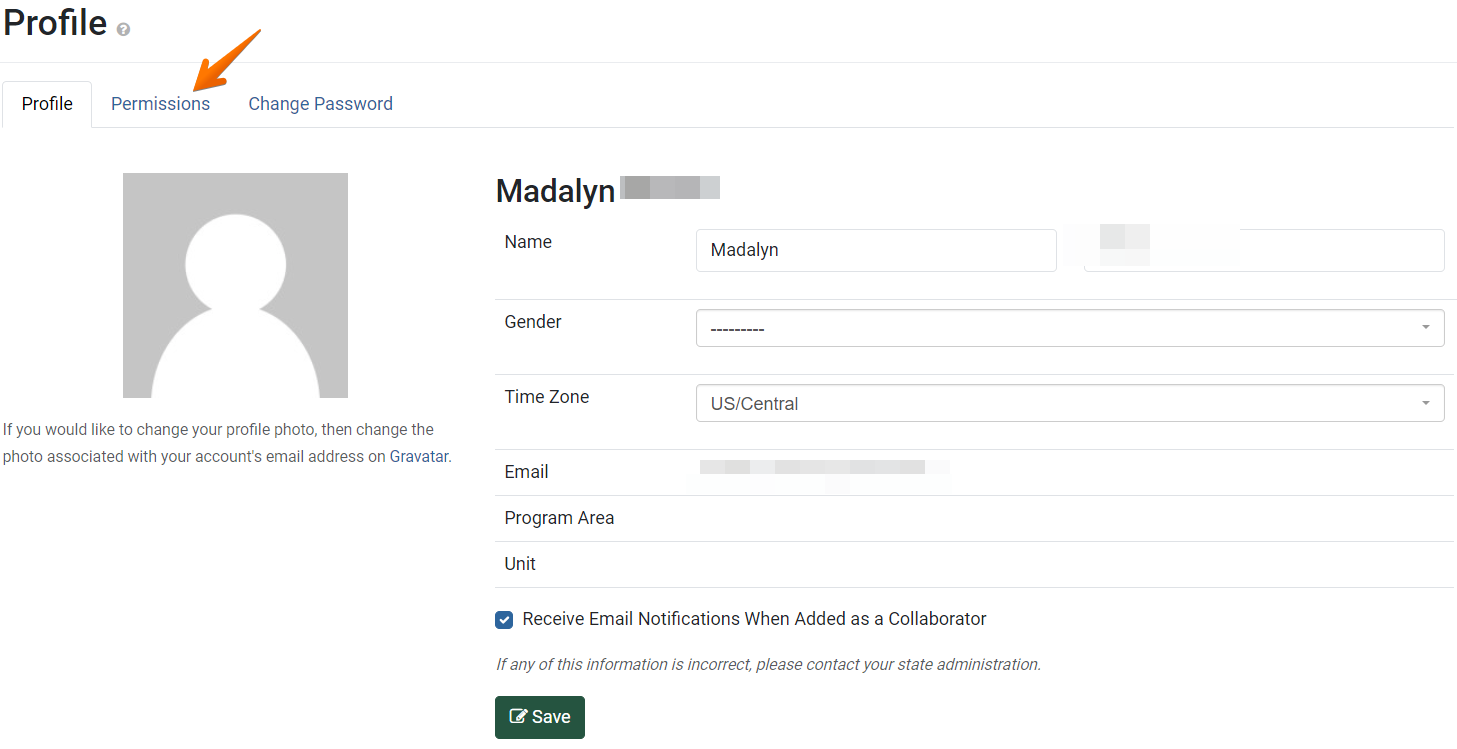
- The Permissions page displays.

- Go to the Edit Viewable Unit Permissions section. In the unit field, select a unit that other users need access to view.

- In the users field, any users with Viewable Unit permissions for this unit are listed.
To give another user permission to view all data in this unit, click the users field. Start typing a name in the field, then select the correct name from the drop-down list.
- Click Save.

- The users selected now have access to view all of the data that is tagged with the specified unit.

✓ TIP:
The Unit Director role is only available for organizations that use PEARS to report Cooperative Extension data.
✓ TIP:
To add another user as a Unit Director, please contact a current Organization Administrator or Director Manager.
✓ TIP:
See the PEARS Directory for a list of your organization's Director Managers and Organization Administrators.
✓ TIP:
Unit Directors can be added via the Directors administration page. For step-by-step instructions, see this article: Add a Unit Director
