You can allow another user to edit your data by giving them Editable User permissions. This gives other users access to view and edit all data that you record in PEARS. This can be helpful for entering data if you work closely with a coworker, need to edit data entered by a limited number of staff, or are continuing work for a staff member that is no longer working for your organization. We recommend limiting the number of users with access to your data, in order to preserve data integrity.
- Hover over your username and click Manage Account:

Your account details display. Click Permissions:
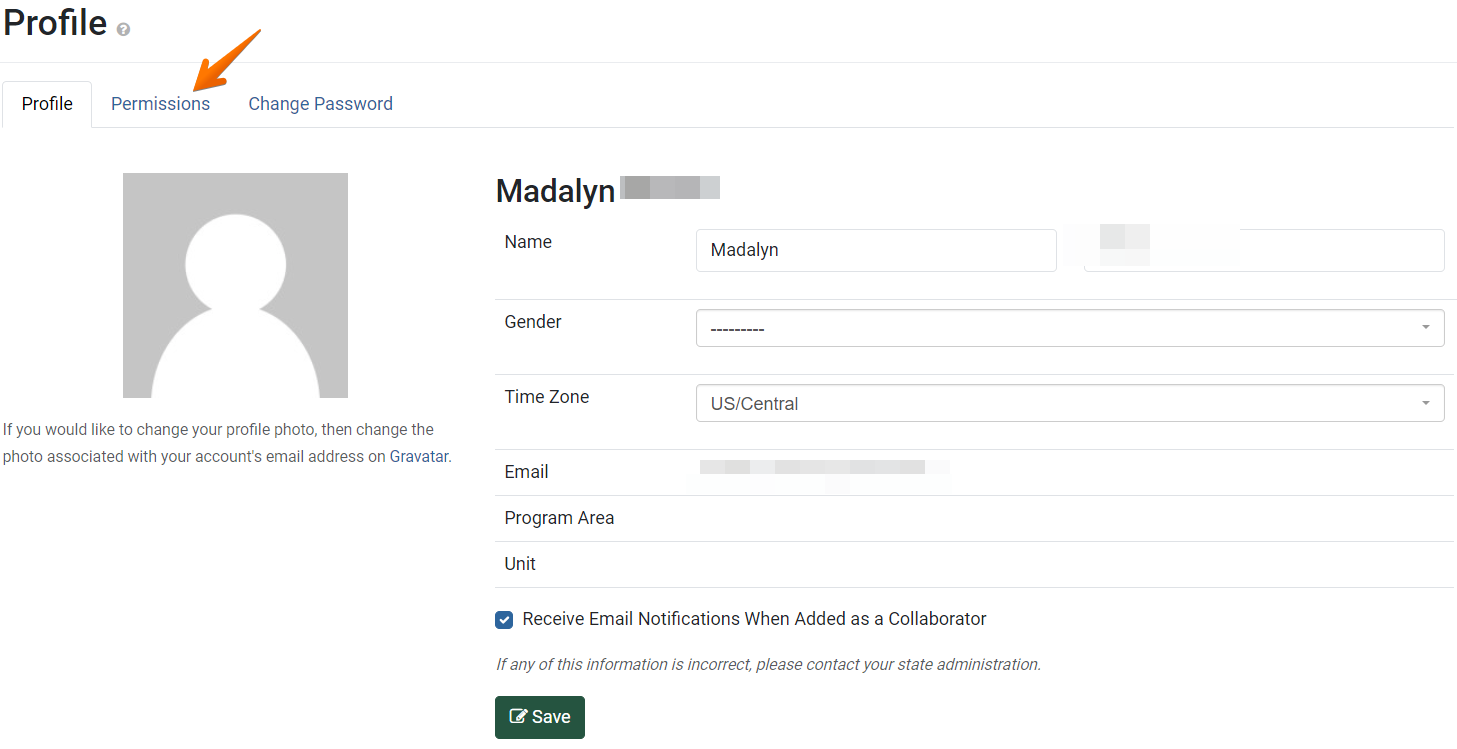
- The Permissions page displays.

- In the search box, start typing the name of a coworker. The full name appears in a drop-down list.

Select the correct name from the list. The user selected is now listed as an Editable User.
- Select more names, as needed.

- Click Save.

- The users selected now have access to view and edit all of the data you record in PEARS. Your Editable Users (and other permissions associated with your account) are listed on the Permissions page:

NOTE:
User Managers and Organization Administrators can edit permissions for any account, as needed. If you need access to view all data in a unit, all data in a program area, or any other type of access, please reach out to these staff. A list of User Managers and Organization Administrators are listed in the PEARS Directory.
✓ TIP:
Staff with the Data Manager role have access to view and edit all information within your organization. You may contact Data Managers as needed to make changes to data. Data Managers for your organization are listed in the PEARS Directory.
! CAUTION:
Adding a coworker as an Editable User gives them permission to edit all data you have recorded in PEARS. If you do not need to give another user this level of access, speak with your administrators or PEARS Support about an alternative solution to meet your needs.
✓ TIP:
Editable User permissions are not reciprocal. When you give a coworker permission to edit your data, this does not give you permission to edit their data. Users who can edit your data and users whose data you can edit are both listed:

To edit another user's data, ask them to add you as an Editable User.

To edit another user's data, ask them to add you as an Editable User.