To successfully measure the effect of the changes made at this site or organization, the people who interact with the site should be evaluated. This section is where you will specify the ways you have tracked the impact of your PSE work at an individual level.
From the PEARS homepage, hover over the Engage menu and click on PSE Site Activities:
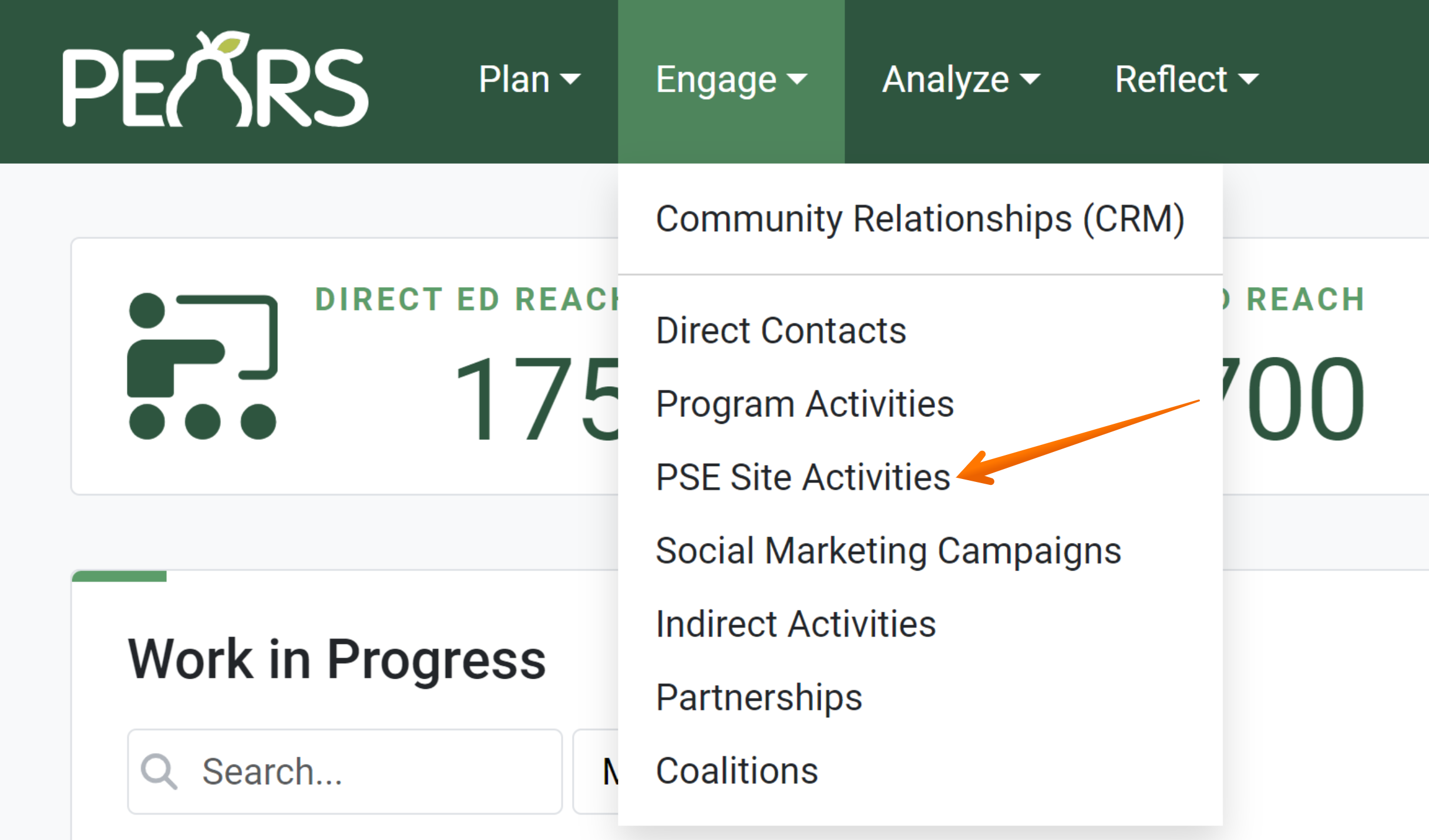
The PSE list displays. Click on the PSE which requires a completed or updated Individual Effectiveness section:
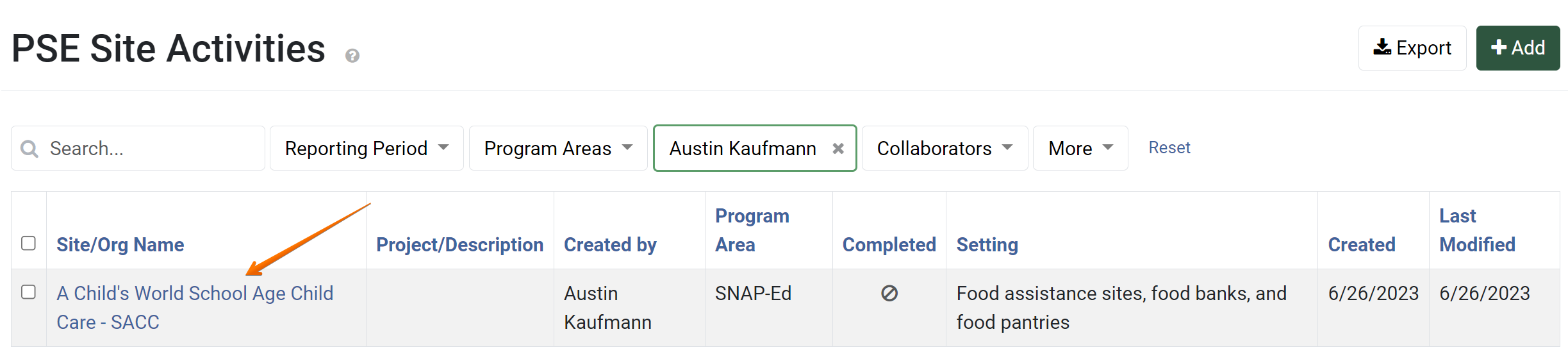
The PSE general overview form displays. Click on the Individual Effectiveness:
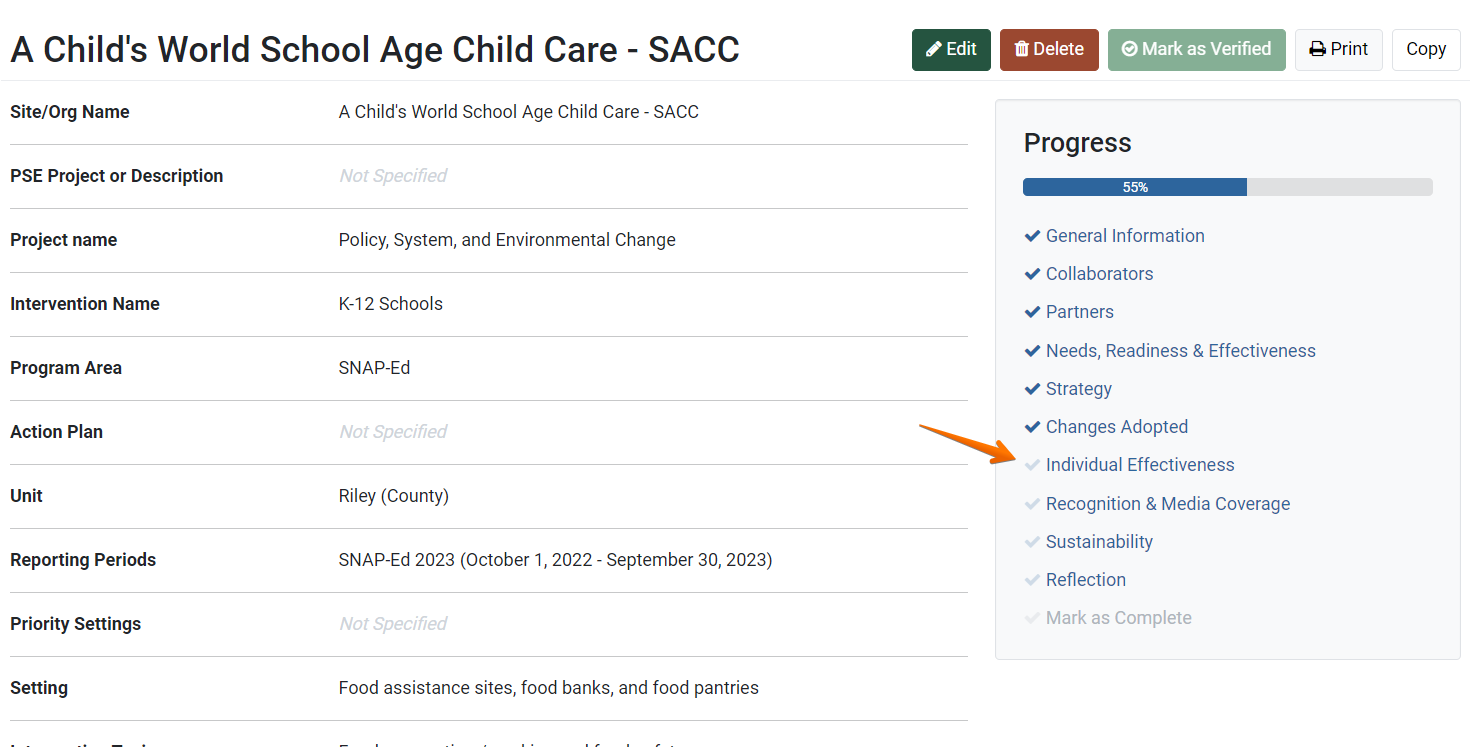
The Individual Effectiveness page appears. Indicate whether individual-level effectiveness is being evaluated at this site:
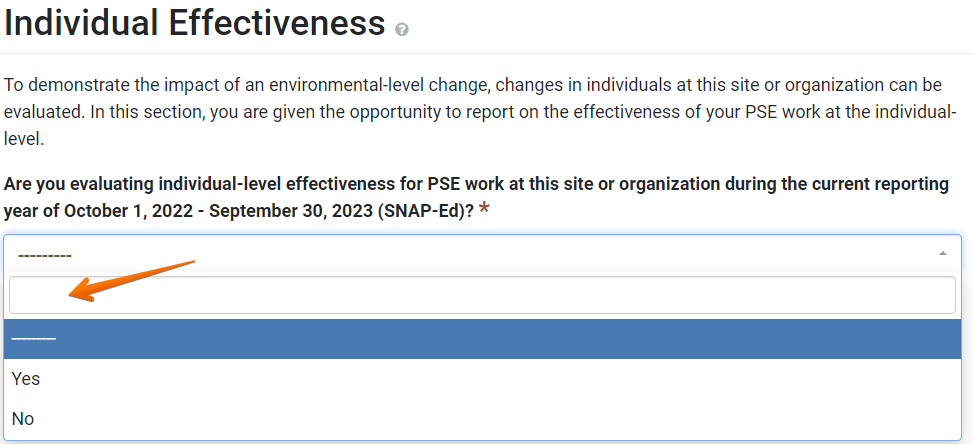
If “No” is selected, click Save and Continue to move on to the next section, or click Save to go back to the overview page for the PSE:
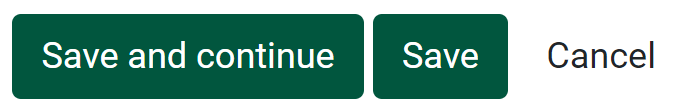
If “Yes” is selected, the Individual-Level Assessment Tools section appears. Click Add Assessment Tool:

The Individual-Level Assessment Tools window displays. e the field labeled Type, and select the type of assessment being added:
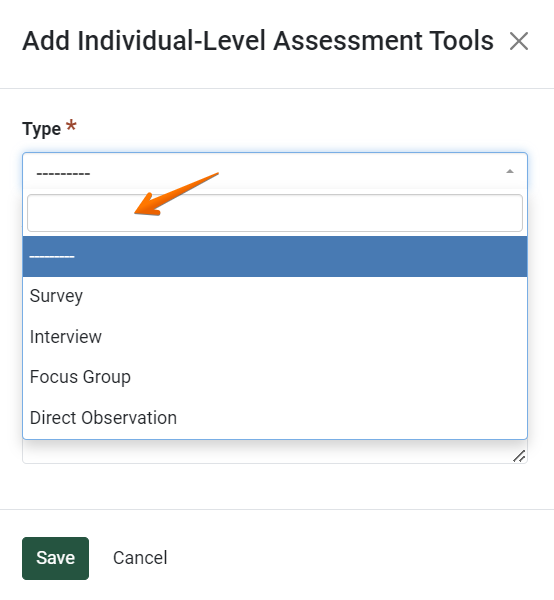
If “Survey” was selected, then in the field labeled as Assessment tool, select the survey was used for the assessment:
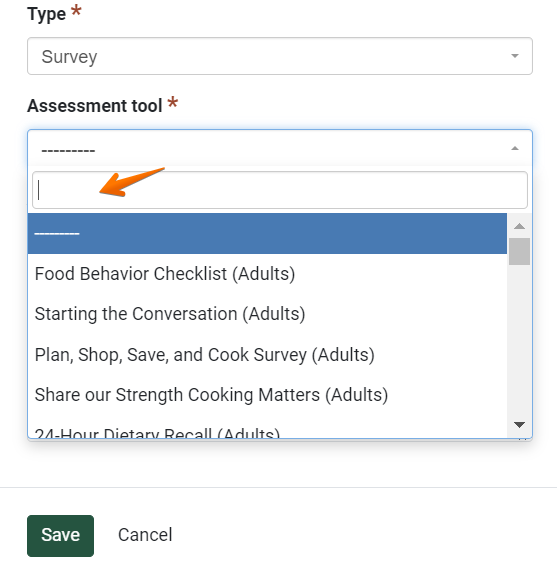
- Select the Approximate date of Assessment:

- Optionally, add a description of the assessment in the field labeled Description of Results:

- Click Save:
- The list of added assessments is displayed. Additional assessments can be added to the list by repeating the above steps. If an item on the list needs to be edited, click
 To remove an item, click
To remove an item, click 

- Click Save and Continue to move on to the next section, or Save to go back to the overview page for the PSE:
✓ TIP:
The red asterisk * next to the heading of a field indicates that the field is required. You will not be able to save the record until you have added input into that field.