An important aspect of PSE site activities is setting them up so that the benefits generated from them are maintained over time. The sustainability section focuses on the labor involved in sustaining and maintaining PSE work at this site for the current reporting period.
From the PEARS homepage, hover over the Engage menu and and click on PSE Site Activities:
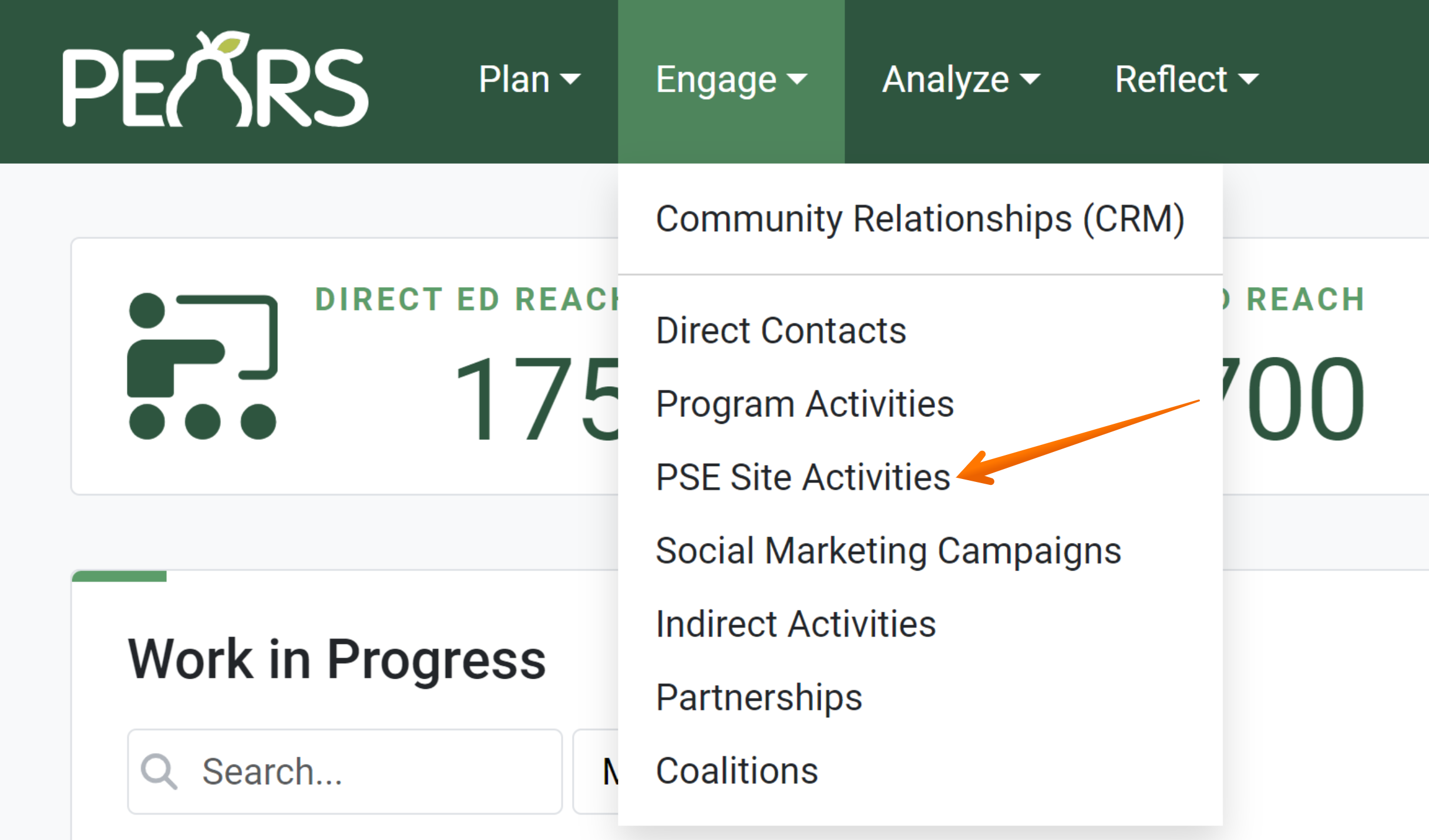
The PSE list displays. Click on the PSE which requires a completed or updated Sustainability section:
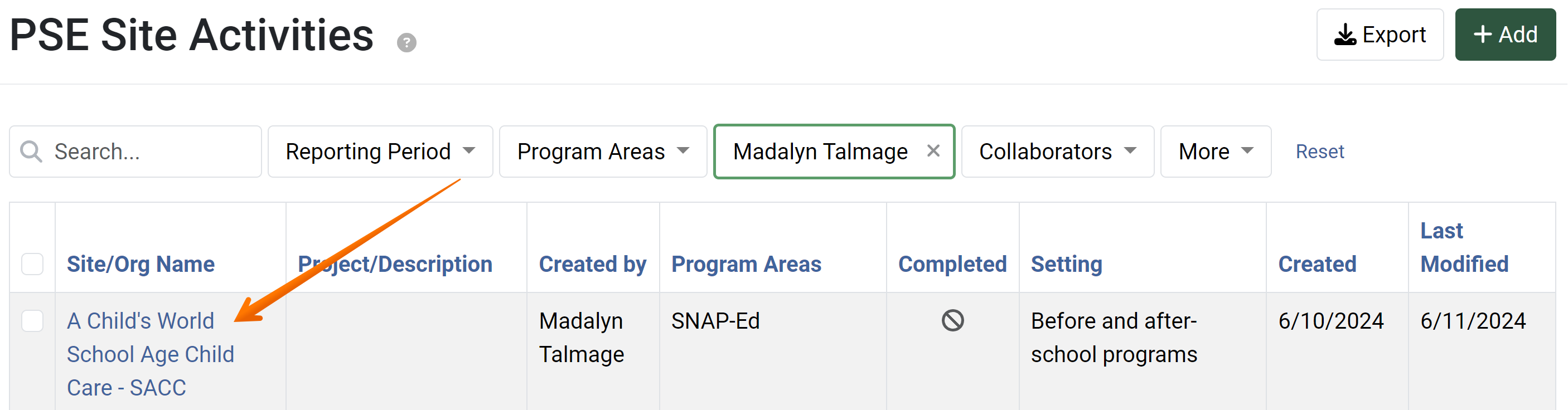
The PSE general overview form displays. Click on Sustainability:
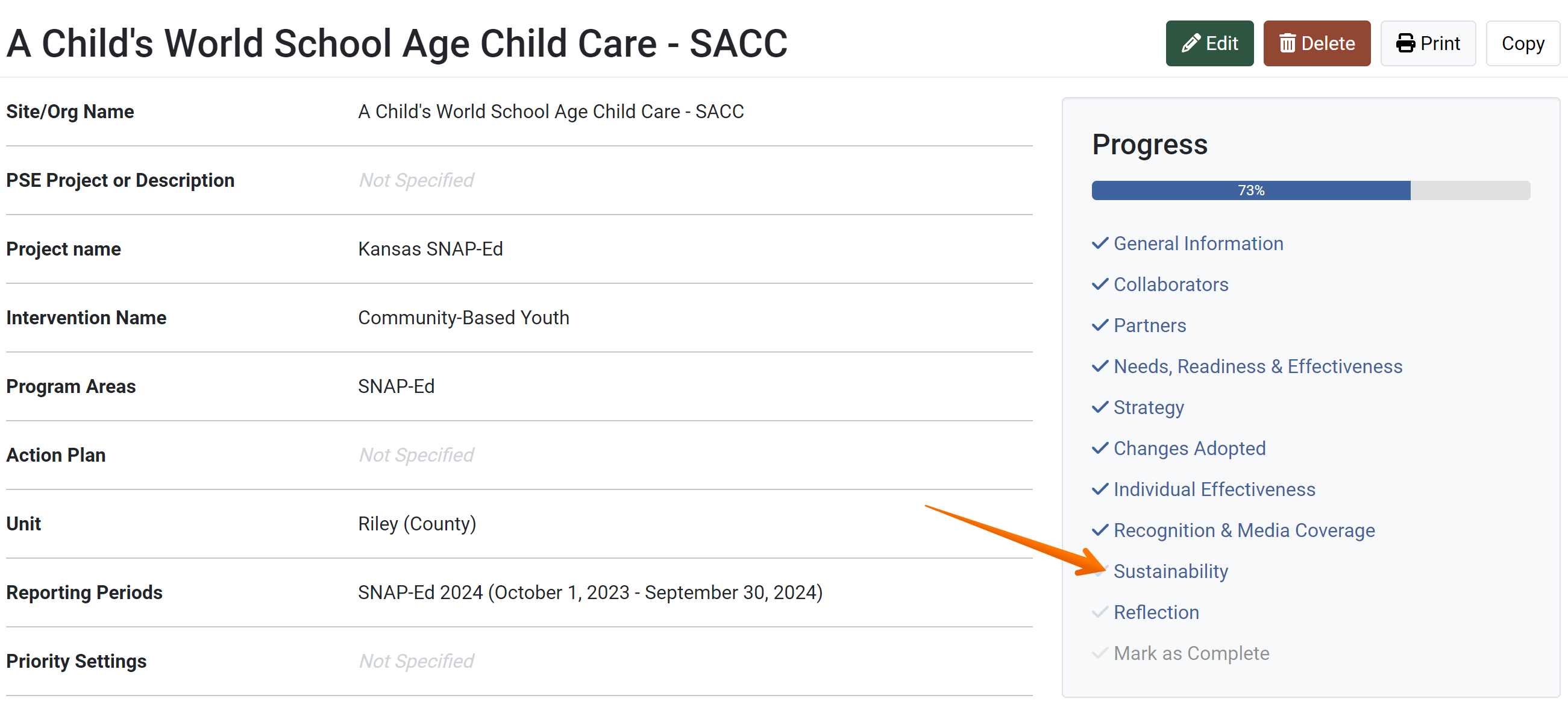
The Sustainability page displays. Click on the drop-down menu and indicate if any efforts been taken to support sustainability of the PSE changes over time?
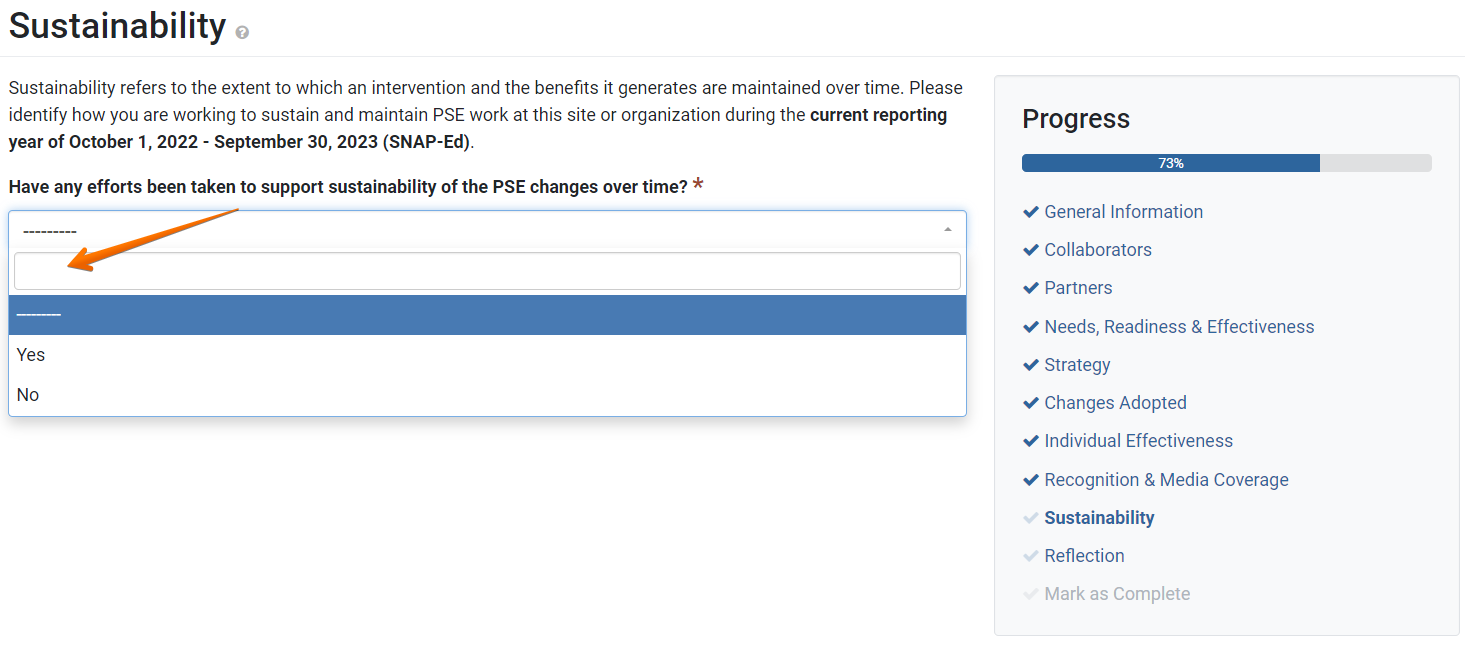
If No is selected, this section is complete. Click Save and Continue to move on to the next section, or click Save to go back to the overview page for the PSE.
- If Yes is selected, the Sustainability Mechanisms options display. Assign a choice for each of the rows indicated:
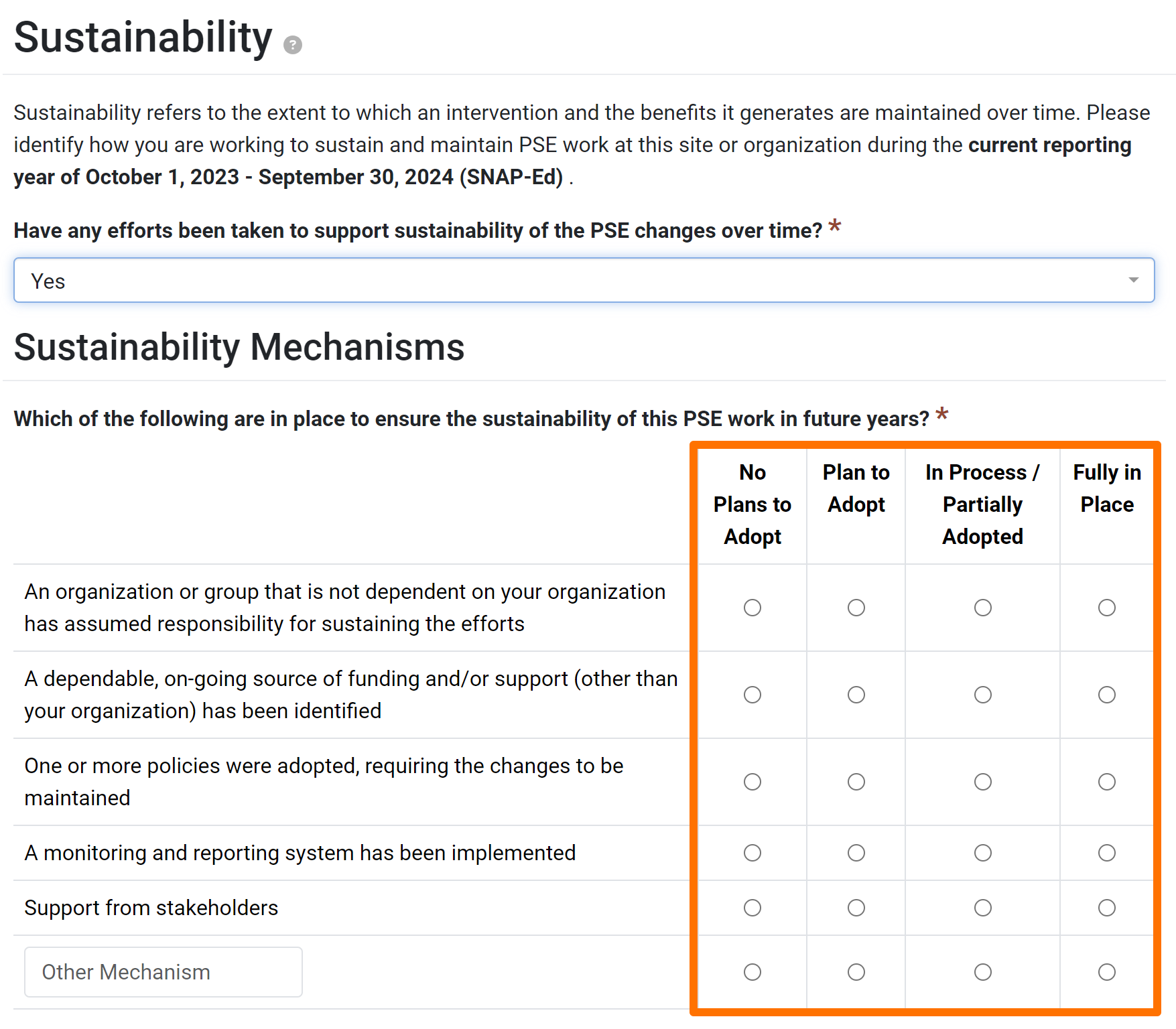
Optionally, select the Level that the policies require the maintenance of the PSE changes:
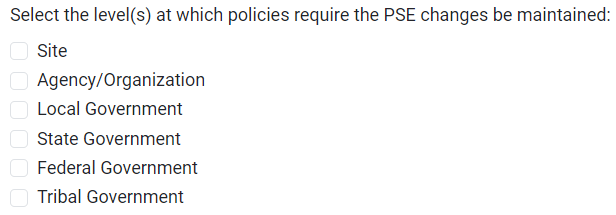
Optionally, select all stakeholder groups who helped sustain this effort:
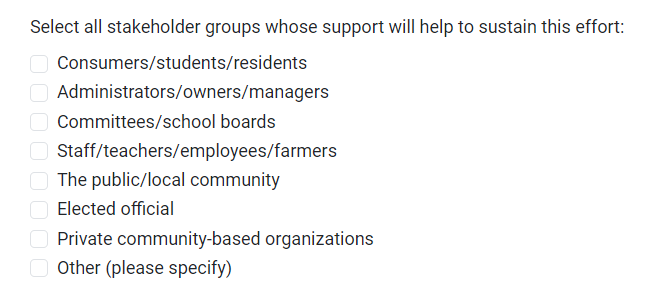
- Next, place the cursor in the field labeled as Sustainability framework or assessment tool used for this reporting year. If applicable, chose a sustainability framework/assessment from the drop-down list:

- If “Other, please specify” is selected, record the name of the framework or assessment tool used:

- Lastly, a description of the assessment results may be added:

- Click Save to save your progress or Save and Continue to save the page and move to the next section.

✓ TIP:
The red asterisk * next to the heading of a field indicates that the field is required. You will not be able to save the record until you have added input into that field.
✓ TIP:
Step 6 only shows in PEARS if you chose Plan to Adopt, In process, or Fully in place for One or more policies was adopted, requiring the changes be maintained in step 5.
✓ TIP:
Step 7 only shows in PEARS if you chose Plan to Adopt, In process, or Fully in place for Support from stakeholders in step 5.