From the PEARS homepage, hover over the Engage menu and click on PSE Site Activities:
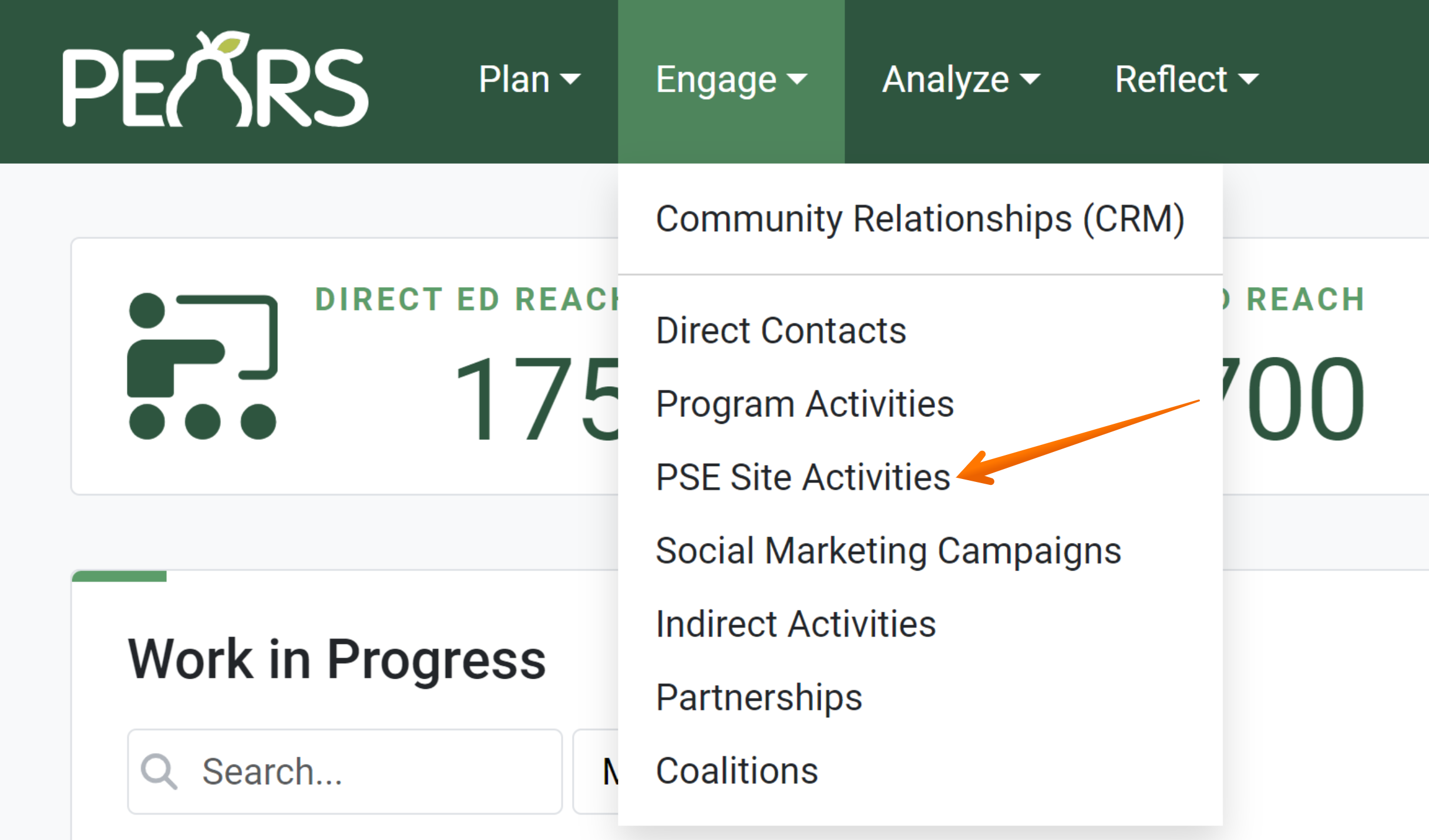
Click on the PSE which requires a completed or updated Reflections section:
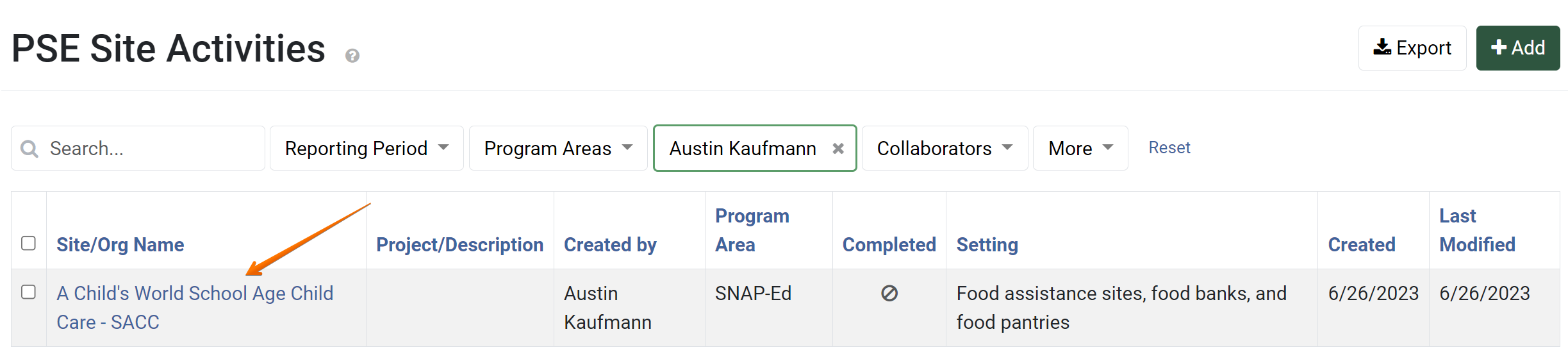
The PSE general overview form displays. Click on Reflections:
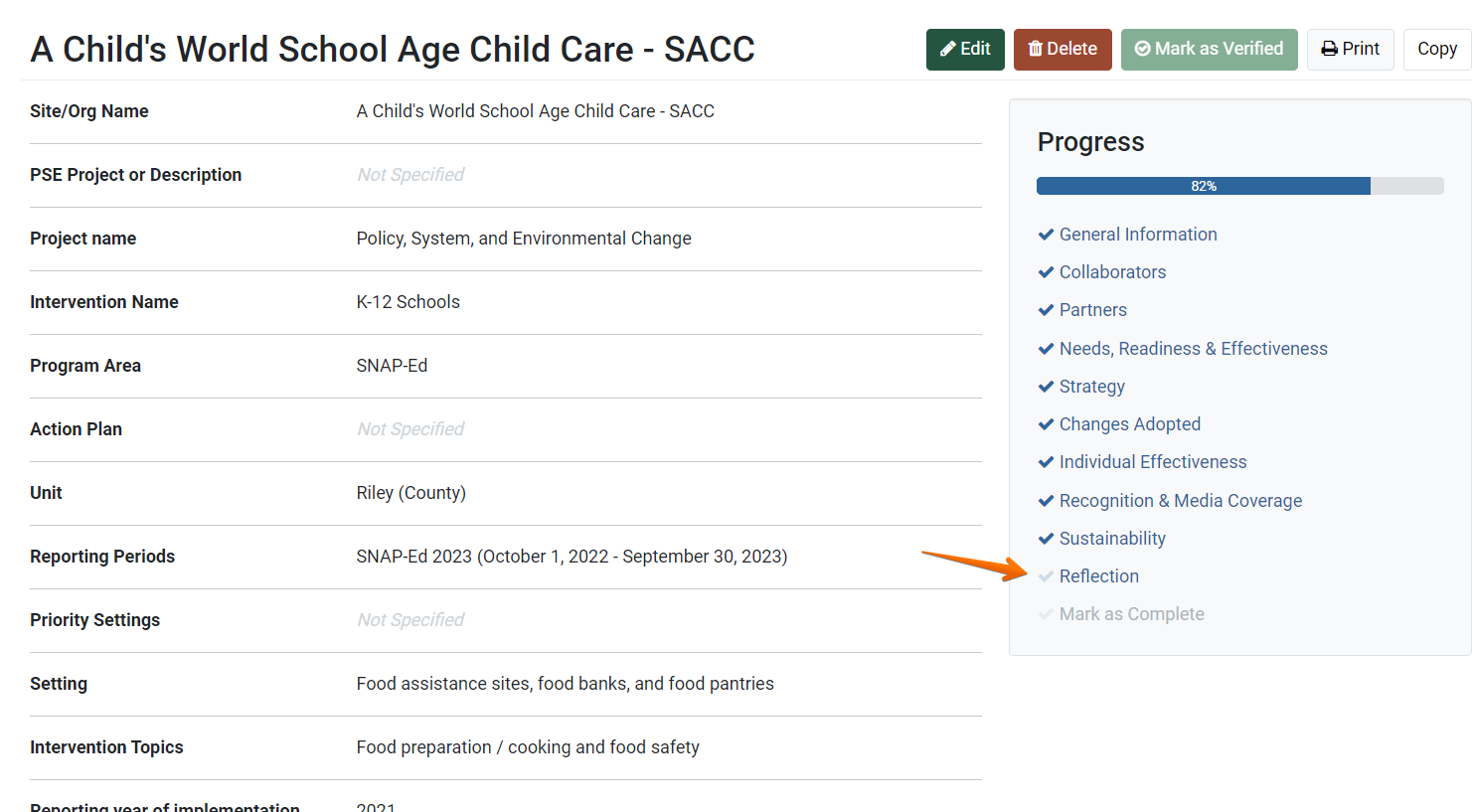
The Reflections page displays. Optionally, use the drop downs to assign up to 5 assets to PSE work at this site:
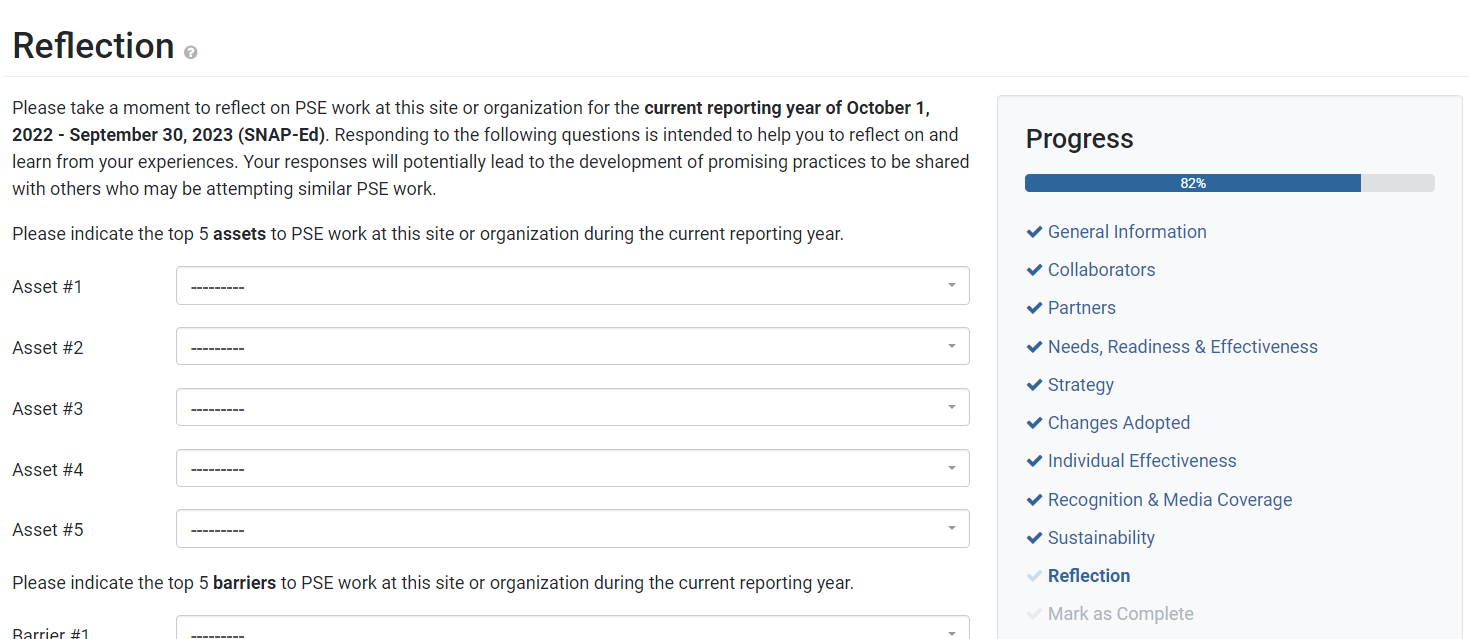
- Optionally, assign up to 5 barriers to PSE work at this site:

- Optionally, describe and additional substantive barriers or assets to PSE work at this site that have not been selected in steps 5 or 6:

- Optionally, a description of how the above might impact your future work may be included next:

- Optionally, if there are any improvements that could have been made in this PSE, or might help in another PSE, enter the description here:

- Optionally, if there are any other comments that need to be made, include them in the additional comments field:

- Click Save to save your progress or Save and Continue to save the page and move to the next section:

✓ TIP:
You may list the same choice as both an asset and a barrier, if applicable.