Marking a partnership as complete ensures that it will be included in all organizational impact reports and lets reviewers looking at the data know that the information shown is complete.
From the PEARS homepage, hover over the Engage menu and click on Partnerships:
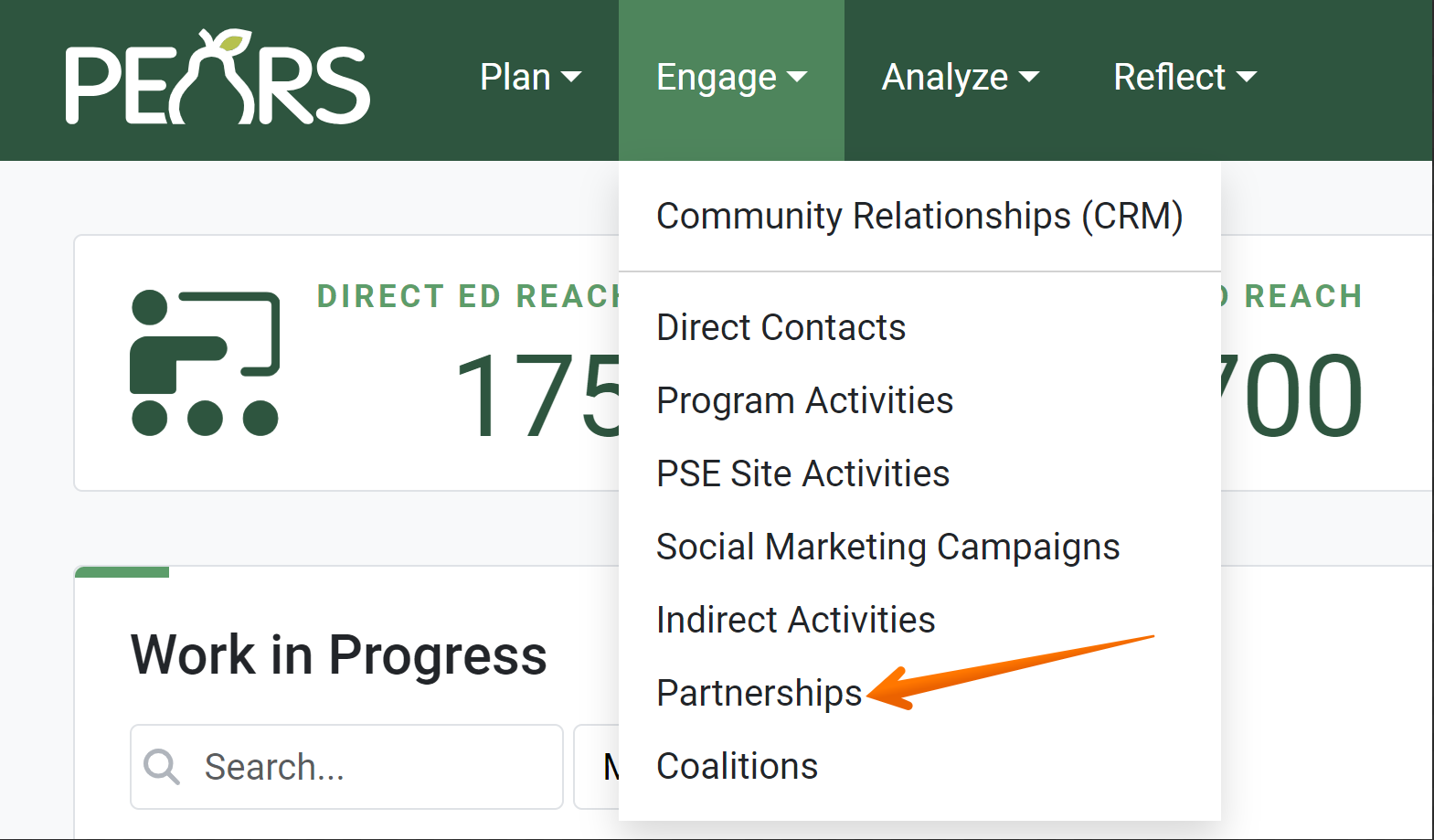
The partnerships list displays:
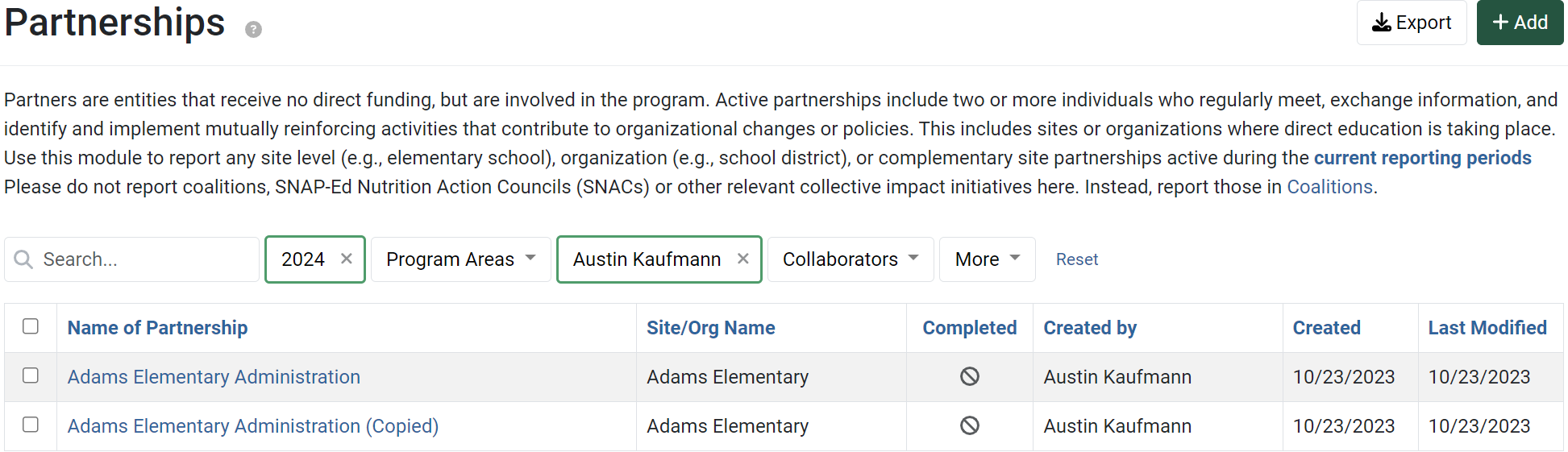
Choose a partnership that needs to be marked as complete:
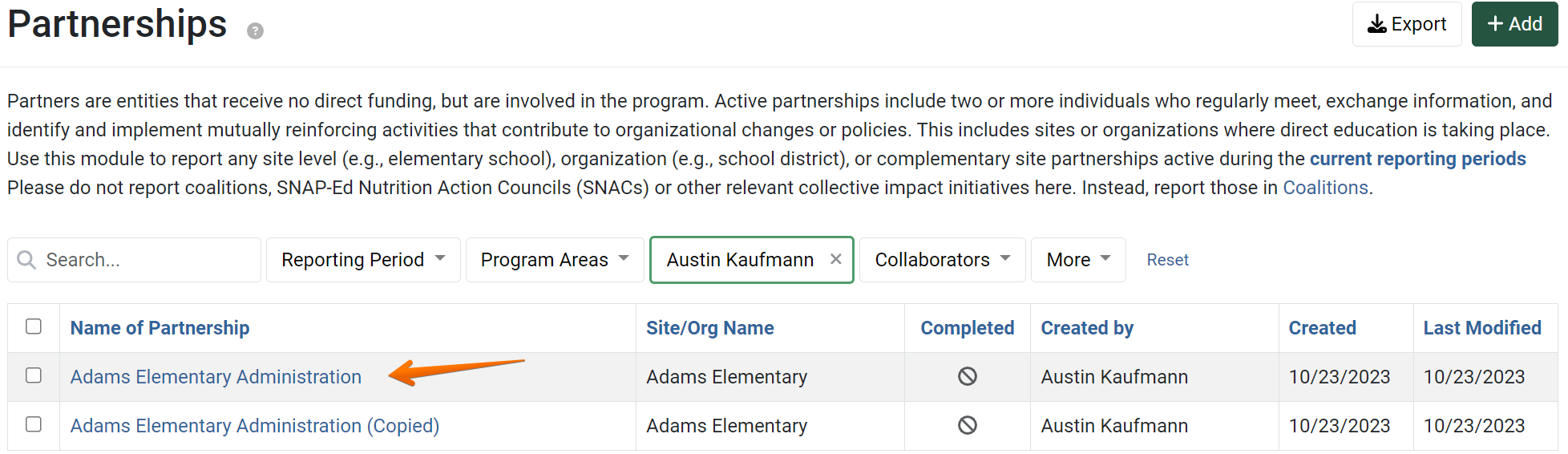
The partnership detail view displays. Review all data entered to make sure it is correct:
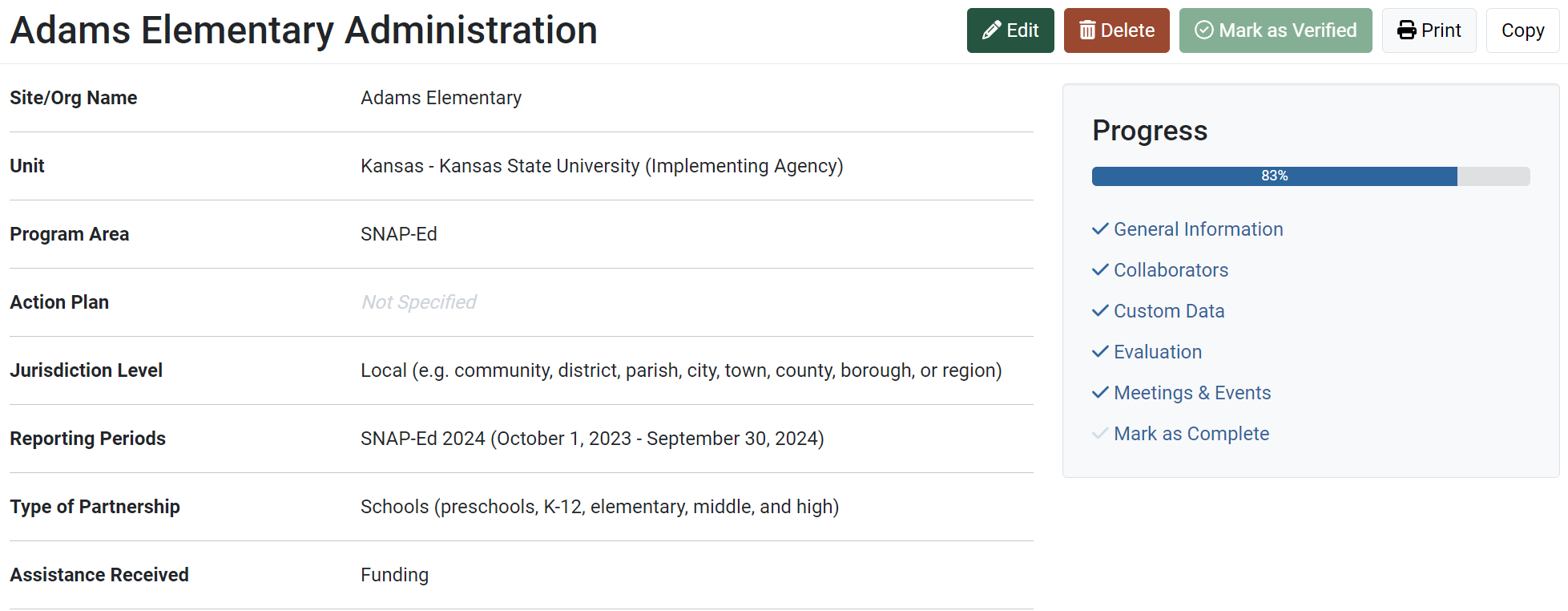
Click on the Mark as Complete section:
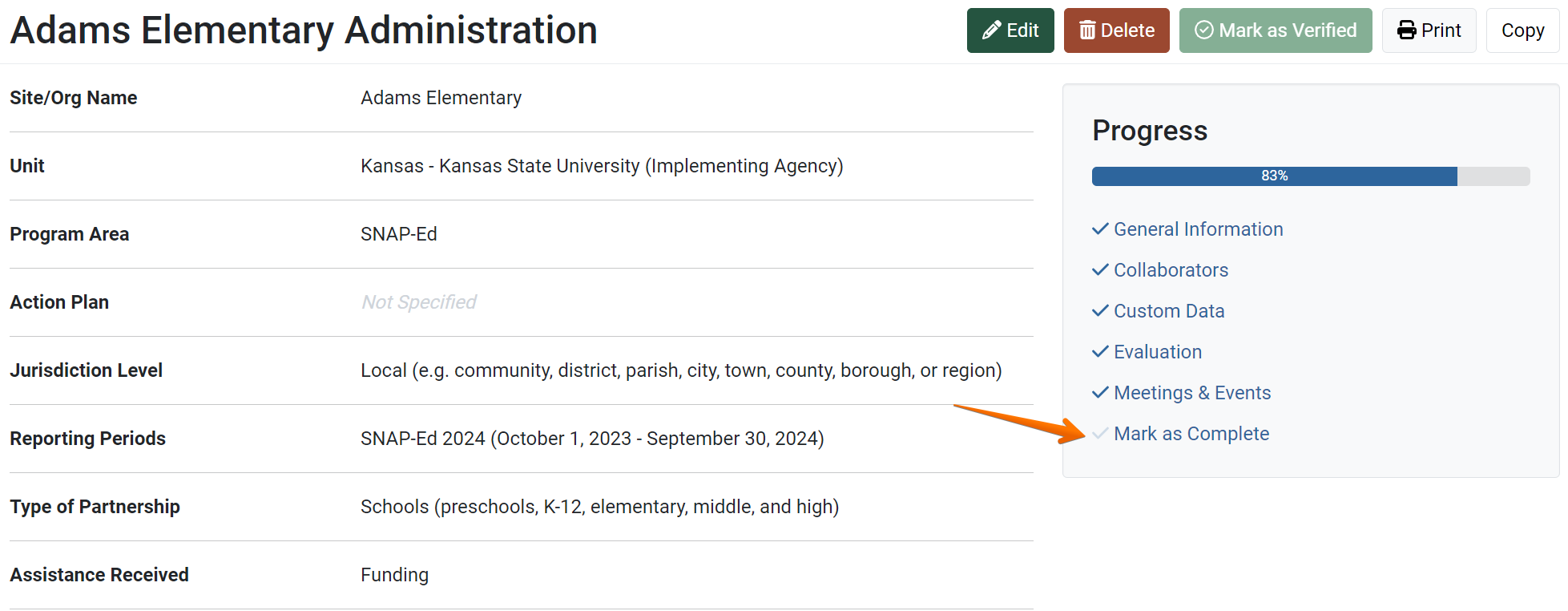
Click Mark as Complete:

✓ TIP:
Marking a Partnership Incomplete:
Once a partnership is complete, it can no longer be edited. To edit, mark the record as incomplete. You should only mark a partnership incomplete if you forgot to include information from the current reporting year and wish to enter that data. Because past reporting periods have already been reported on, you can only mark a partnership as incomplete if it is in the current reporting period.
Once a partnership is complete, it can no longer be edited. To edit, mark the record as incomplete. You should only mark a partnership incomplete if you forgot to include information from the current reporting year and wish to enter that data. Because past reporting periods have already been reported on, you can only mark a partnership as incomplete if it is in the current reporting period.