Navigate to a specific event in the Community Events module. Once you’ve selected an event, click the Manage Registrations button in the top right of your screen.
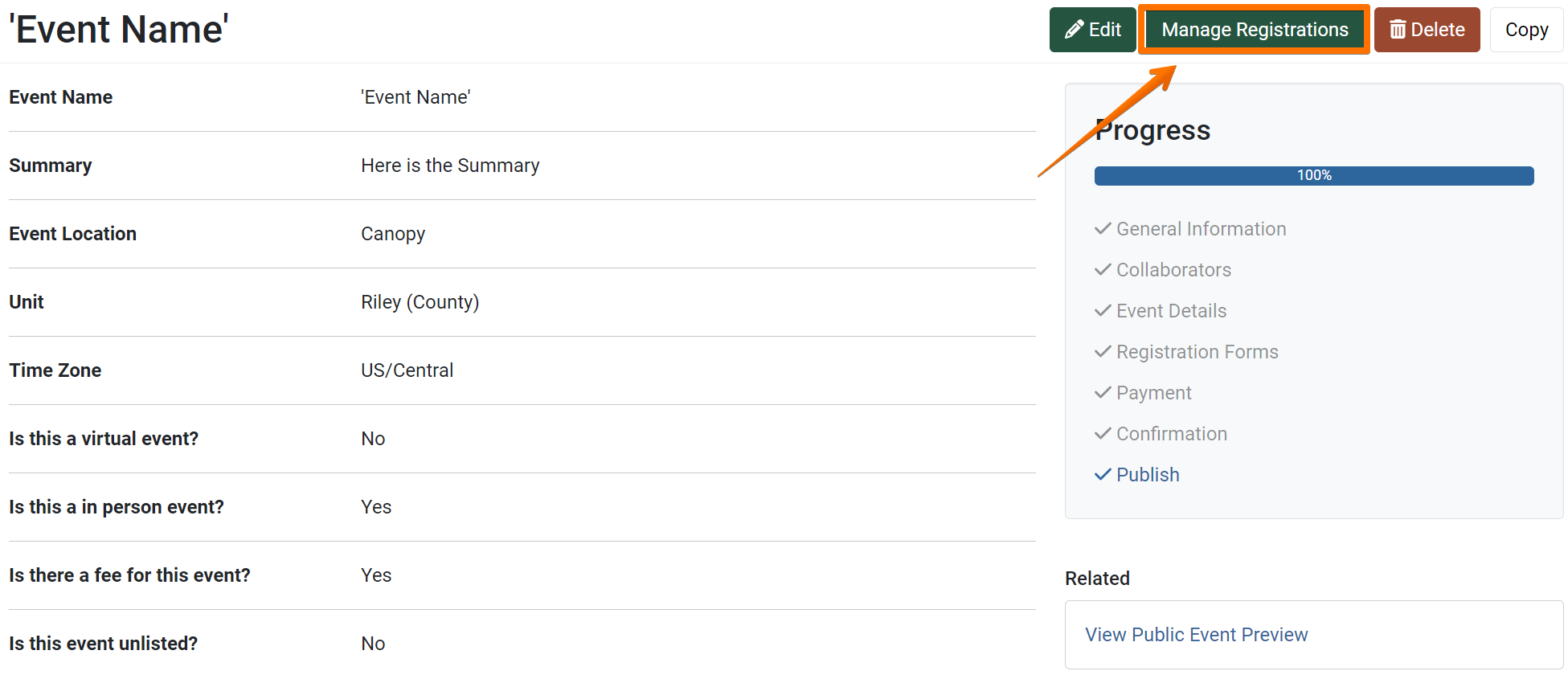
The Manage Registrations screen displays. On this screen, the registrants can be filtered by attendance status, payment status, and registration type.
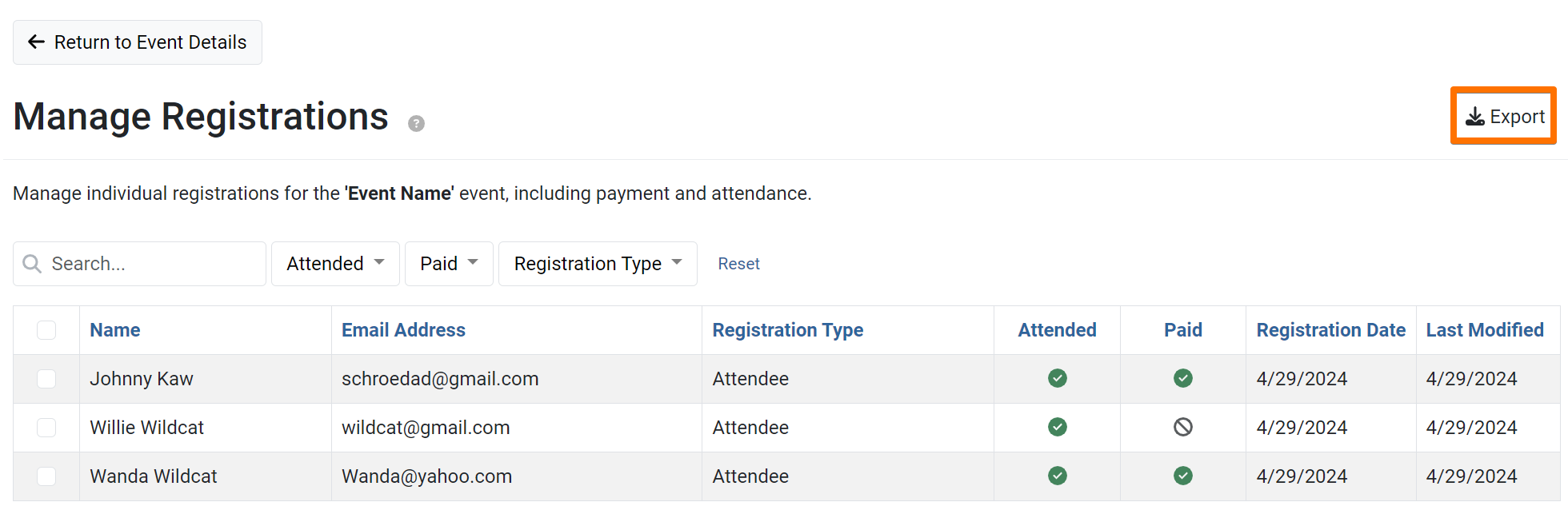
Once you select a registrant you are able to Update their status or Delete them.
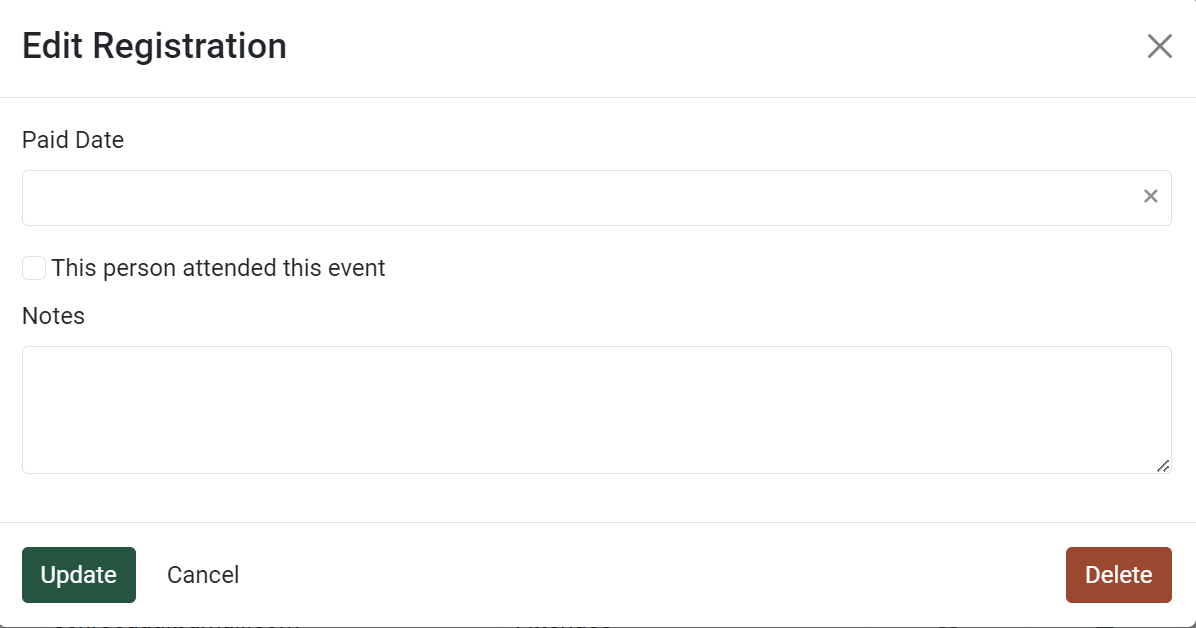
The page will reload the list of registrants and you can verify the changes made.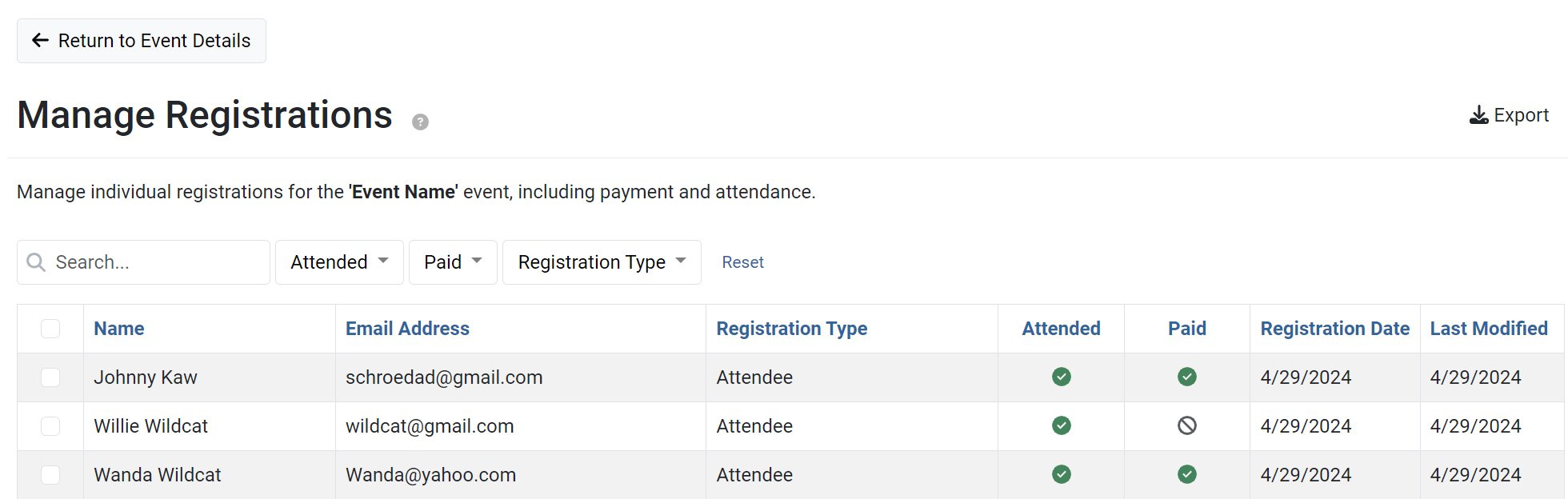
NOTE:
There is an Export available to download. The Export includes event registrant details (e.g. payment, attendance, and registration type) and individual responses from registration survey
(e.g. dietary notes, t-shirt size, etc.).
NOTE:
If it's a paid event, there will be a Paid filter as well. Here you can see who has and hasn't paid the fee for the event. If you select a paid registrant you will be able to see any notes and the date of payment.
✓ TIP:
Bulk edit can be used to update bulk registrants on two statuses: Paid and Attended.
If you are updating the paid status the payments will have to have occurred on the same date. For further information on the bulk actions, please see our PEARS Bulk Actions documentation.
If you are updating the paid status the payments will have to have occurred on the same date. For further information on the bulk actions, please see our PEARS Bulk Actions documentation.