Each year, SNAP-Ed and Extension work is reported into PEARS. The time frame in which data can be reported each year is called the Reporting Period. Data in PEARS is organized by Reporting Periods. Each record is assigned a Reporting Period, to track which year the activities occurred. Reporting is automatically set to open on 10/1 and close on 9/30. Organization Administrators can change these reporting deadlines, as needed. To change the reporting deadline for your organization, follow the steps below.
- From the PEARS dashboard, hover the cursor over the gear icon and select Manage Reporting Periods.
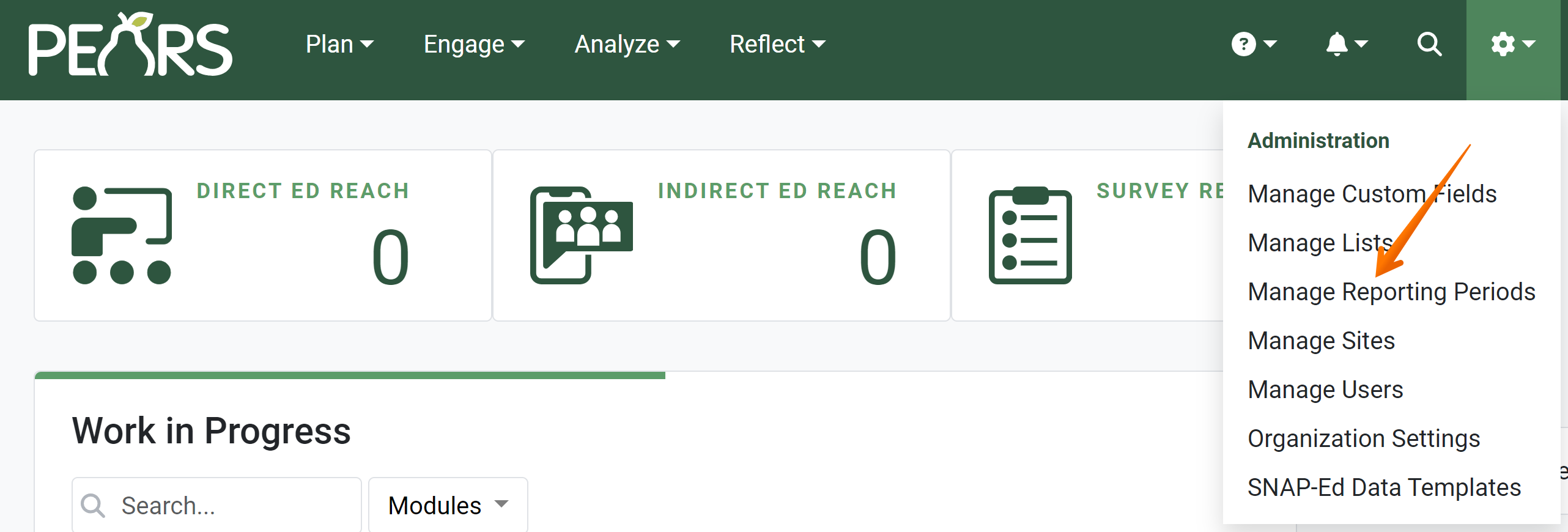
- All Reporting Periods for your organization are listed. Select the Reporting Period that you would like to edit.

- The reporting period details display. Click the Edit button.

- The Update Reporting Period page displays. As needed, edit the Open Date, Close Date, Open Time, and Close Time.

- Click Save.

✓ TIP:
For more information about reporting periods, see the following documentation article: Reporting Periods Overview
✓ TIP:
Reporting Periods are listed in chronological order (from newest to oldest).
✓ TIP:
Organizations that use PEARS to report Extension data will see a list of Extension reporting periods.
GLOSSARY:
Start and End Dates define the time frame to be reported on in the Reporting Period. This is the time frame in which events occur that produce data (to be entered during the Open and Close Dates). For SNAP-Ed, the Start and End dates follow the Federal Fiscal Year.
GLOSSARY:
Open and Close Dates mark the time frame when data can be entered into PEARS.
✓ TIP:
By default, reporting in PEARS is set to open on 10/1 and close on 9/30.
✓ TIP:
The red asterisk * next to the heading of a field indicates that the field is required.