-
From the PEARS homepage, hover over the Engage menu and click Program Activities:
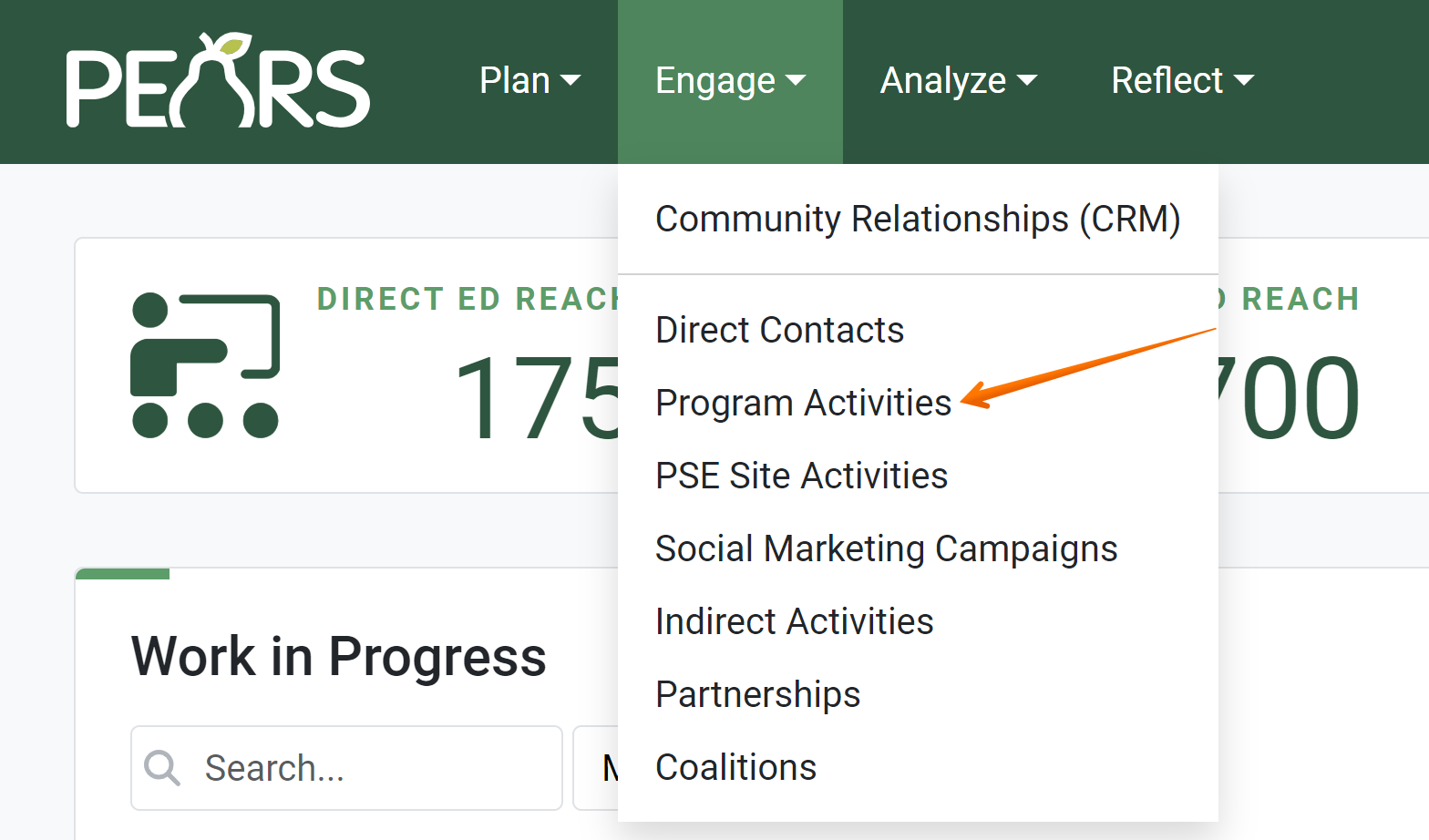
-
The Program Activities list displays. Select a Program Activity to edit.
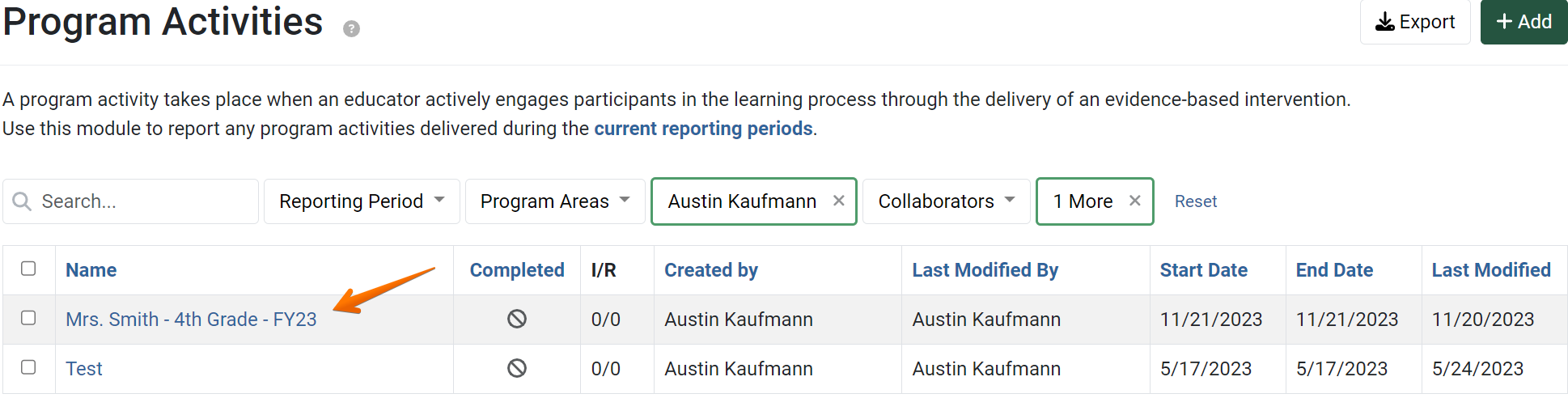
-
The Program Activity details display. Click Edit.
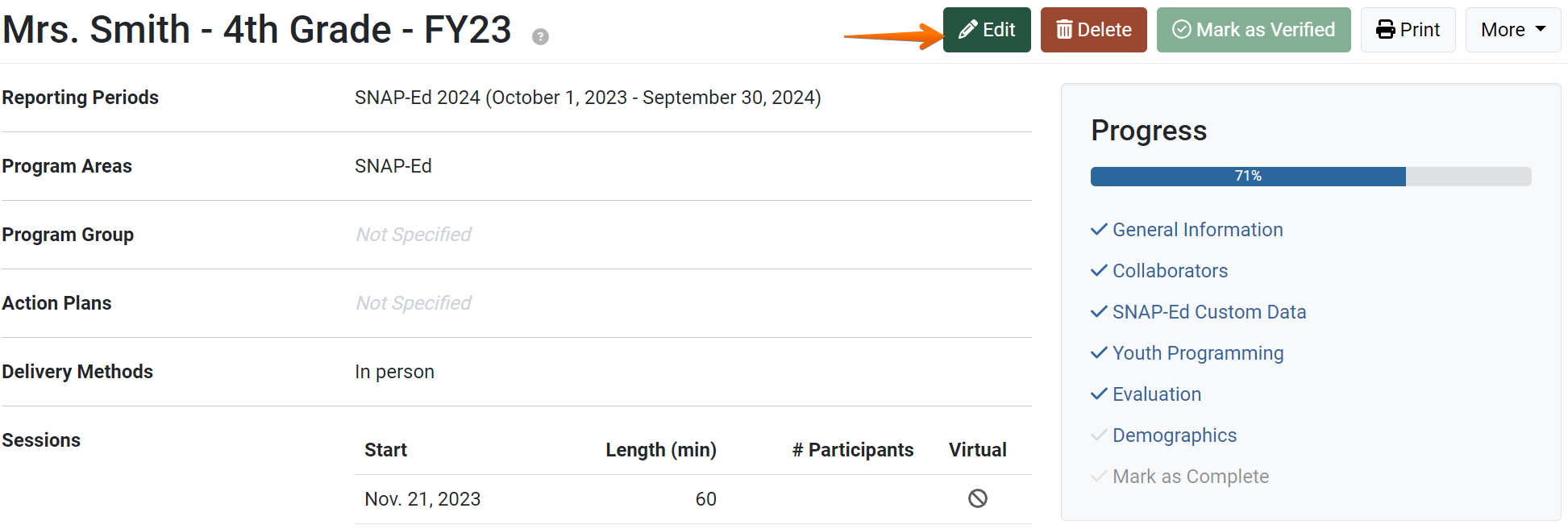
The General Information page displays.
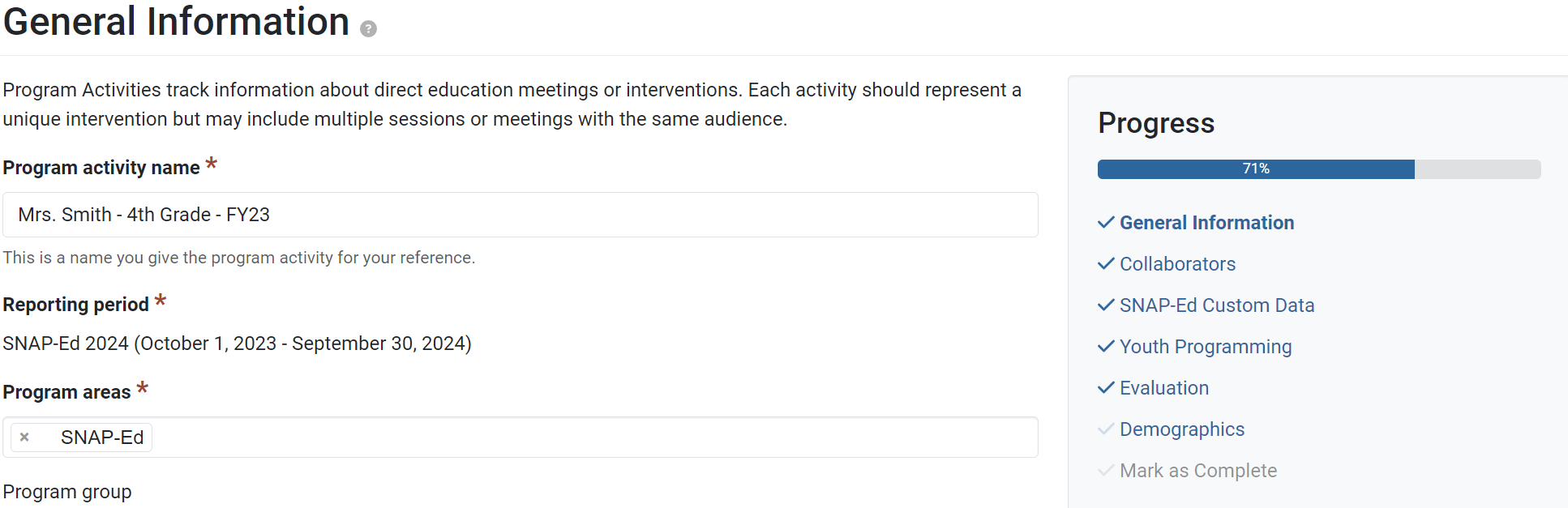
-
Edit the Program Activity details as needed.
For more information on Program Activity fields, see the documentation article for the specific section: General Information, Collaborators, Custom Data, SNAP-Ed Custom Data, Youth Programming, Evaluation, or Demographics.
-
Click Save and continue to save the page and move to the next section, or click Save to save the current changes and view the record details.

✓ TIP:
You may only edit Program Activities you have created in the current reporting period, unless you are a collaborator, an editable user or a Data Manager.
Collaborators can edit records in which they have been listed as a collaborator with edit access.
Editable users can edit records they have access to edit.
Data Managers can edit any record from any reporting period.
To edit records from previous reporting periods, please contact a Data Manager. Data Managers for your organization are listed in the PEARS Directory.
✓ TIP:
For Extension organizations, editing the “program area” field may impact existing data.
If you edit the mix of SNAP-Ed program areas and Extension program areas, the following message will appear:
Are you sure you want to change the program area(s)? This will affect data on other section(s) of this record.
The following items are only included in Program Activities with a “SNAP-Ed” program area:
This section will be removed if you remove all SNAP-Ed program areas.
Data in the following sections may be removed, if the mix of SNAP-Ed and Extension program areas is altered:
Note: A confirmation message will warn you if evaluation data will be deleted.