- From the PEARS homepage, hover the cursor over the Plan menu and click on Professional Development:
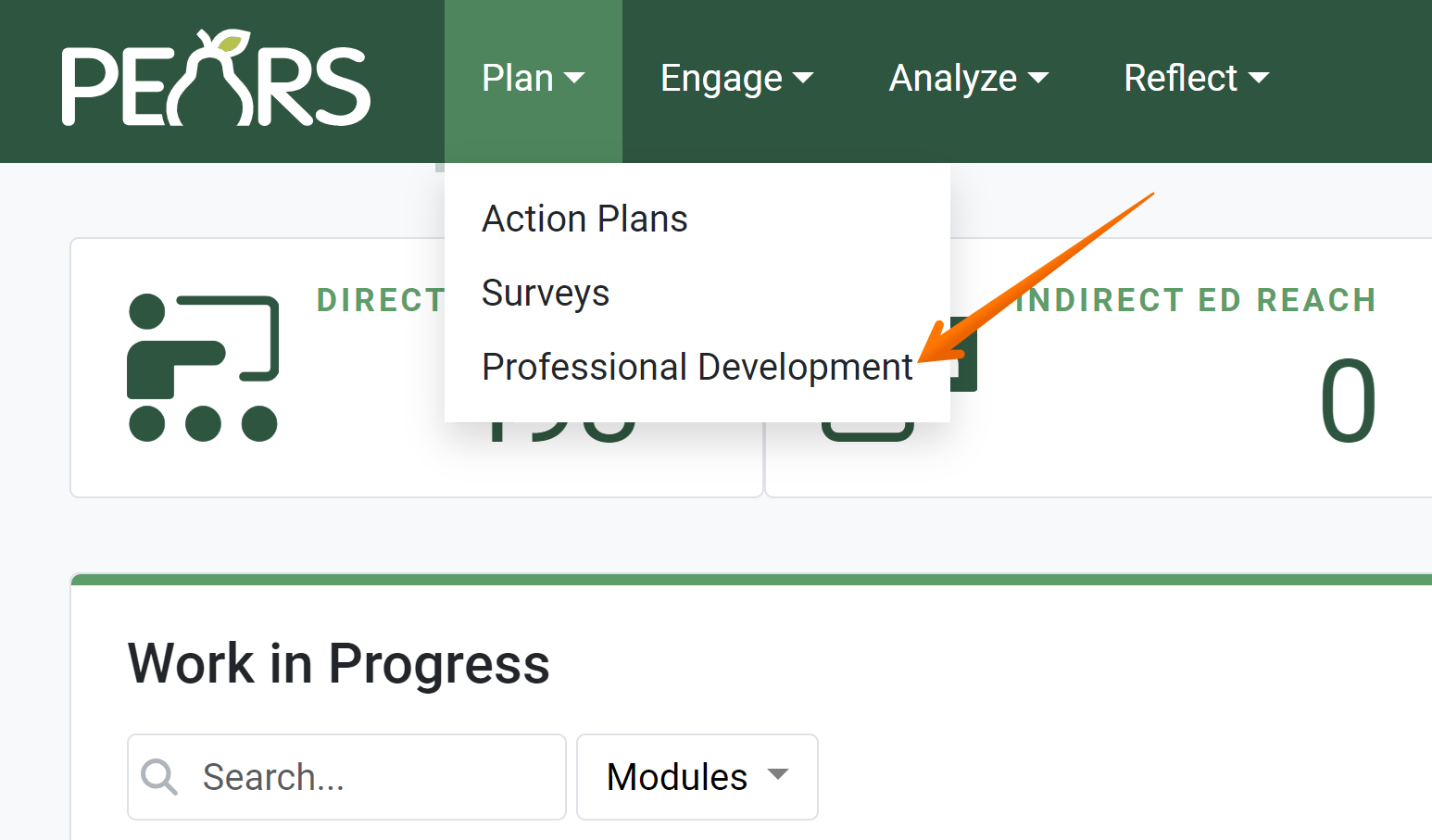
- The Professional Development Plan list displays. Click on the professional development plan that needs to be edited:
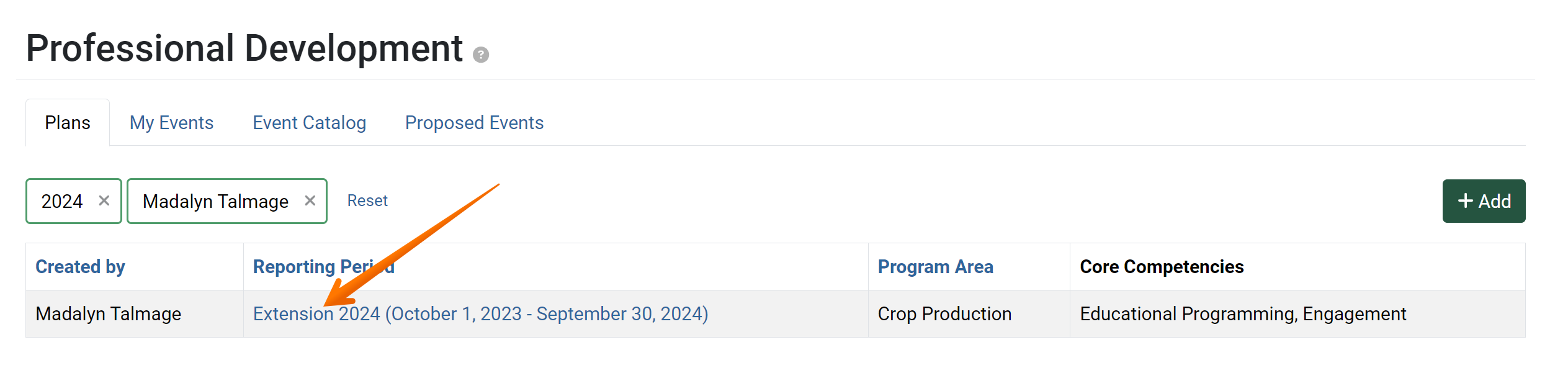
- The Professional Development detail page displays. Click the Edit button:
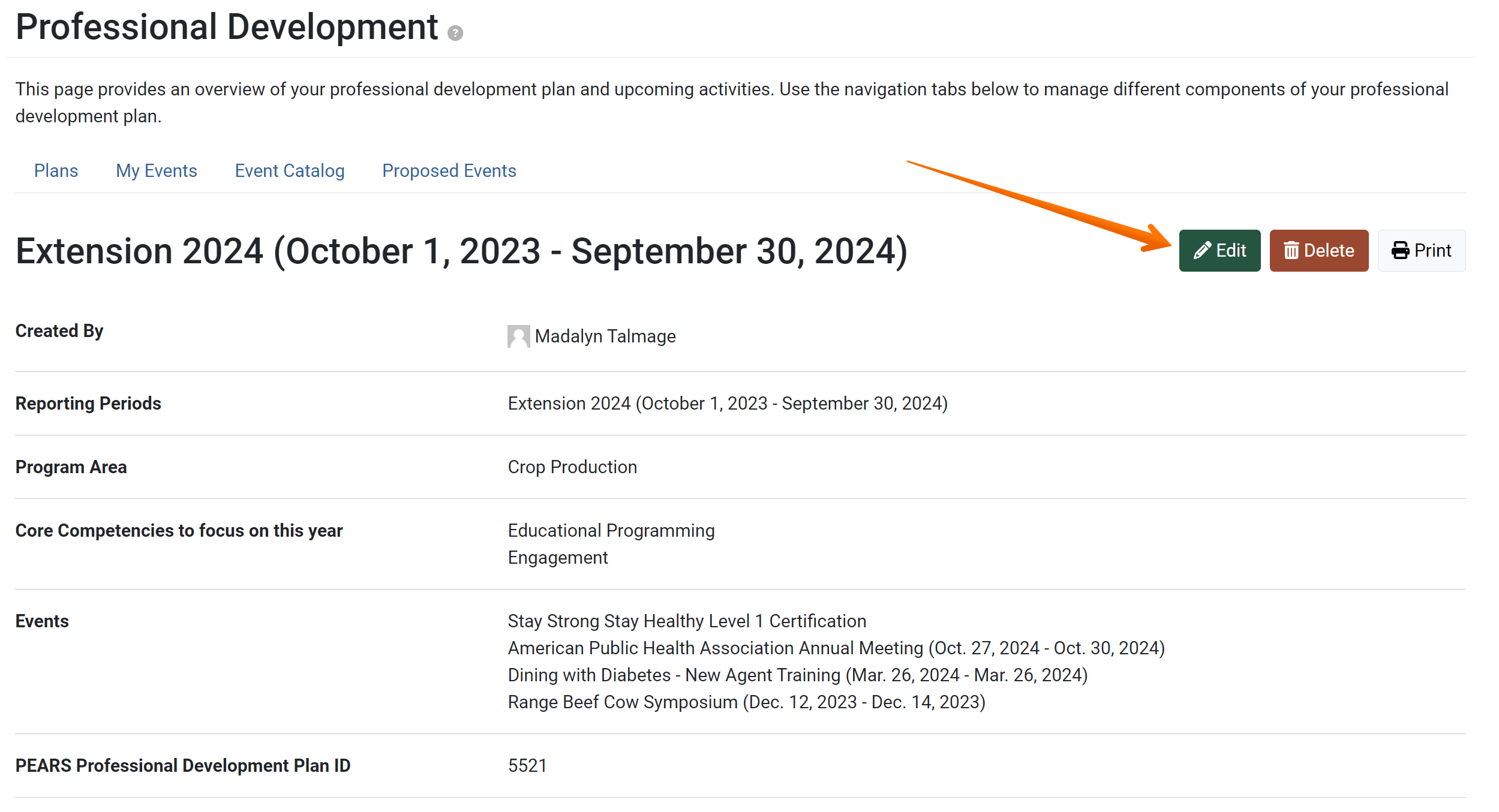
- The professional development edit page displays. Make changes to the plan as needed:
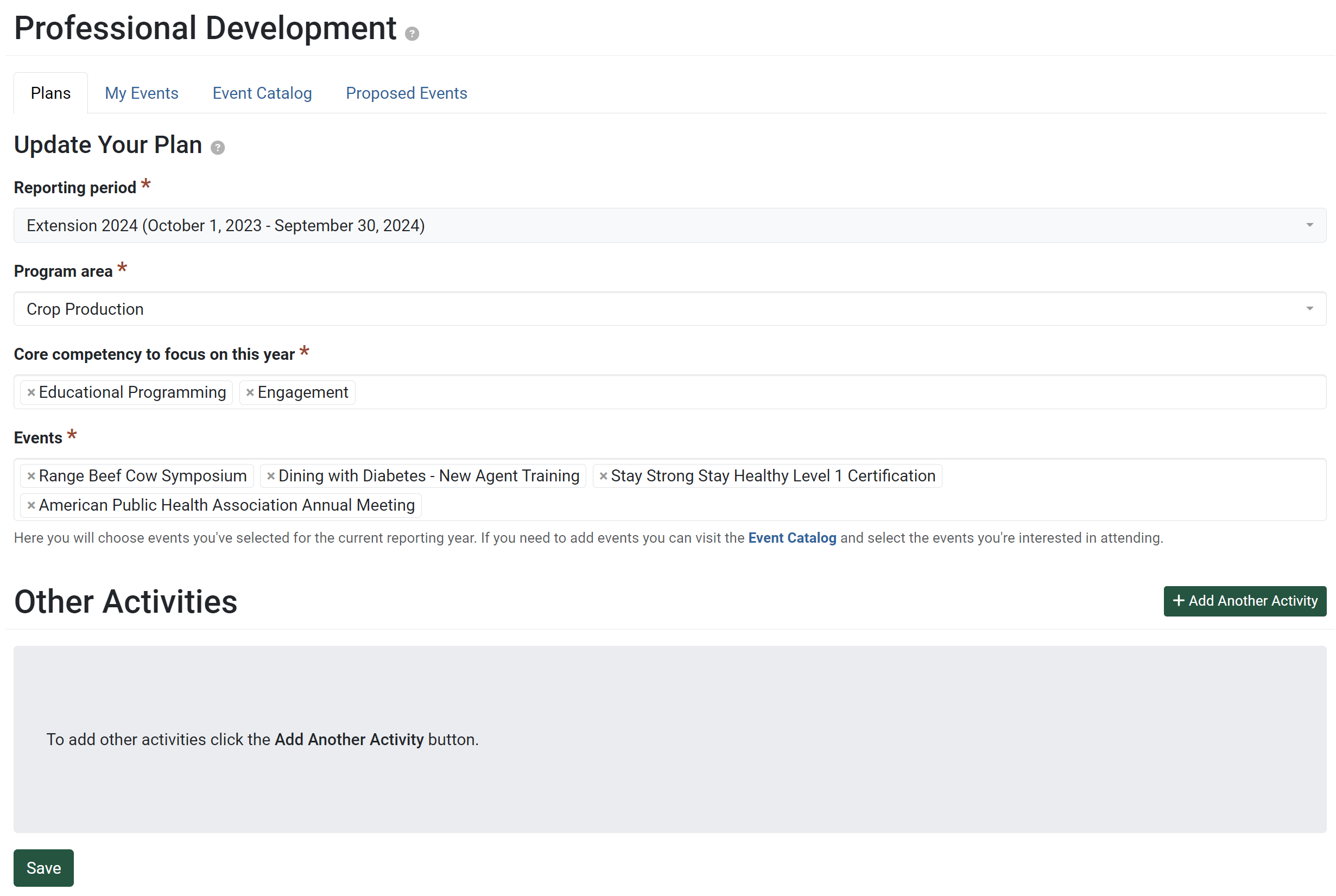
- When all necessary changes have been made, click Save to finish editing:

✓ TIP:
By default, your Professional Development Plan list shows records that you have created in the current reporting year. Click the Filter button to filter for other records.
✓ TIP:
The red asterisk * next to the heading of a field indicates that the field is required. You will not be able to save the record until you have added input into that field.