From the PEARS homepage, hover over the Engage menu and click Community Relationships (CRM):
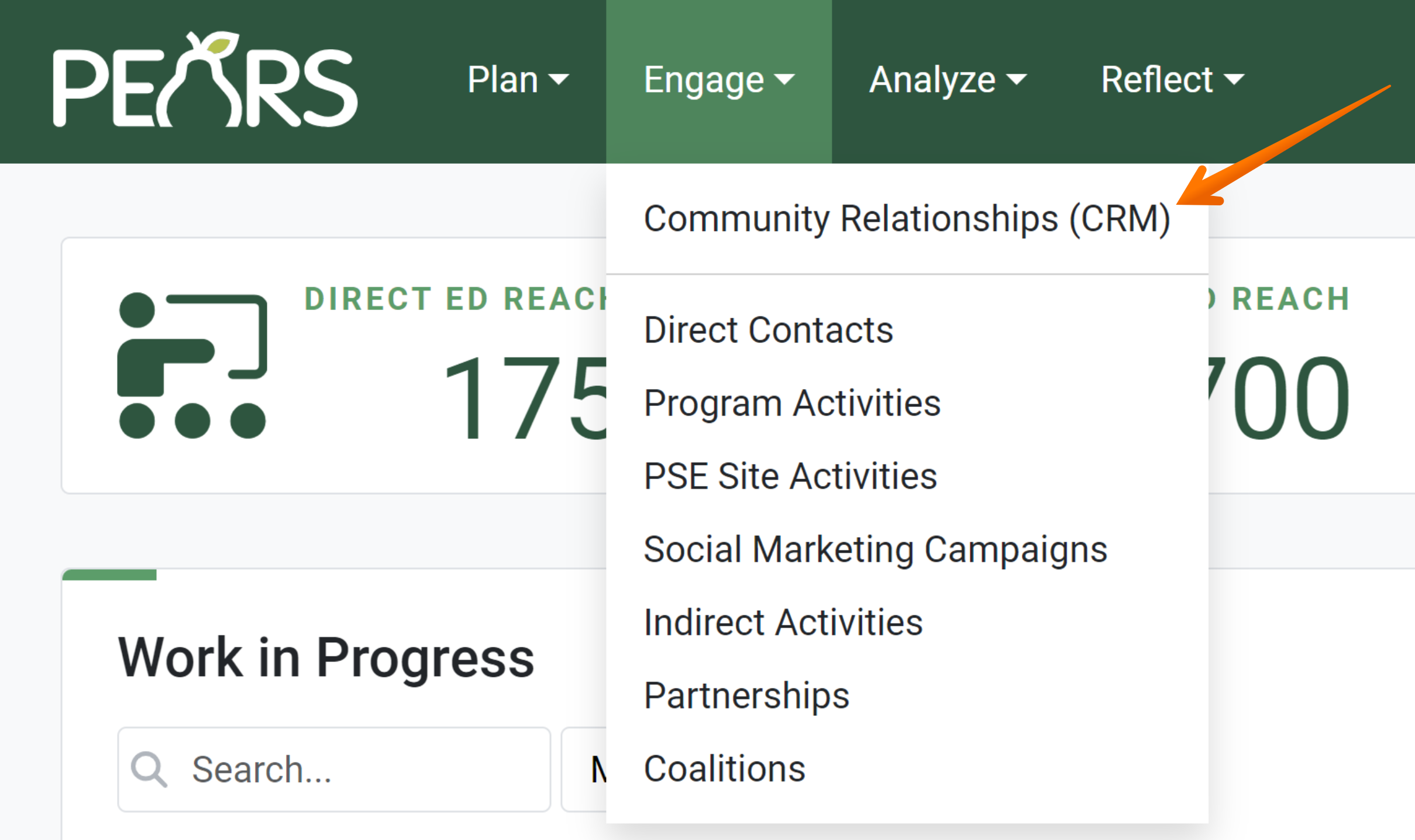
The CRM Contacts list displays. Click on the contact that is having an interaction deleted:
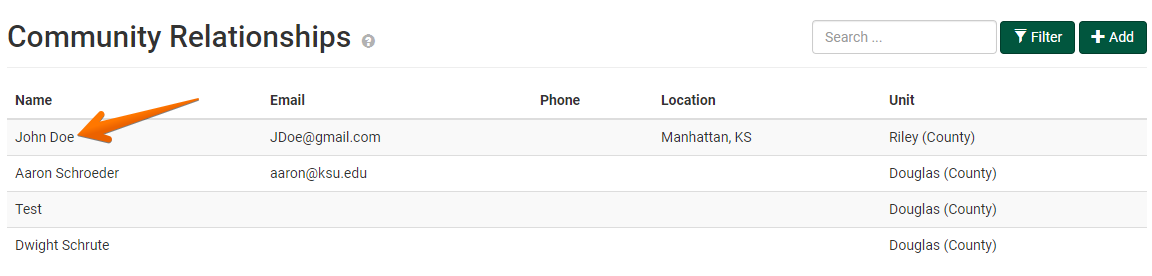
The Contact information displays:
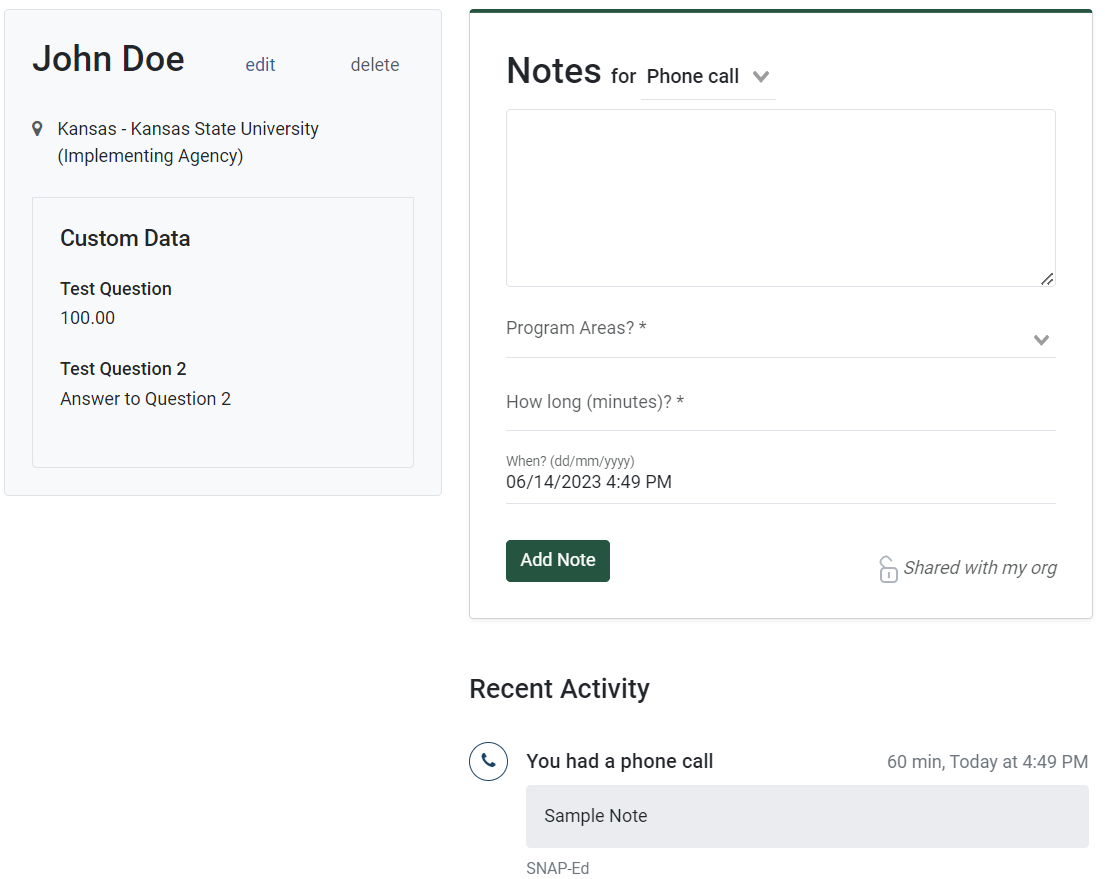
- In the Notes section, hover over the interaction that needs to be deleted:
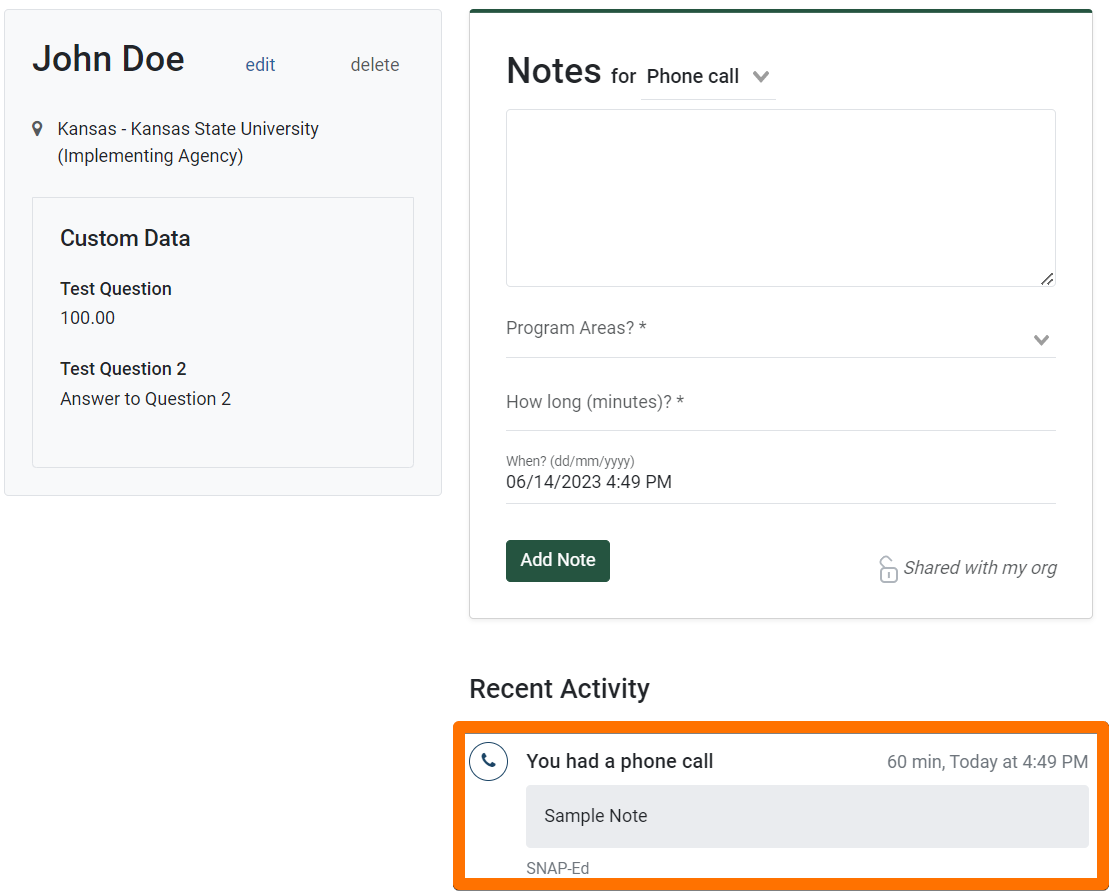 The edit/delete options display:
The edit/delete options display:
Click the delete icon:
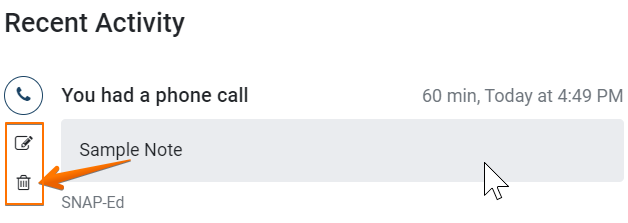
A confirmation message displays, prompting you to confirm the deletion of the interaction. Click Yes, Delete to permanently remove the interaction from PEARS:
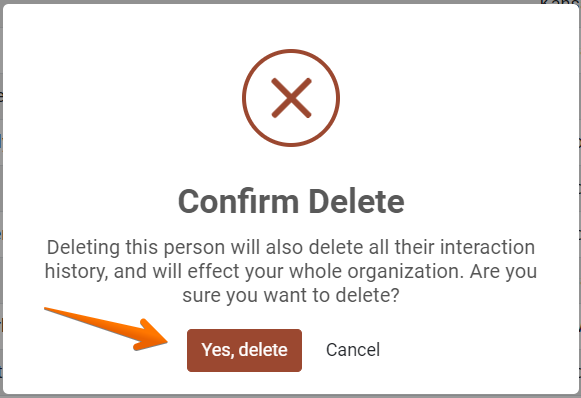
After deleting, the interaction should no longer display:
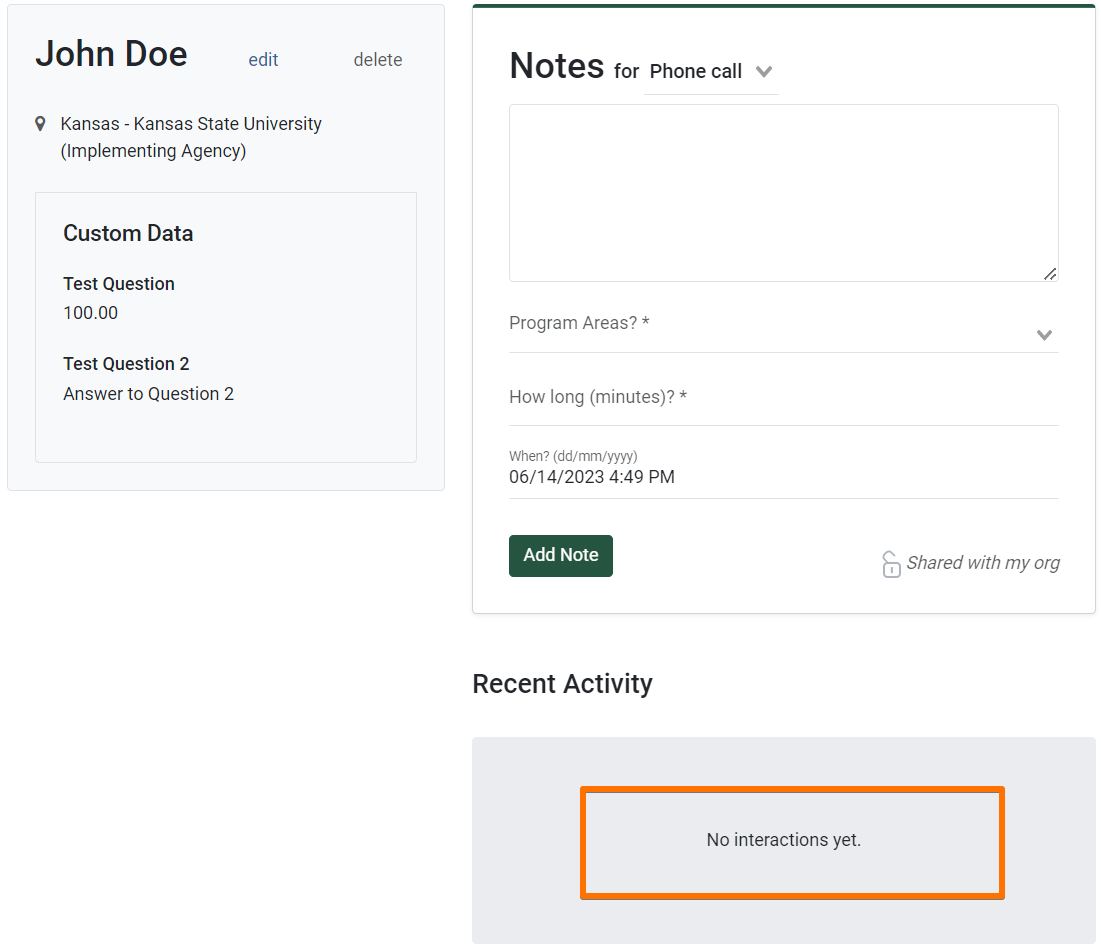
! CAUTION:
Before click Yes, be sure that the correct record has been selected. Deleted records cannot be recovered!