- From the PEARS homepage, hover over the Engage menu and click Community Relationships (CRM):
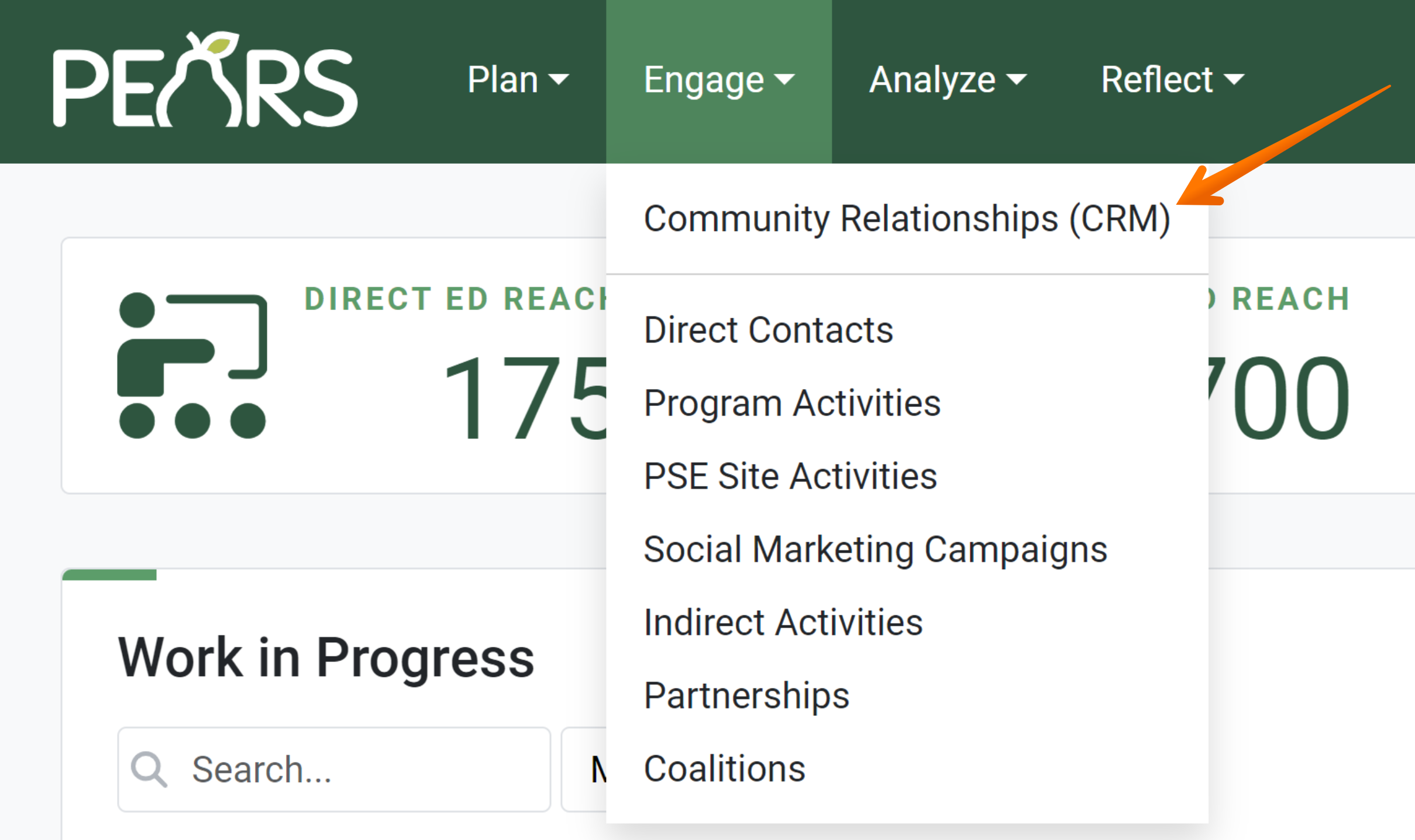
The CRM Contacts list displays. Click on the contact that is having an interaction edited:
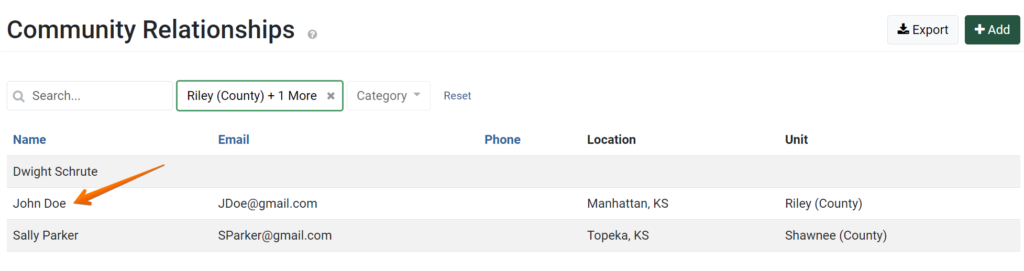
The Contact information displays:
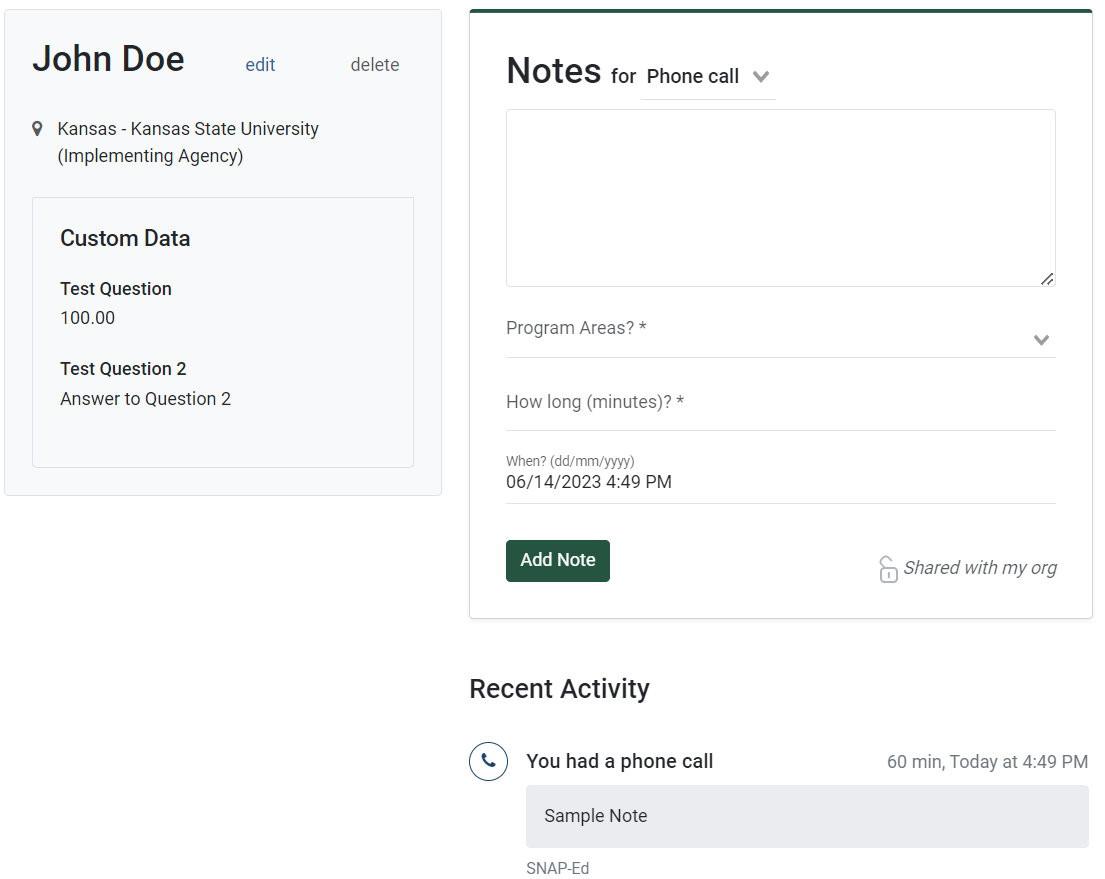
- In the Notes section, hover over the interaction that needs to be edited:
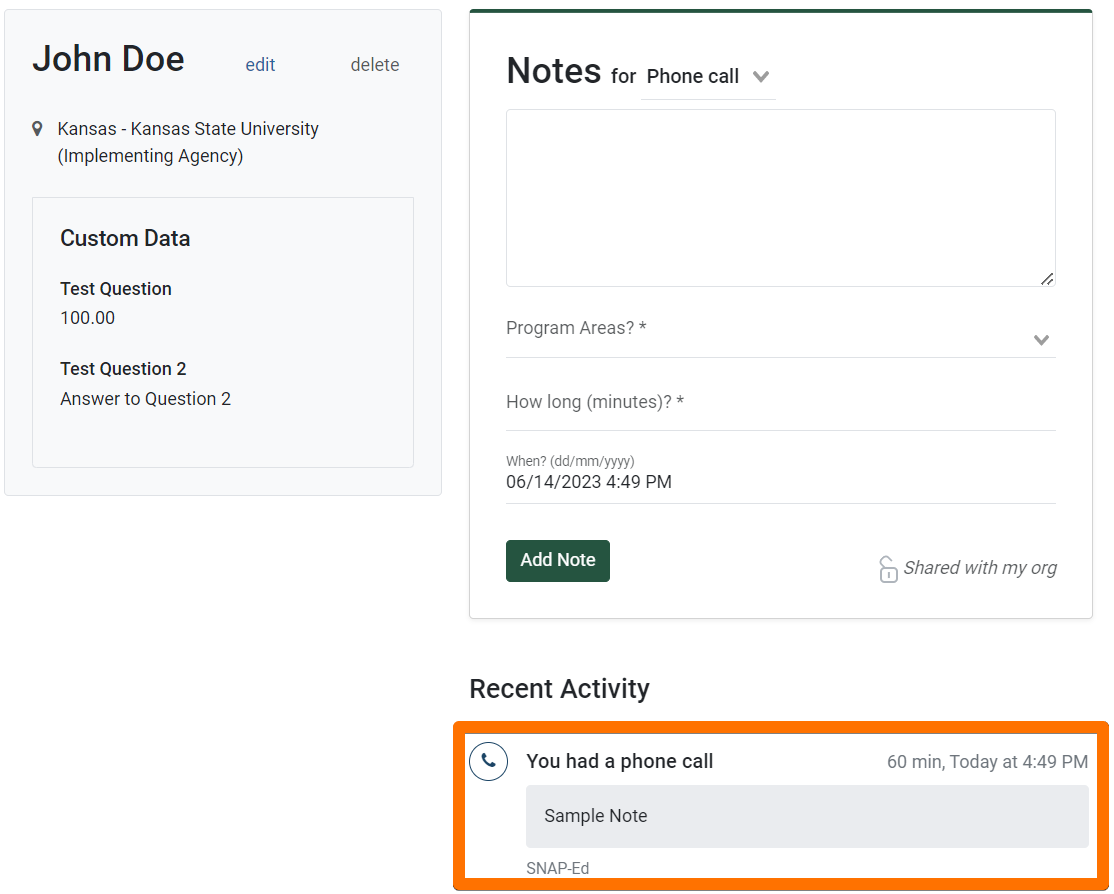 The edit/delete options display:
The edit/delete options display: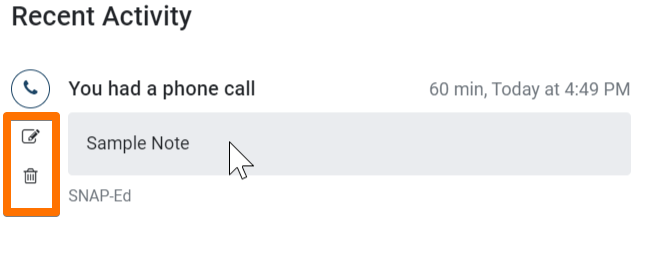
Click the edit button:
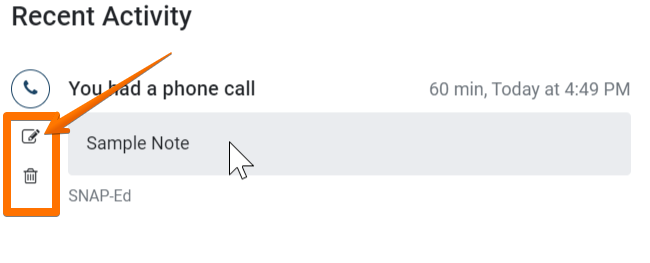
The interaction edit fields display:
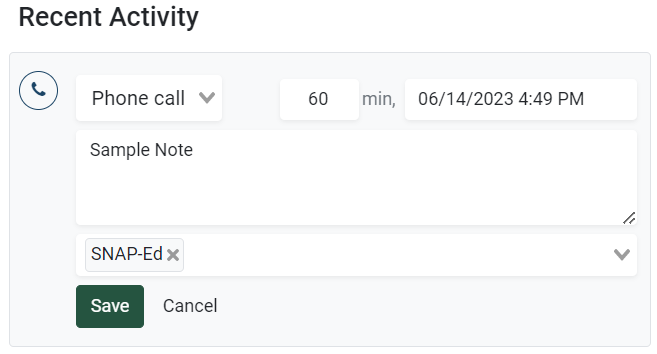
- Make any needed edits to the interaction. Once all the changes have been made, click Save: