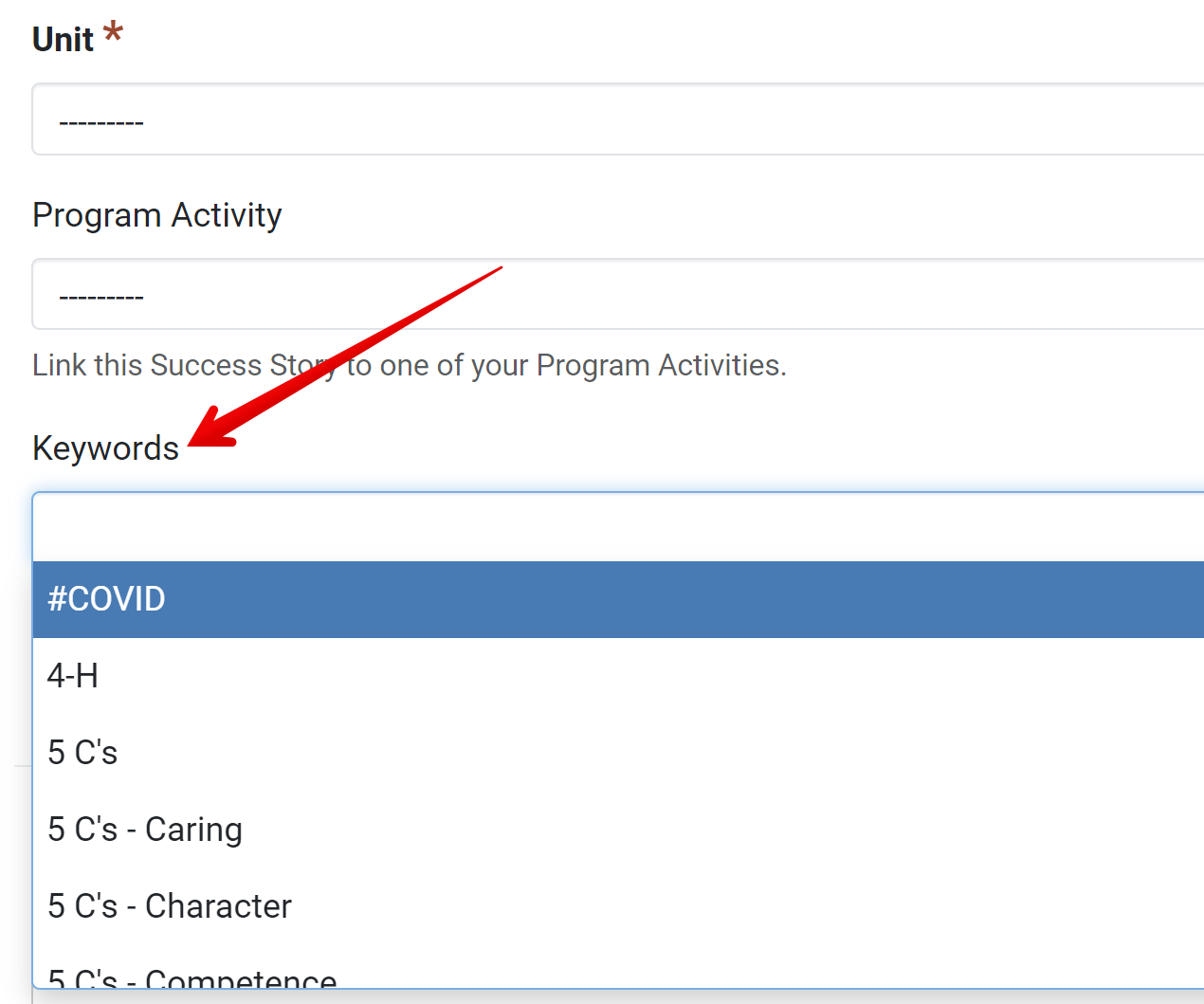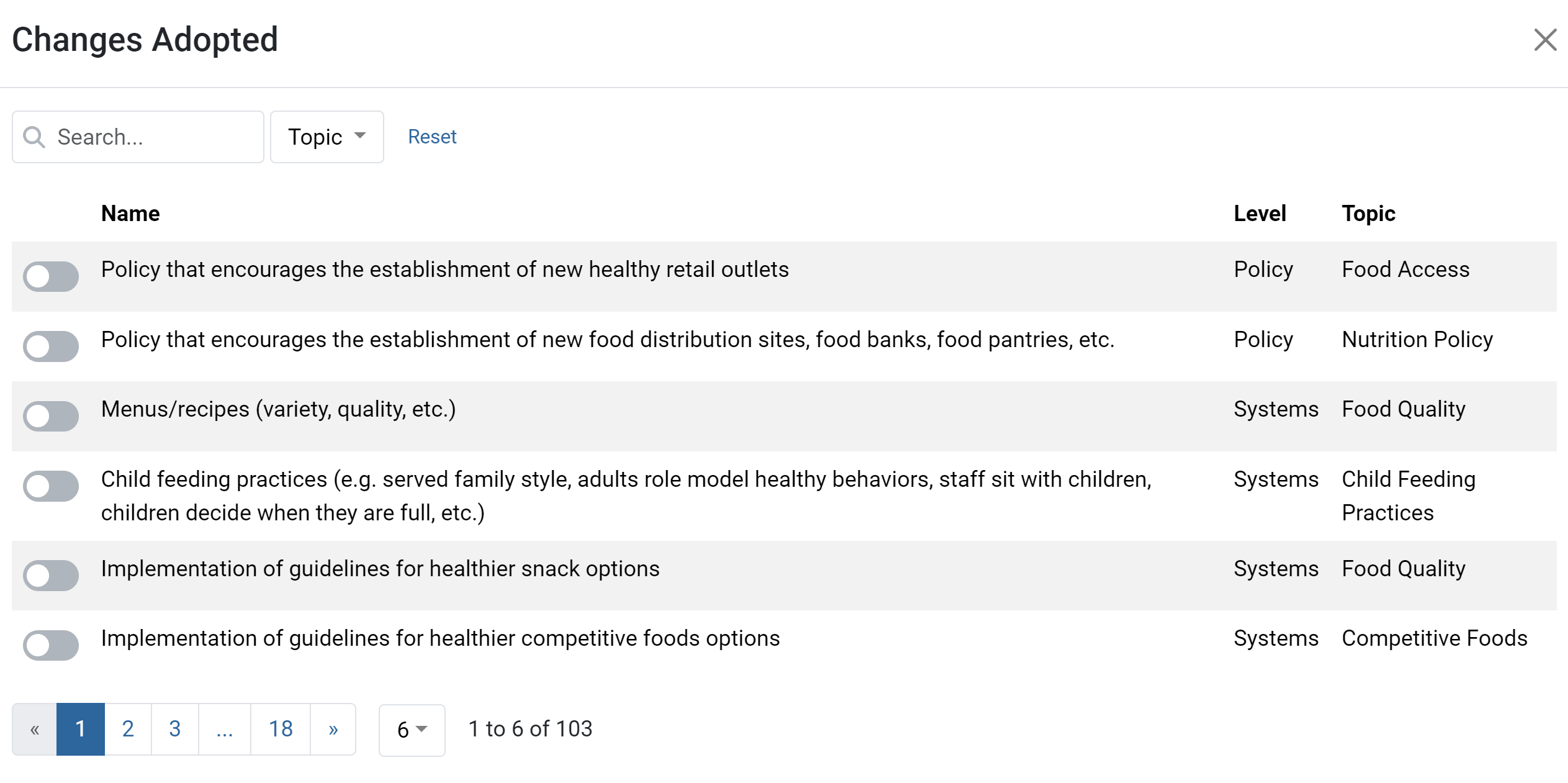Summary
On July 11, 2024, we added two new customizable list options to the “Manage Lists” administration page in PEARS
More detail on both lists is included below. Please contact PEARS Support (support@pears.io, 785-789-3199) if you have questions.
Keywords
Background
The keywords field is included in the General Information section of Success Story records:
The keywords field allows users to tag success stories with related topics, for analysis purposes. Users can filter success stories by keyword to find stories pertaining to a particular topic. A Word Cloud report is also available, demonstrating which keywords were most frequently linked to success stories.
Update Details
Previously, the list of keywords was shared across all organizations using PEARS. Now the keywords list can be customized per organization, allowing you to limit the list to show only keywords applicable to your team’s work. By default, all organizations still have the full keywords list applied.
Updating the list of keywords to be organization-specific will allow your team to more easily tag success stories with applicable keywords and more effectively analyze topics associated with success stories. Our Manage Lists documentation demonstrates how to add or remove items from the list: https://support.pears.io/manage-lists/
PSE Changes
Background
The list of SNAP-Ed PSE changes is included in the Changes Adopted section of PSE Site Activity records:
Update Details
The list of SNAP-Ed PSE changes is shared across all organizations using PEARS. However, some organizations opt to use a sub-set of the shared PSE list for reporting. Now each organization can choose to hide PSE Changes from their team’s list of options in the “Changes Adopted” data entry section.
Organizations cannot add new PSE Changes to the shared SNAP-Ed list. This update only allows organizations to show a sub-set of the broader list for their team, as this is helpful in some cases for data cleaning purposes. If you would like to request additions or updates to the PSE Changes list for FY25, please reach out to PEARS Support to share your feedback (support@pears.io, 785-789-3199) .
List Management Reminder:
Lists for the upcoming reporting year can be adjusted one month before your organization's reporting period is set to open. Organization Administrators can view reporting period open and close dates via the Manage Reporting Periods page.