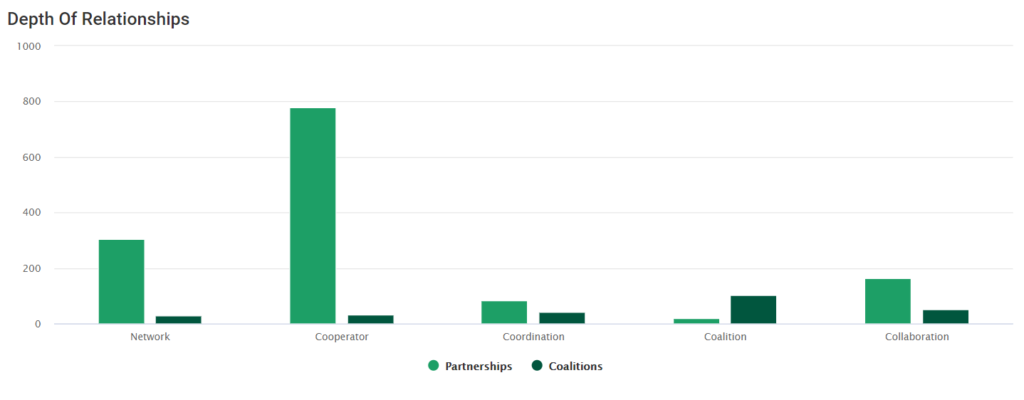
Location
This item is located in the Impact Dashboards Report, in both the Extension and SNAP-Ed Highlights.
Modules Included
This report item includes data from:
- Partnerships
- Coalitions
Filters
PEARS Applied Filters
The following filters are applied by PEARS behind the scenes:
- Test Data: Any data entered by a user marked as a Test User (usually PEARS team members) will not be included for normal users.
- Viewable by User: Only data that the logged in user (or creator of the dashboard share) can see will be displayed.
- Program Areas: For the SNAP-Ed Highlights dashboard, data is filtered to only include SNAP-Ed records initially.
User Available Filters
The following filter criteria can be applied by users:
- Reporting Periods
- Program Areas (Only for Organizations that use Program Area field)
- Users
- Units
- Sites
- Sites are an optional field for coalition members. Coalitions that have no sites attached to any coalition members will not be included.
- Action Plans (only for Extension Highlights)
- Settings
- This filter is applied to the setting attached to the site of the partner or coalition member. Sites without a setting specified will be excluded.
- Complete
Calculations
The data points are calculated as follows for all data that fit the criteria above.
Partnerships and Coalitions are grouped together by Depth of Relationship (as reported in the Evaluation sections) and counted. The Depths of Relationship are:
- Network
- Cooperator
- Coordination
- Coalition
- Collaboration