Awards, media coverage, and other forms of public recognition can be an important indicator of the effectiveness of PSE work. Please report any awards, recognitions, or media coverage related to this site or organization.
From the PEARS homepage, hover over the Engage menu and click on PSE Site Activities:
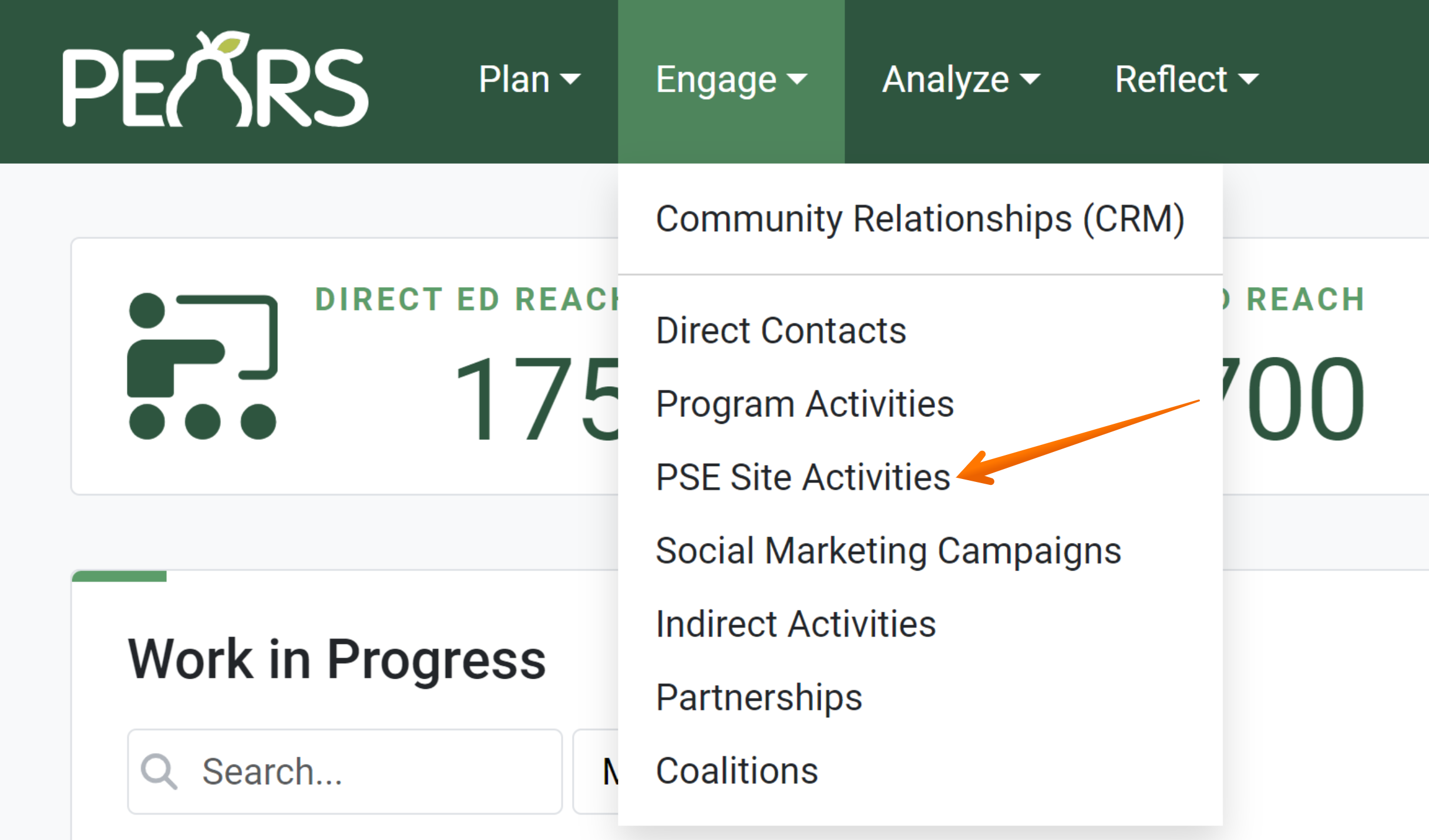
The PSE list displays. Click on the PSE which requires a completed or updated Recognition & Media Coverage section:
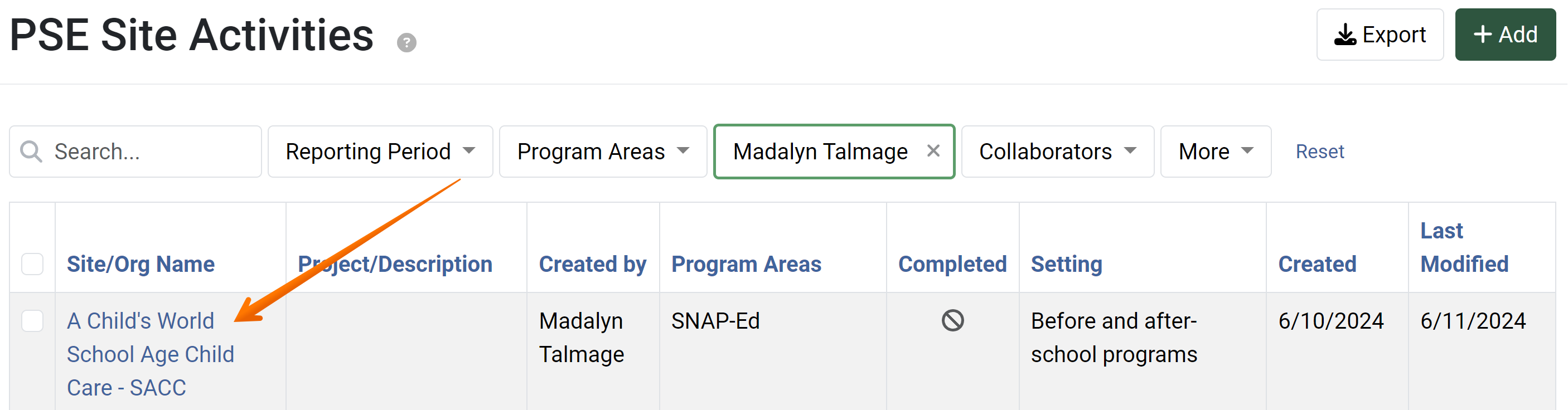
The PSE general overview form displays. Click on Recognition & Media Coverage:
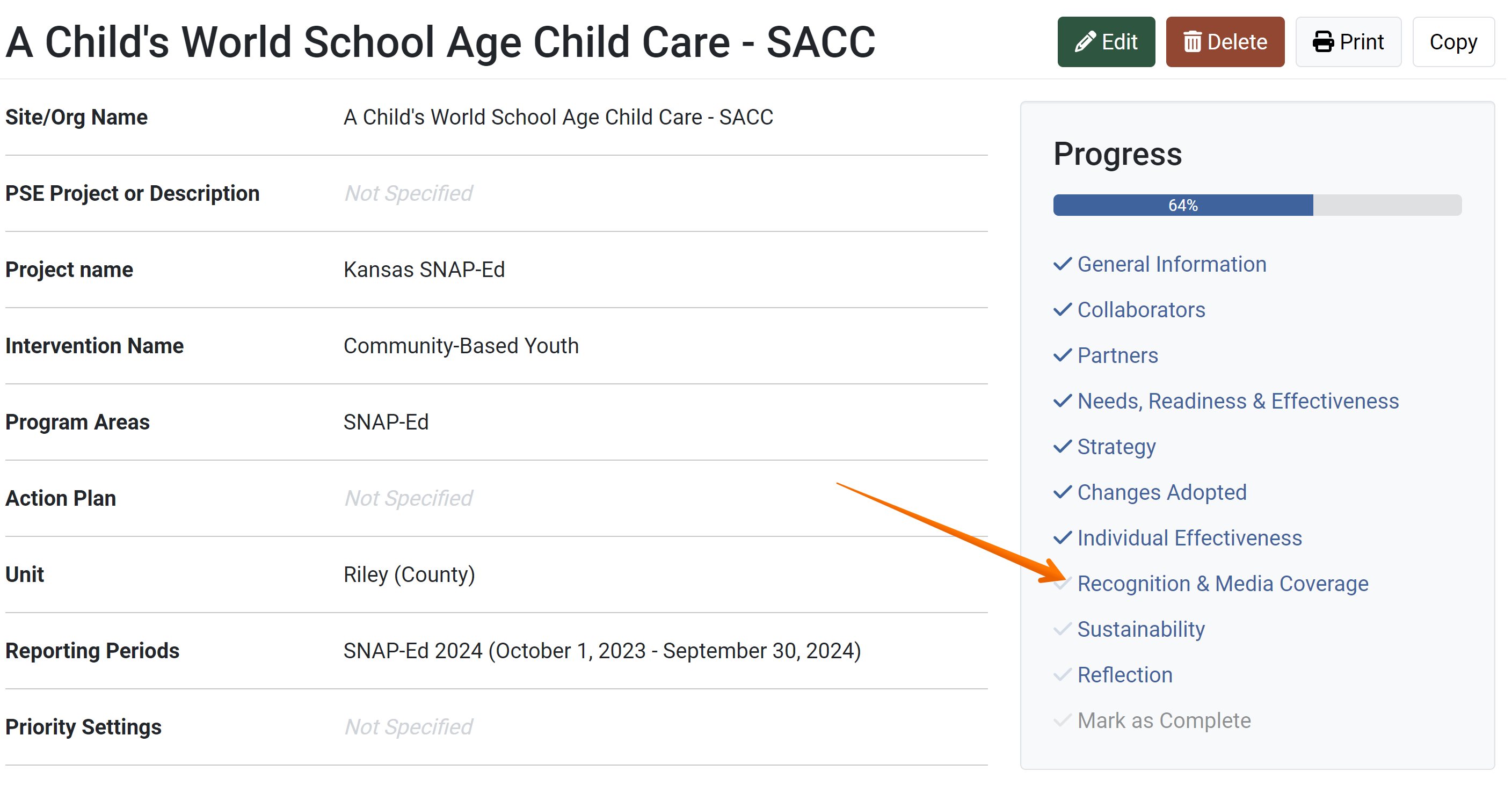
The Recognition & Media Coverage page displays. Indicate whether there are awards, recognitions, or media coverage from this site. Select Yes from the drop down if so. Select No if there were none:

If No, is selected, click Save and Continue to move on to the next section, or Save to go back to the overview page for the PSE:
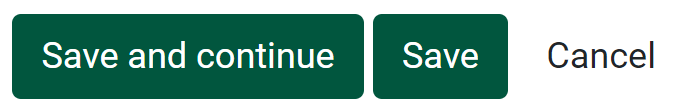
If Yes, Click the Add Recognition button:

The Add Recognition window displays. Select the Type of recognition to add:

If in the previous section you selected, New Award, Award (Same Level), or Award (increase in Level), then enter the Name of the Award:
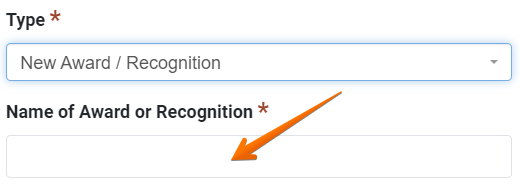
Enter the group or organization responsible for giving this award:
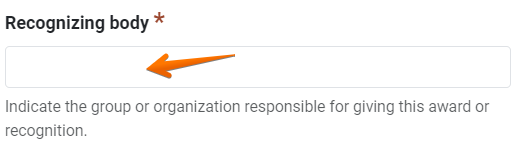
Enter the Level of the award. If levels don’t apply, then enter N/A:
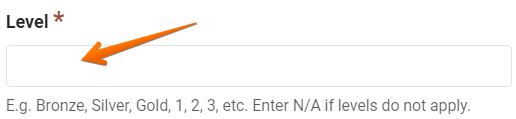
Select the Approximate date that you received the award:
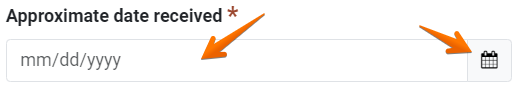
Once you have finished entering all required fields for the Recognition, click Save.

If Media Coverage was chosen in step 6:
- The Media Coverage fields display. In the field labeled Coverage type, select an option from the drop-down list:

- Next, in the field labeled Name or Brief Description of Coverage, enter the name of the media coverage:

- In the Link or Reference field, enter a method of finding the coverage:

- Optionally, in the field labeled Estimated Reach (# of individuals), enter the number of individuals thought to be reached by the coverage:

- Select the Approximate date of coverage:

Once all of the required fields have been filled out, click Save:

The Recognition & Media Coverage list displays. Continue adding as many items to the list as needed.
To edit a recognition on the list, click . Click the X to delete a recognition:
. Click the X to delete a recognition: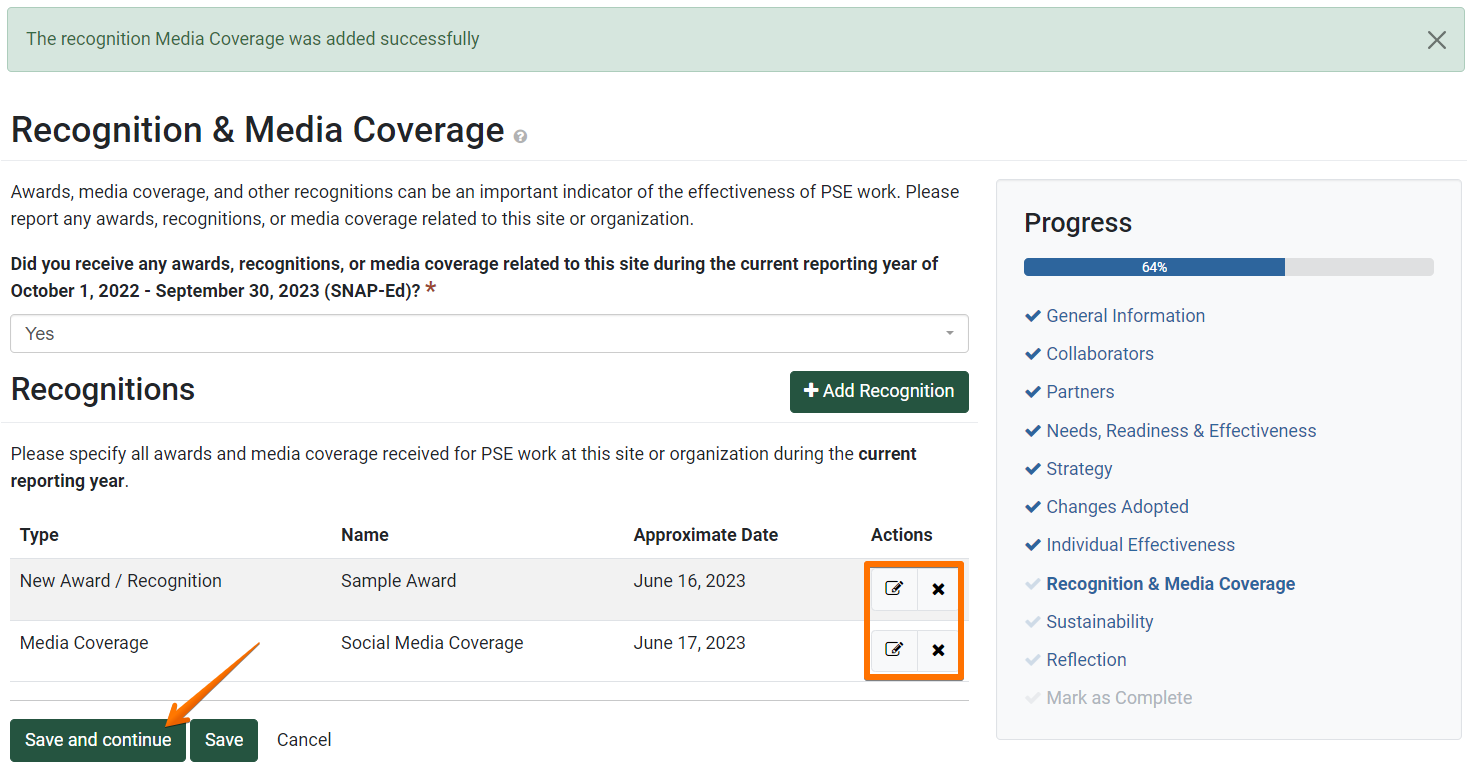
Click Save and Continue to move on to the next section, or Save to go back to the overview page for the PSE:
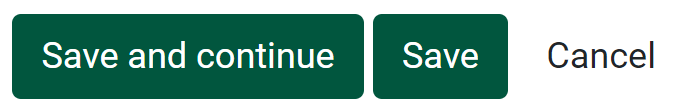
✓ TIP:
The red asterisk * next to the heading of a field indicates that the field is required. You will not be able to save the record until you have added input into that field.
✓ TIP:
If you select Media Coverage as the type of Recognition please click here to direct you to the separate documentation.
✓ TIP:
Use the Calendar icon to view an interactive calendar that will autofill the date you select.
✓ TIP:
Use the Calendar icon to view an interactive calendar that will autofill the date you select.