To maximize the effectiveness of your PSE work, it is important that organizational policy changes and environmental supports be made in conjunction with the PSE site activities. This helps ensure that the changes you make at the site are going to be sustainable over time. The “Strategy” section is where you will record all the ways that SNAP-Ed funds or people have contributed to PSE efforts at this site or organization.
-
From the PEARS homepage, hover over the Engage menu and click on PSE Site Activities:
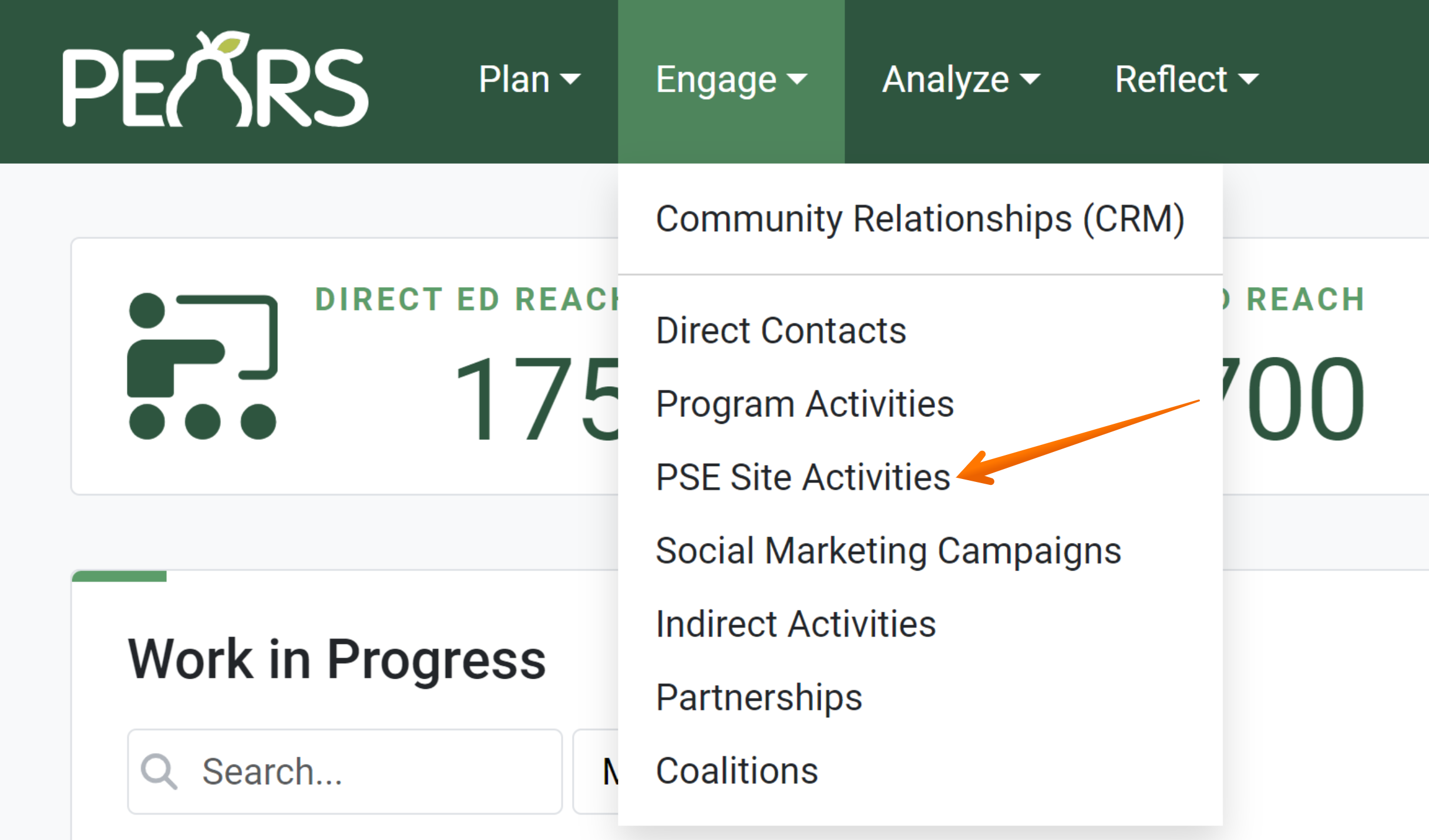
-
The PSE list displays. Click on the PSE which requires a completed or updated Strategy section:
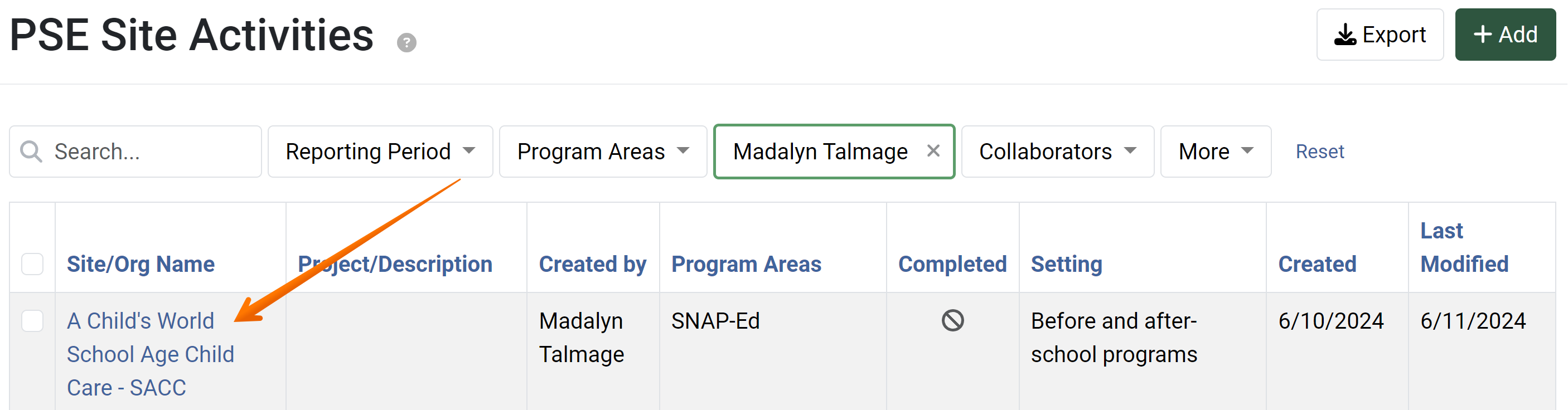
-
The PSE general overview form displays. Click on the Strategy link:
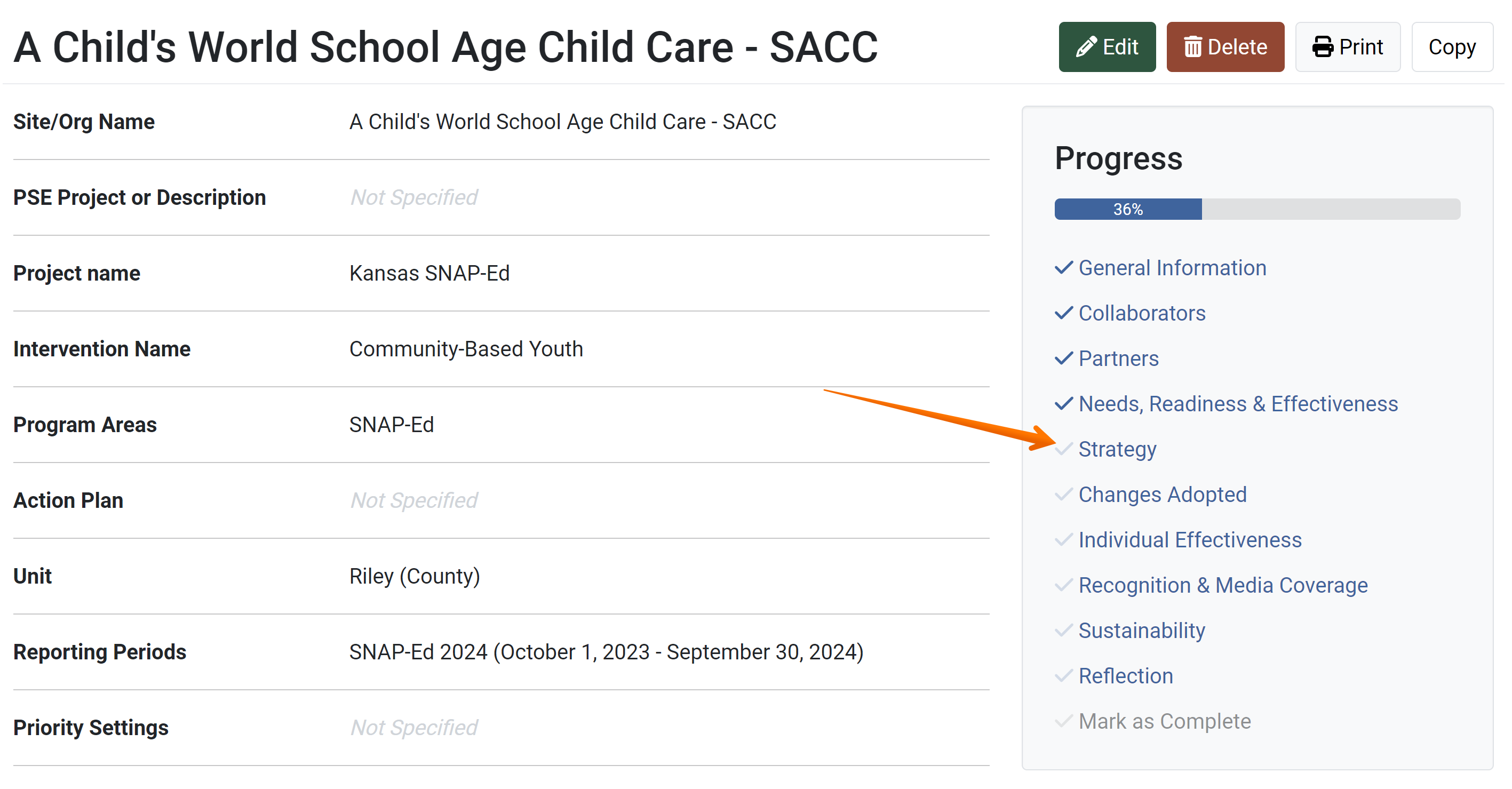
-
The Strategy section appears. Begin by choosing the activities implemented to support this PSE:
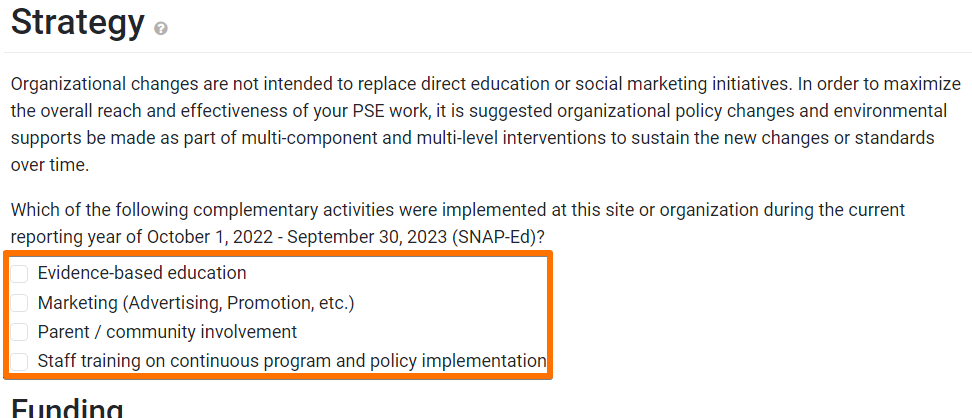
-
Choose what level of involvement funds or people had in each of the following activities:
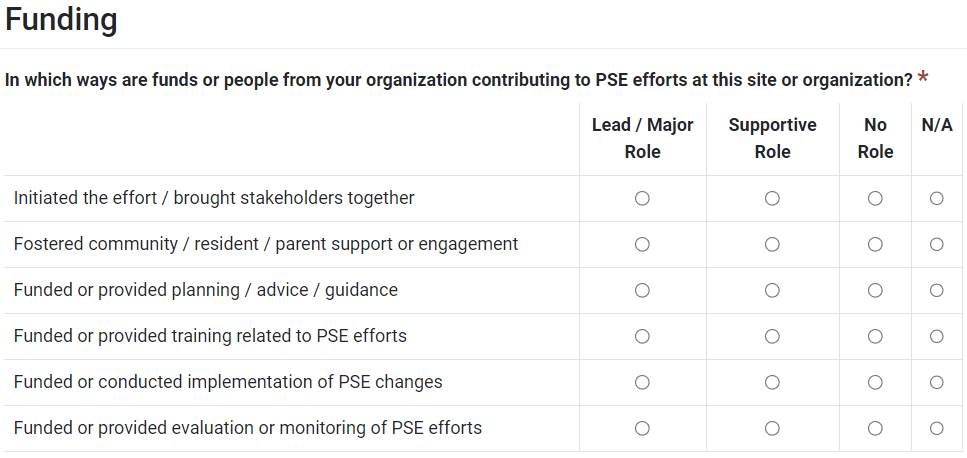
- Optionally, use the text box to elaborate on the aid you received:

- If there was youth involvement during the PSE changes, choose Yes from the drop-down. Choose No if no youth were involved:

-
If Yes was chosen in the step above,
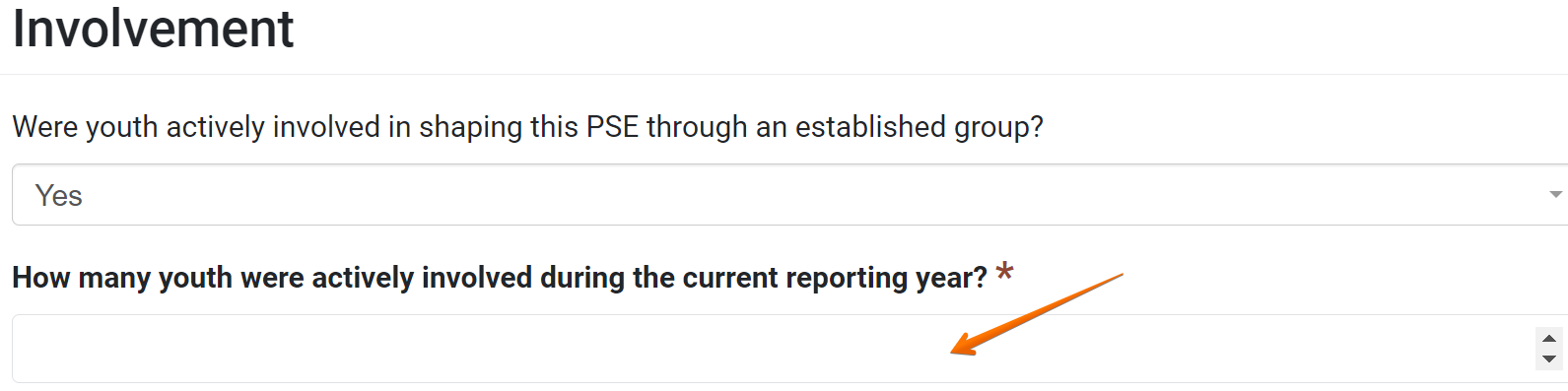
- Click Save and Continue to move on to he next section, or click Save to go back to the overview page for PSE Site Activities:


✓ TIP:
The red asterisk * next to the heading of a field indicates that the field is required. You will not be able to save the record until you have added input into that field.
✓ TIP:
Include the number of youth (anyone under the age of 18) involved if they were part of your PSE efforts.