- From the PEARS homepage, hover over the Reflect menu and click on Action Plan Reports:
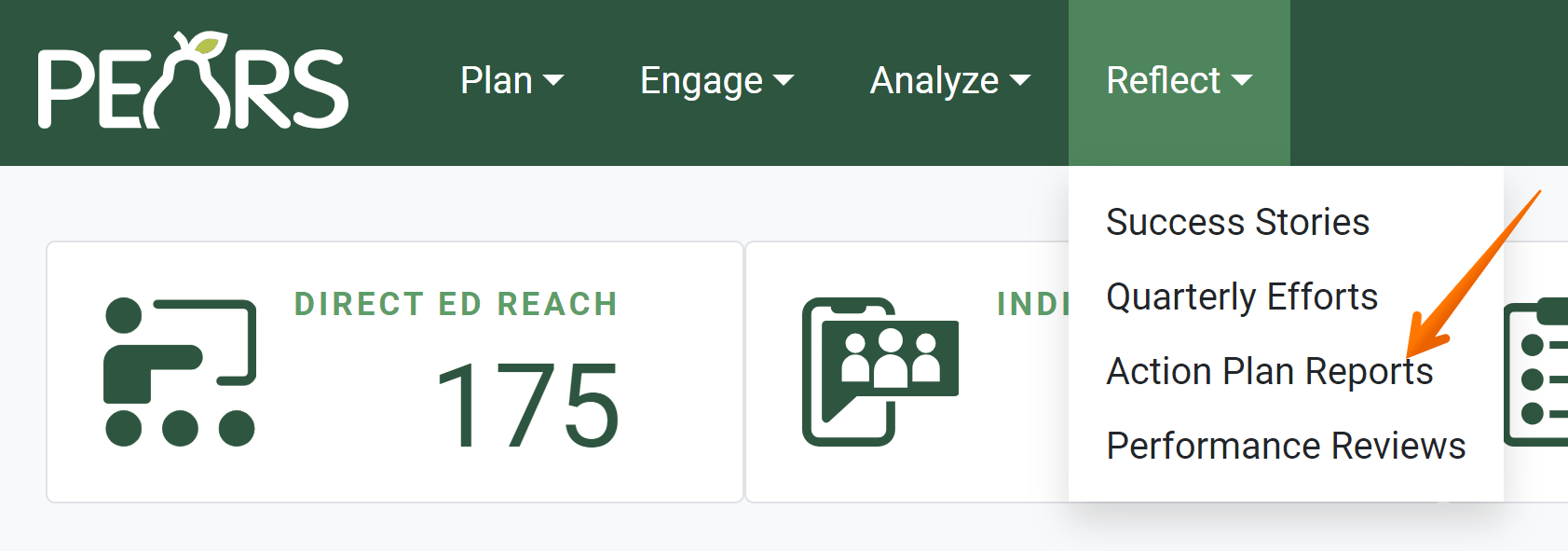
- The Action Plan Reports list displays. Select an Action Plan Report to edit.
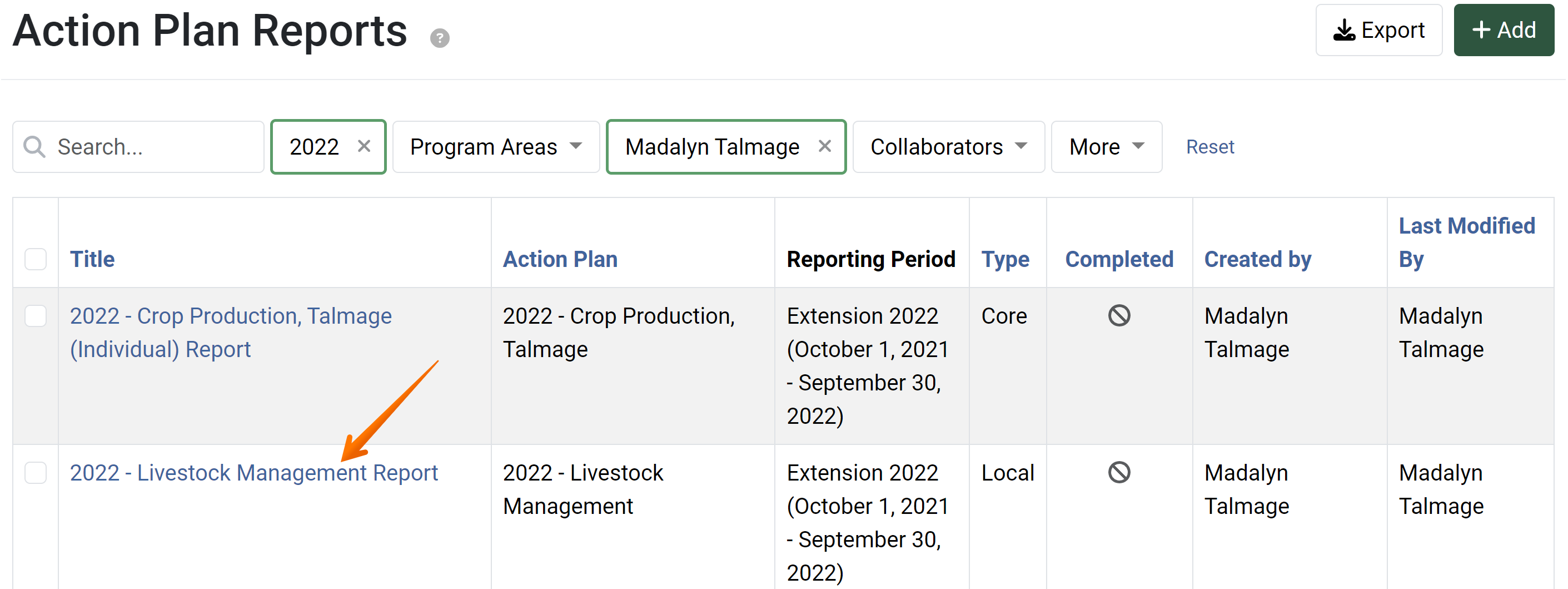
- The Action Plan Report details display. Click Situation Updates:

The Situation Updates page displays.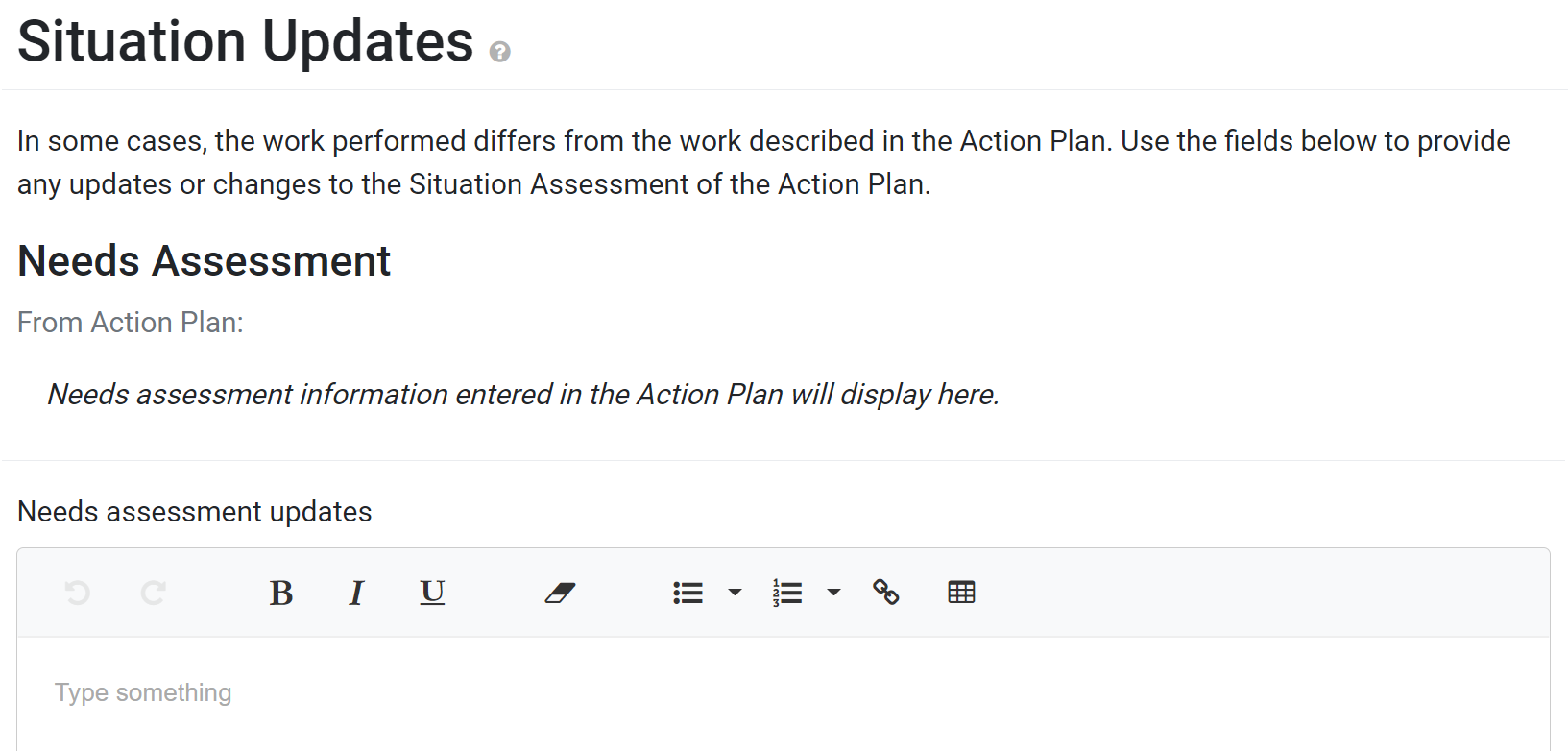
- If applicable, list any updates or changes to the Needs Assessment reported in the Action Plan.
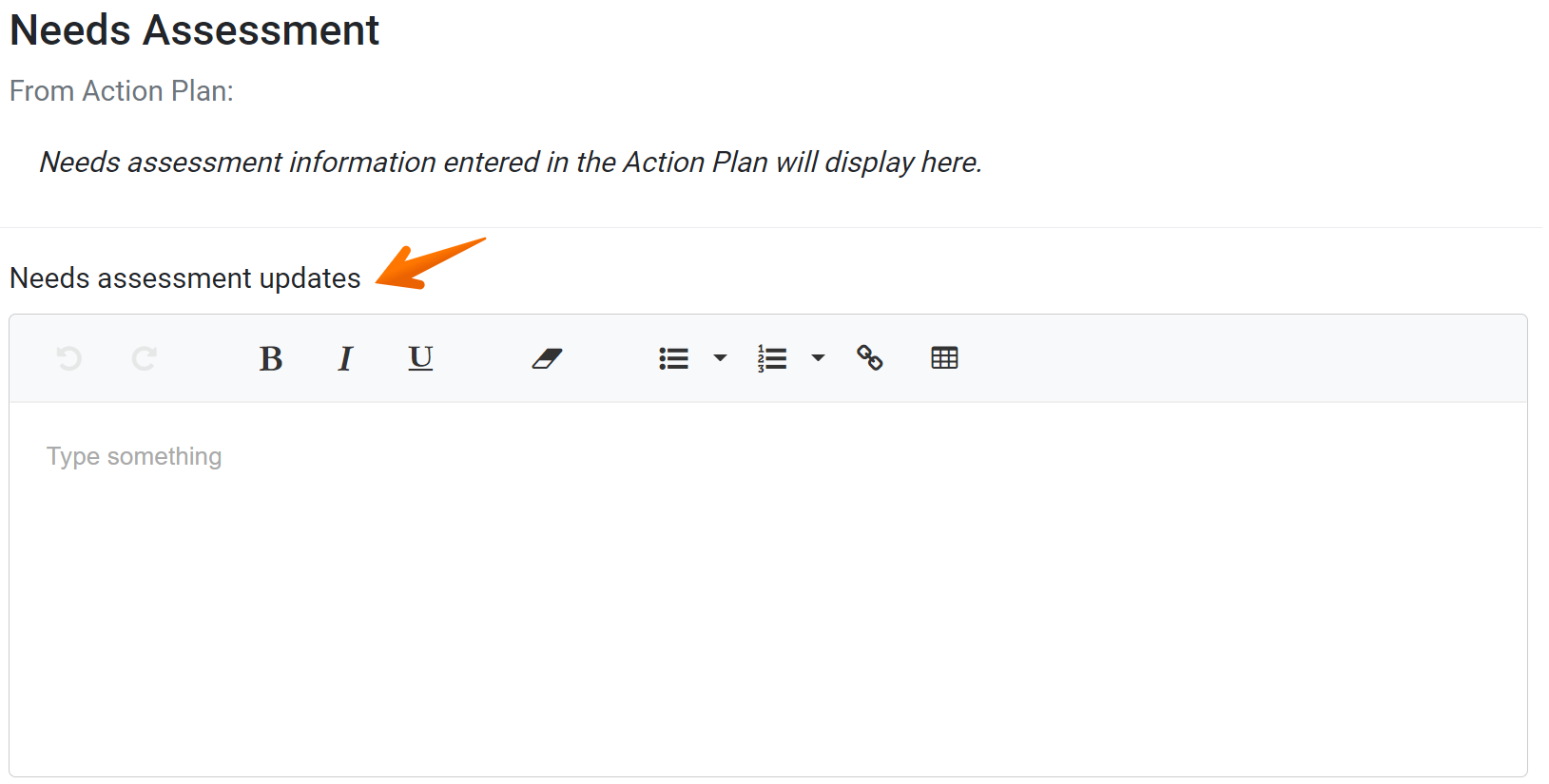
- Next, list any updates or changes to the Situation Statement reported in the Action Plan.
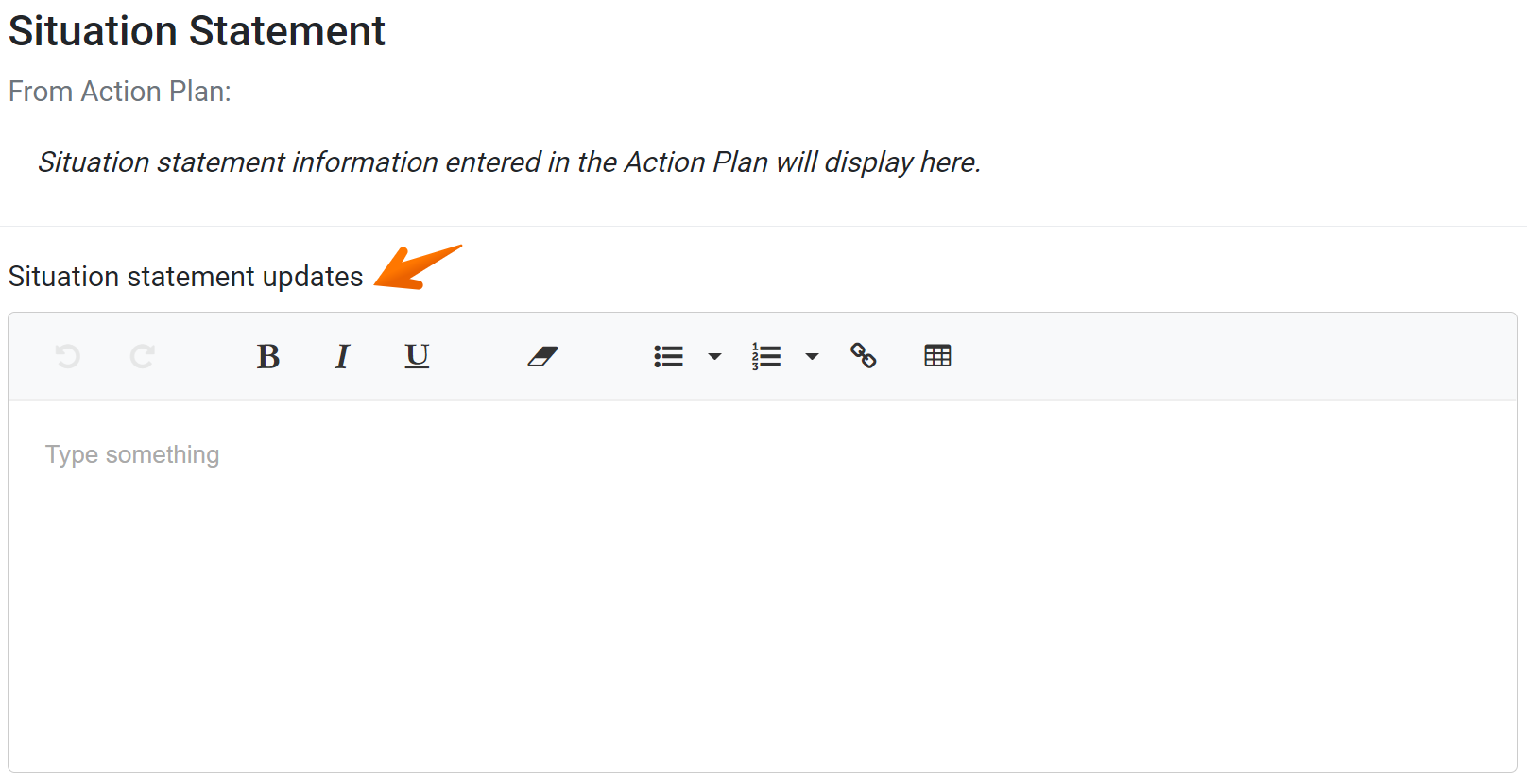
- Additionally, note any updates or changes to the Public Value reported in the Action Plan.
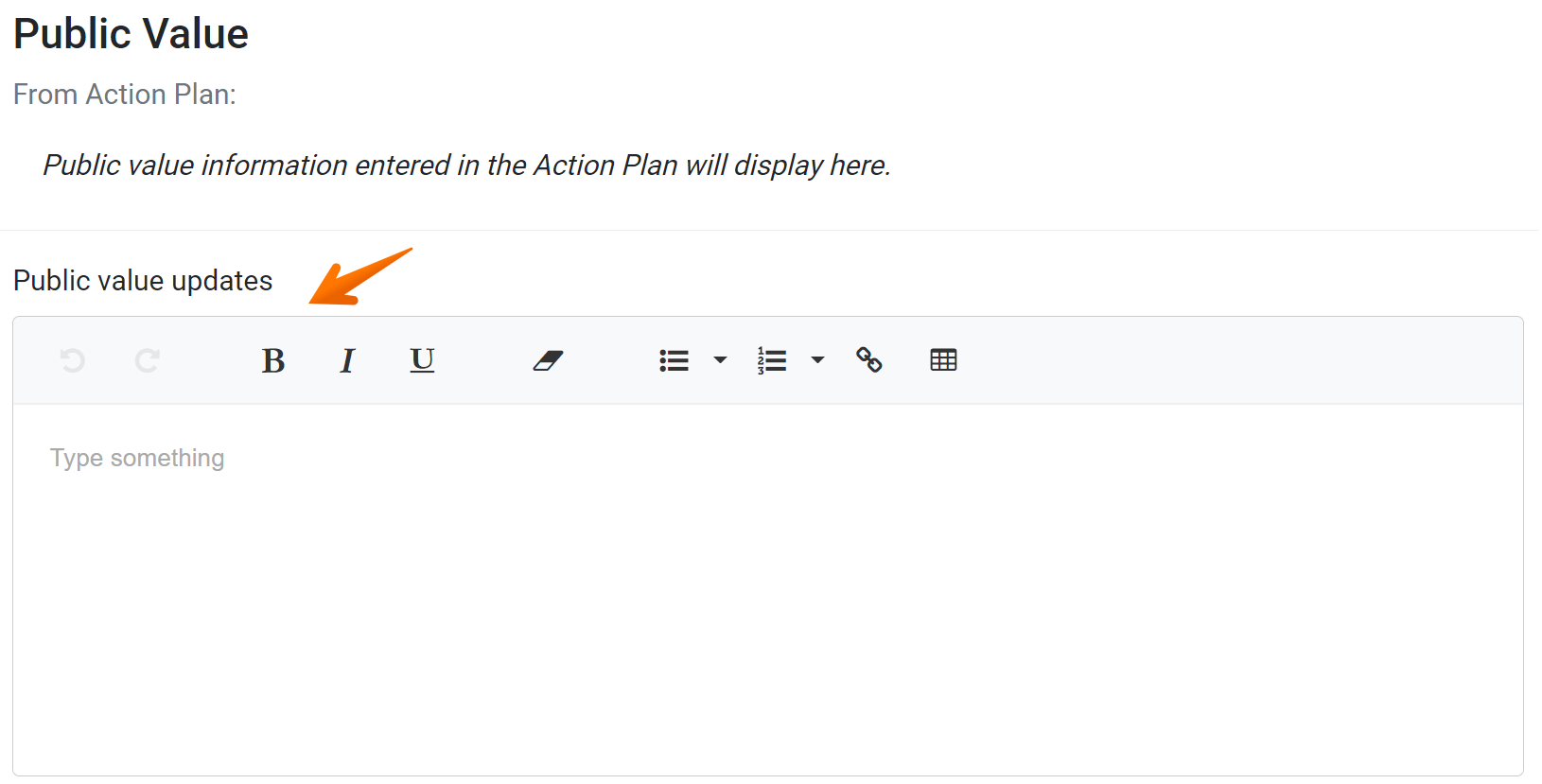
- Click Save and continue to save the page and move to the next section, or click Save to save the current changes and view the record details.
✓ TIP:
Data reported in the corresponding Action Plan is displayed above each field.
✓ TIP:
Data reported on the Situation Updates page in Action Plan Reports will not alter the information reported in the corresponding Action Plan. The original information reported in the Action Plan will remain intact when updates are reported in the Action Plan Report.
