- From the PEARS homepage, hover over the Reflect menu and click on Action Plan Reports:
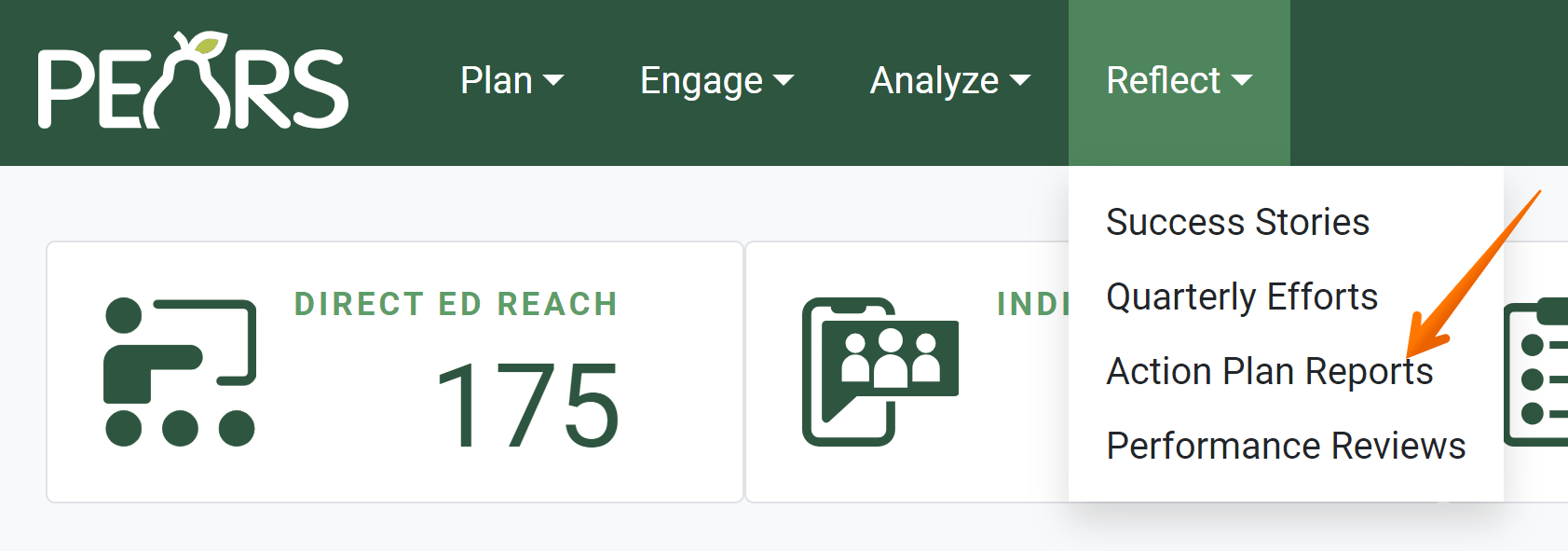
- The Action Plan Reports list displays. Select an Action Plan Report to edit.
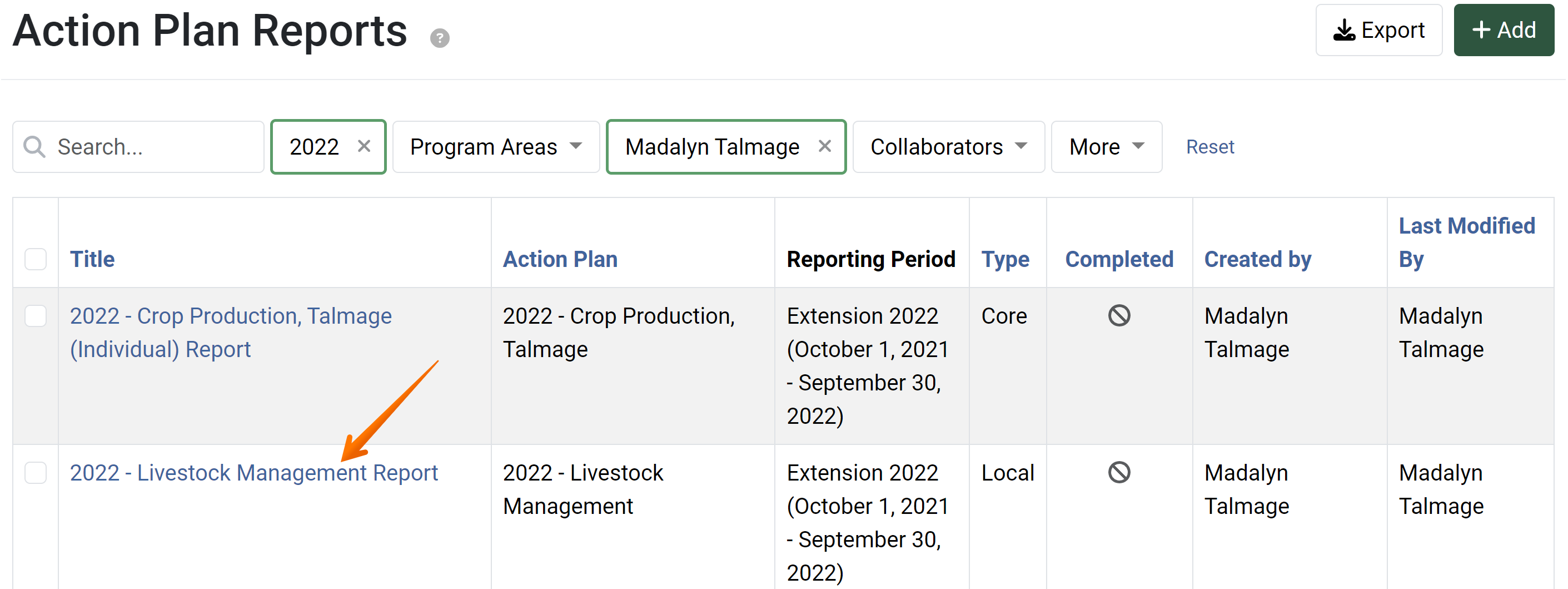
- The Action Plan Report details display. Click Outcome Evidence:
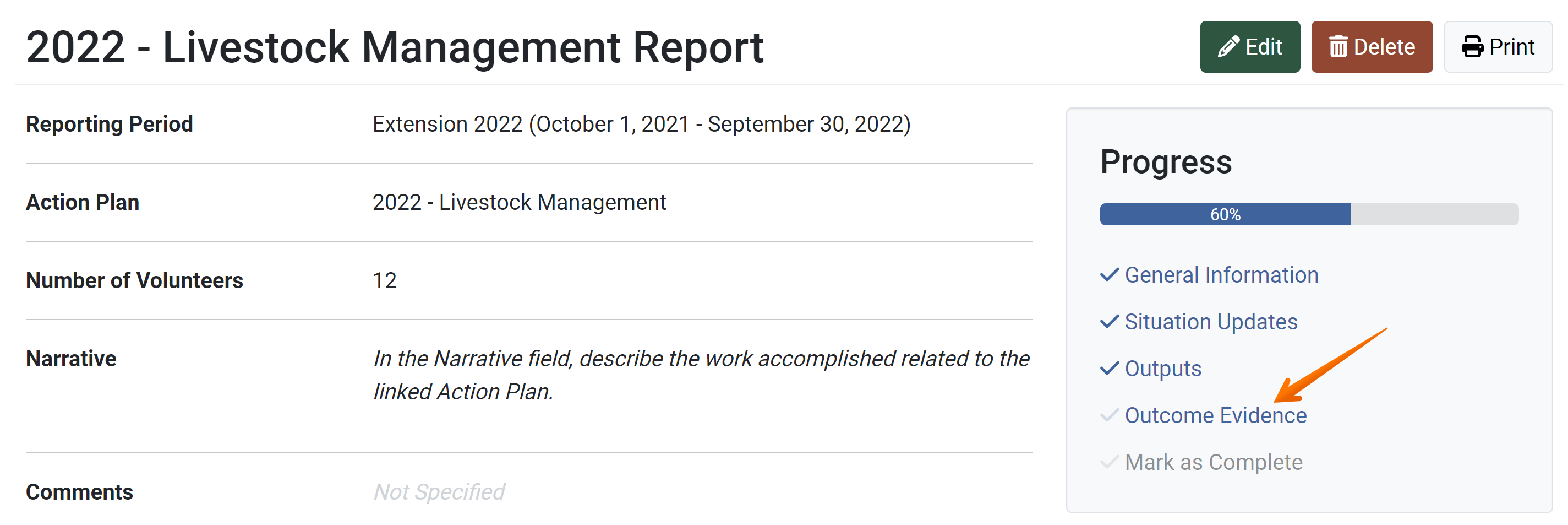
The Outcome Evidence page displays.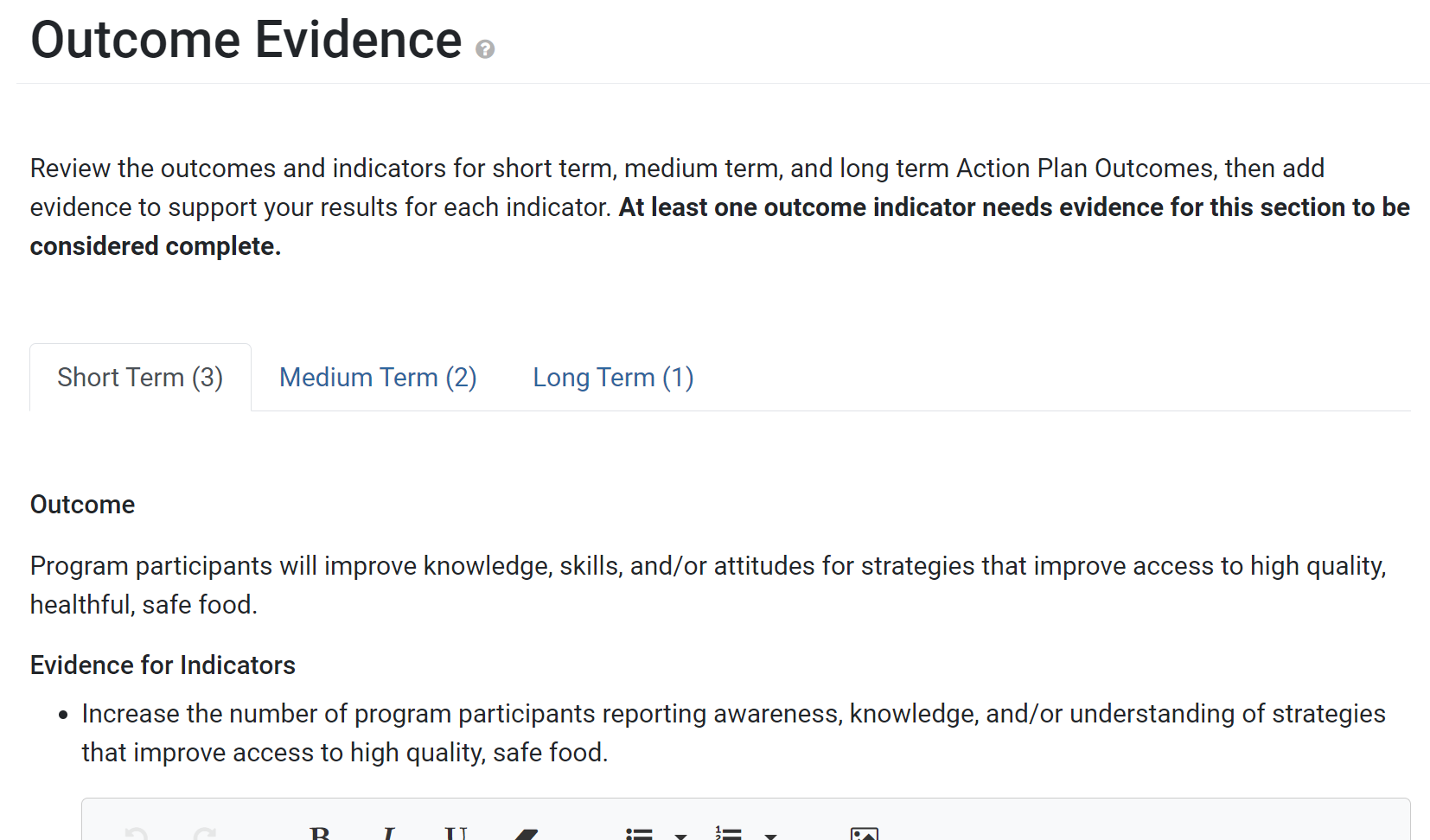
- On the first tab, add Short Term evidence:
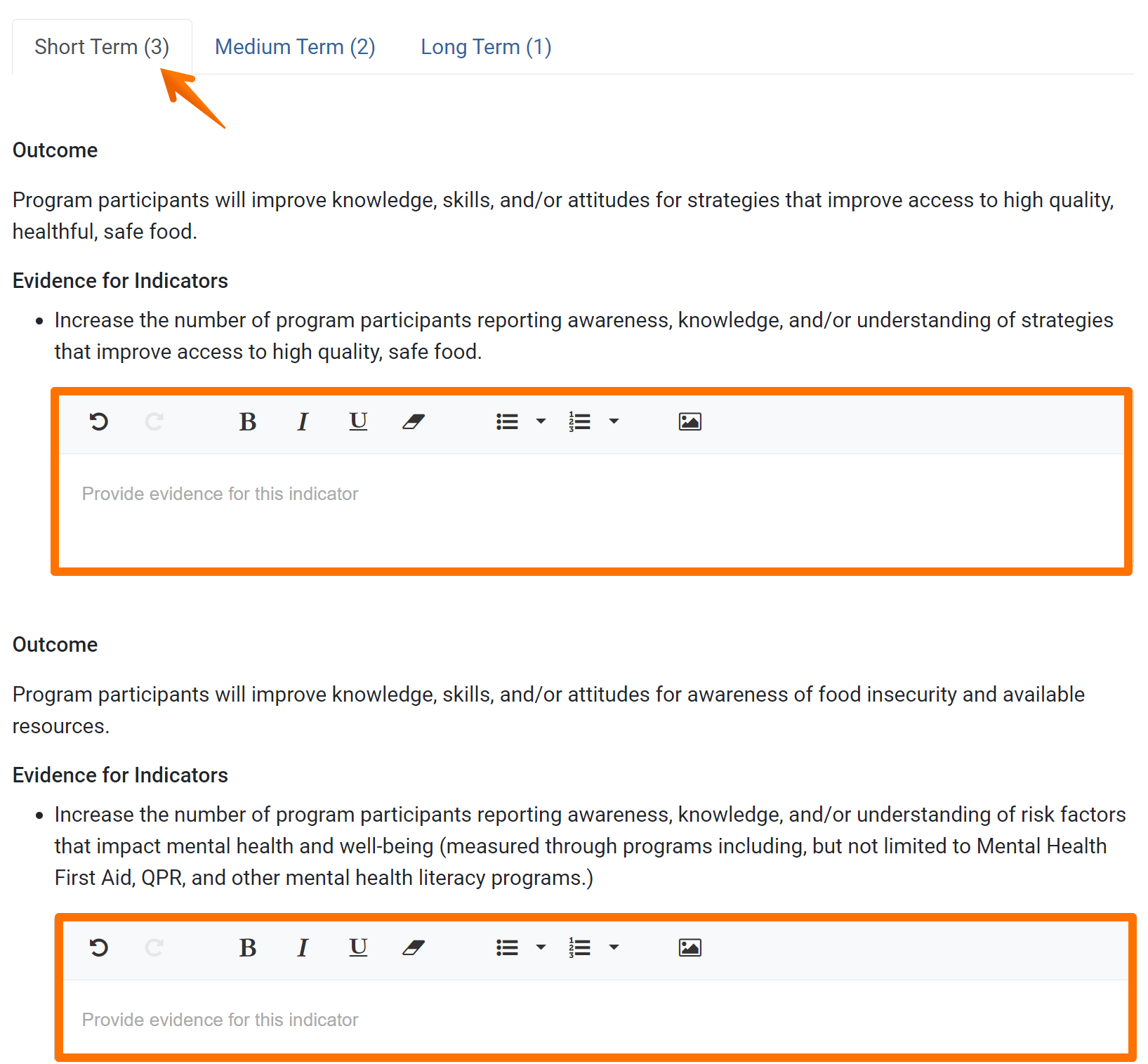
- Next, click on the Medium Term tab and add medium term evidence:
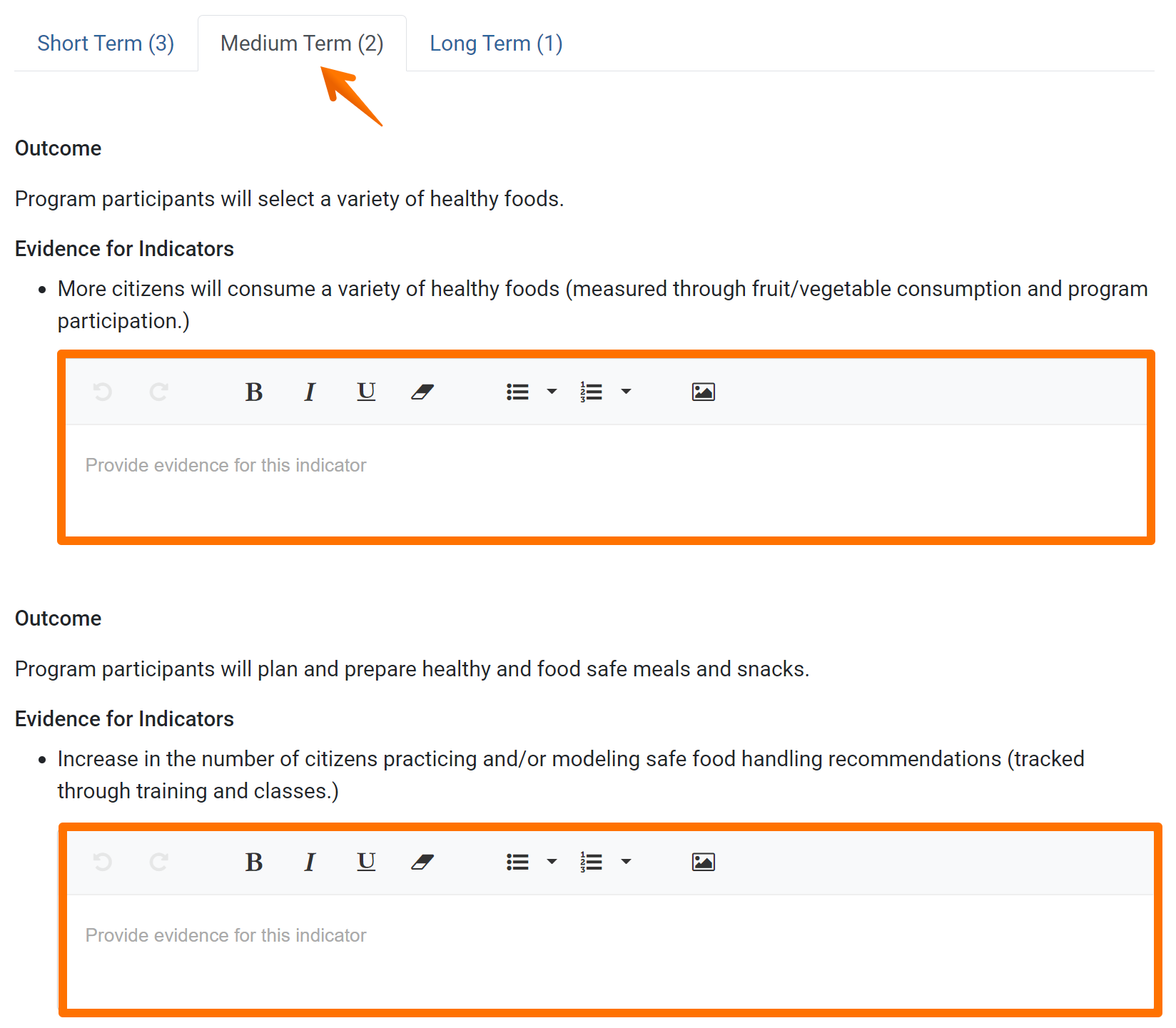
- Note any Long Term evidence on the final tab:
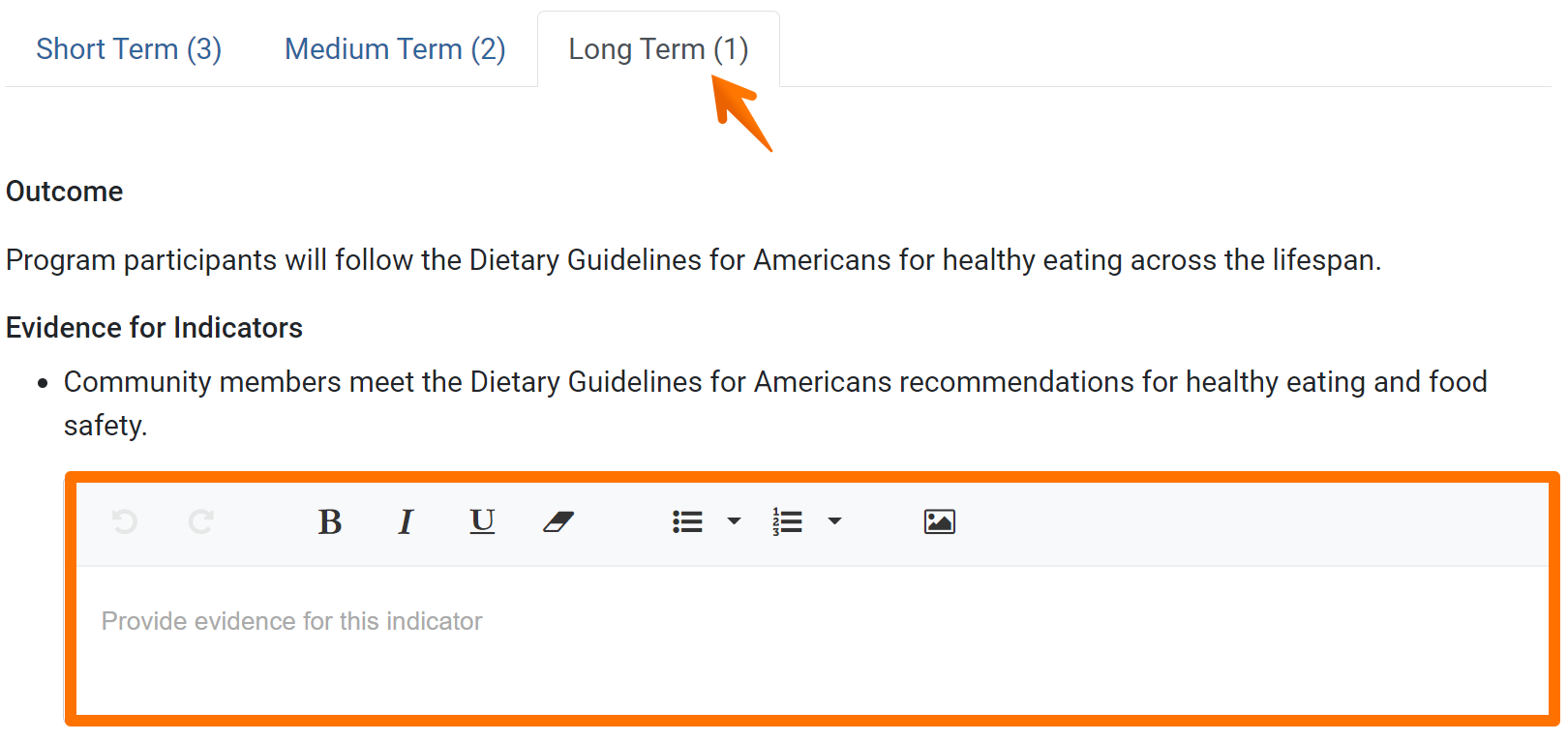
- If applicable, report other outcomes and evidence for additional outcomes and indicators not listed in the Action Plan.
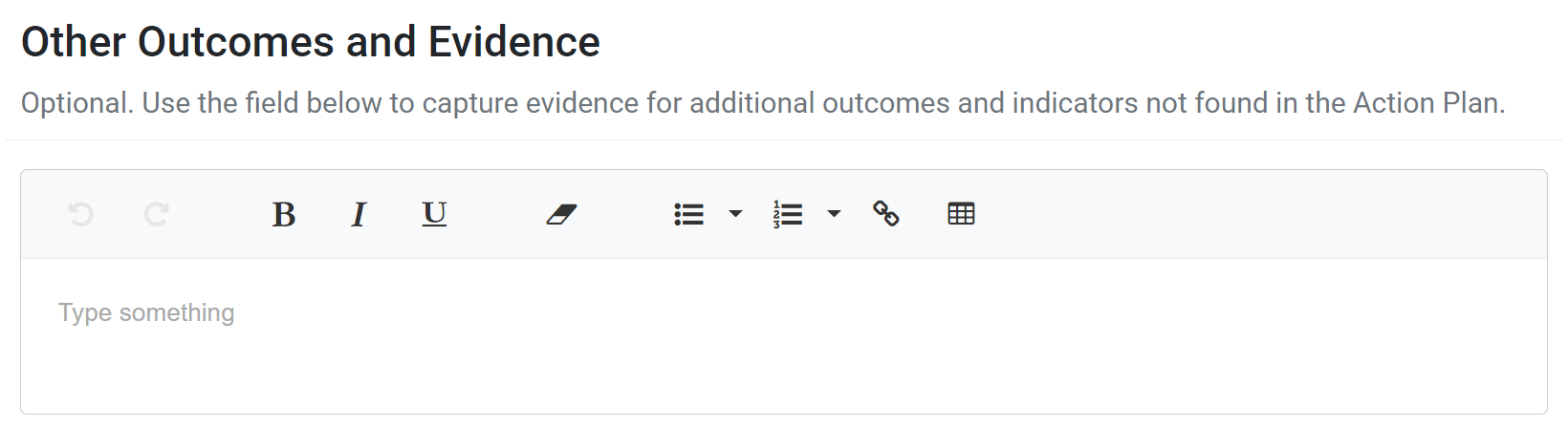
- Click Save and continue to save the page and move to the next section, or click Save to save the current changes and view the record details.
✓ TIP:
Outcomes and indicators listed in the corresponding Action Plan are displayed above the Evidence for Indicators field.
Note:
If Quantitative Indicators have been added to your action plans, you will see space for numerical input in the Evidence for Indicators field.
Note:
The Other Outcomes and Evidence field appears at the bottom of the page. This field is listed separately from the short, medium, and long term data. Regardless of which tab (short, medium, or long term) is selected at the top of the page, any data reported in the "Other Outcomes and Evidence" field will appear.