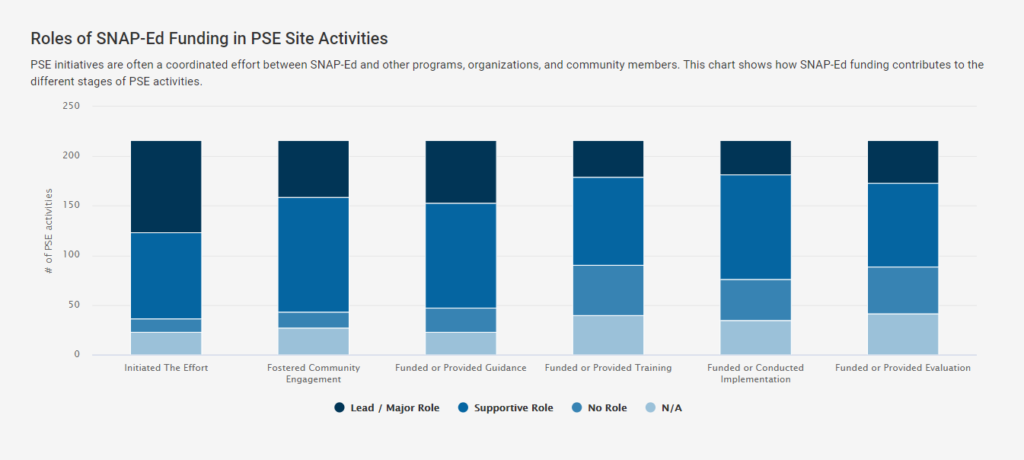
Location
This item is located in the Impact Dashboards Report, only in the SNAP-Ed Highlights.
Modules Included
This report item includes data from:
- PSE Site Activities
Filters
PEARS Applied Filters
The following filters are applied by PEARS behind the scenes:
- Test Data: Any data entered by a user marked as a Test User (usually PEARS team members) will not be included for normal users.
- Viewable by User: Only data that the logged in user (or creator of the dashboard share) can see will be displayed.
- Program Areas: For the SNAP-Ed Highlights dashboard, data is filtered to only include SNAP-Ed records initially.
User Available Filters
The following filter criteria can be applied by users:
- Reporting Periods
- Program Areas (Only for Organizations that use Program Area field)
- Users
- Units
- Sites
- Interventions (only for SNAP-Ed Highlights)
- Settings
- Complete
Calculations
The data points are calculated as follows for all data that fit the criteria above.
For each of the following ways in which SNAP-Ed funds or people are contributing to PSE efforts at the site or organization (collected in the Strategy section), records are counted according to whether SNAP-Ed funds or people played a Lead / Major Role, Supportive Role, No Role, or N/A:
- Initiated the effort / brought stakeholders together
- Fostered community / resident / parent support or engagement
- Funded or provided planning / advice / guidance
- Funded or provided training related to PSE efforts
- Funded or conducted implementation of PSE changes
- Funded or provided evaluation or monitoring of PSE efforts