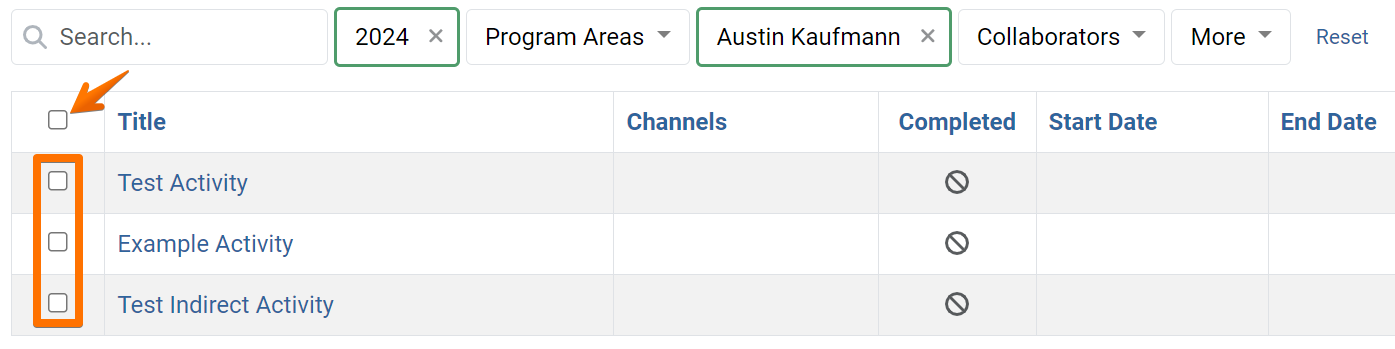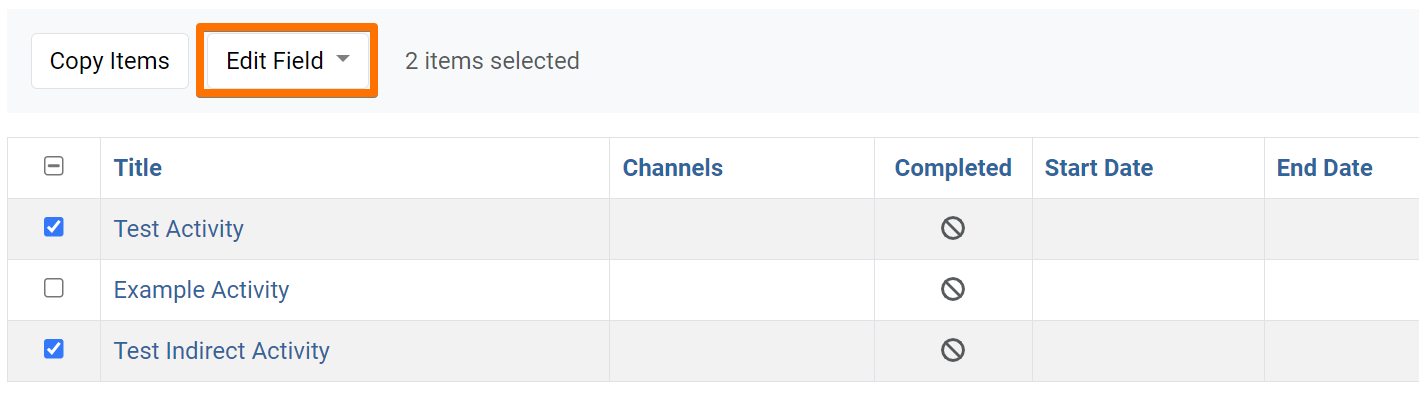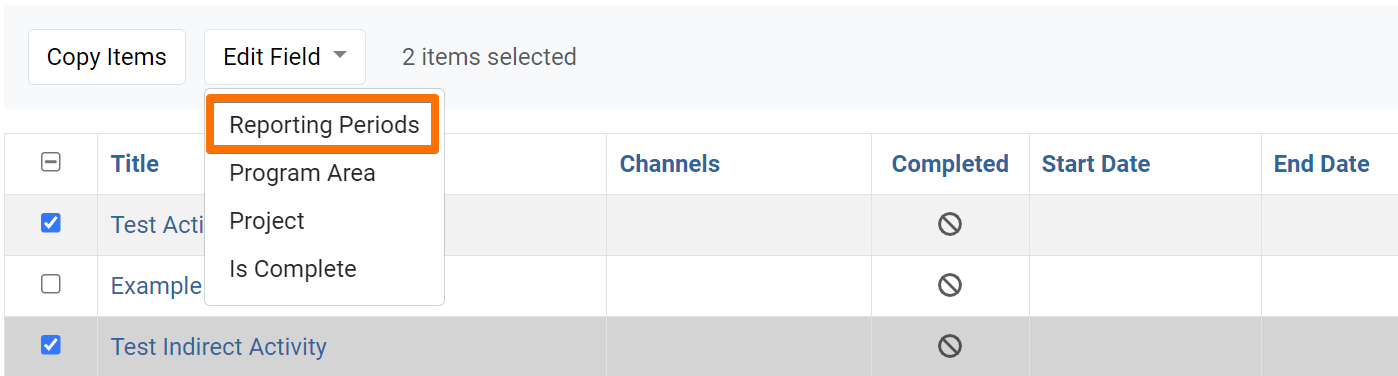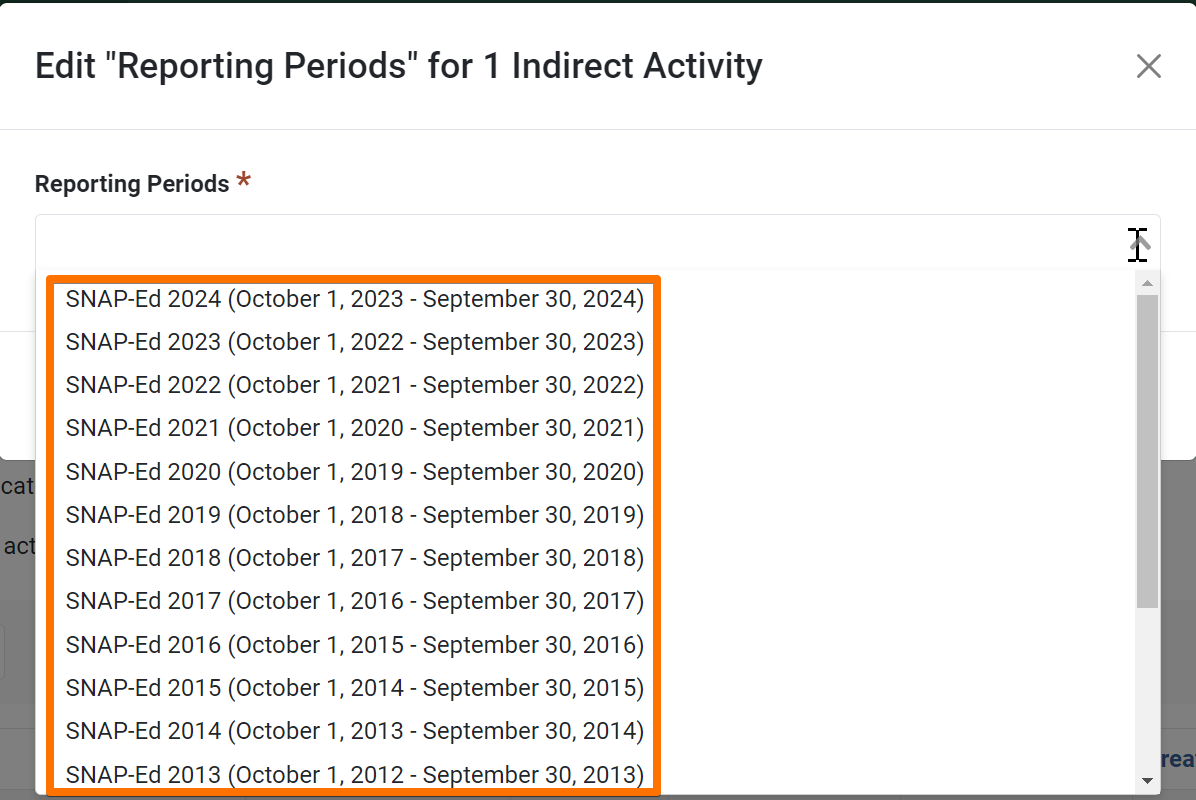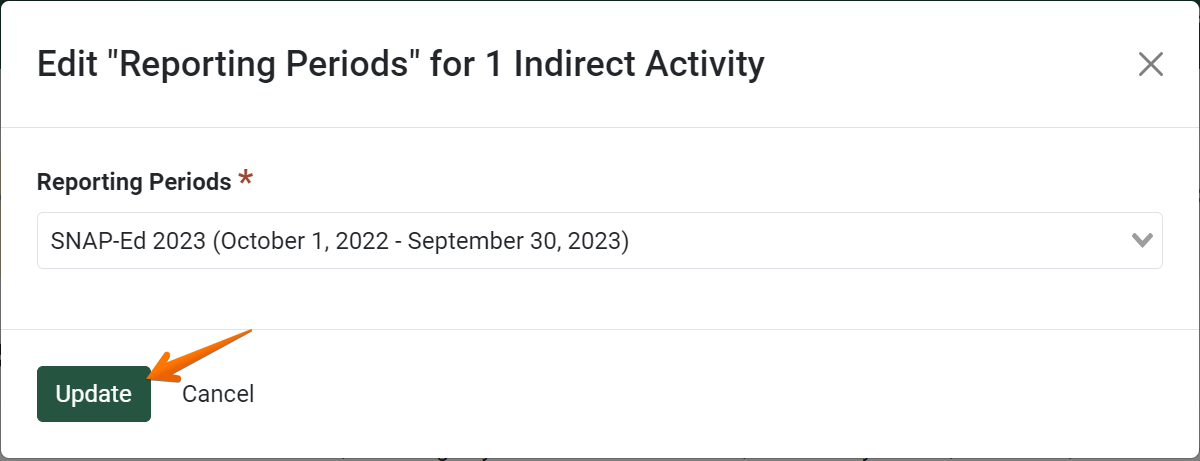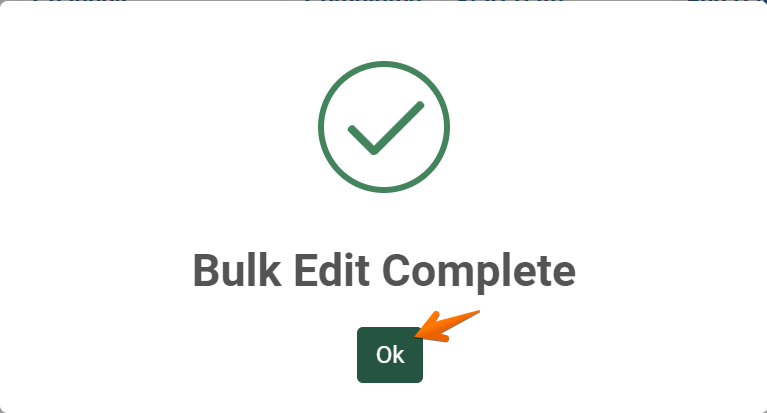This document describes a new feature that allows you to move records from one reporting period to another. This feature is available for users listed in the PEARS Directory as a Data Manager.
✓ TIP:
Data Managers for your organization are listed in the PEARS Directory.
NOTE:
Moving a Program Activity between reporting periods will also move any attached surveys to the destination reporting period.
✓ TIP:
Use the first checkbox in the Heading row to select all records visible in the list view.
✓ TIP:
If no options appear in the drop down. It is possible the records you have selected are incompatible to be moved to a different reporting period. For example, records with Extension program areas cannot be moved in the same bulk edit as SNAP-Ed program areas.
✓ TIP:
You may see a pop-up that is due to the Edit being Incomplete. You may have errors preventing the edit from completing. If there are further questions while utilizing the Bulk Actions on PEARS, please see the Support Document for Bulk Actions.