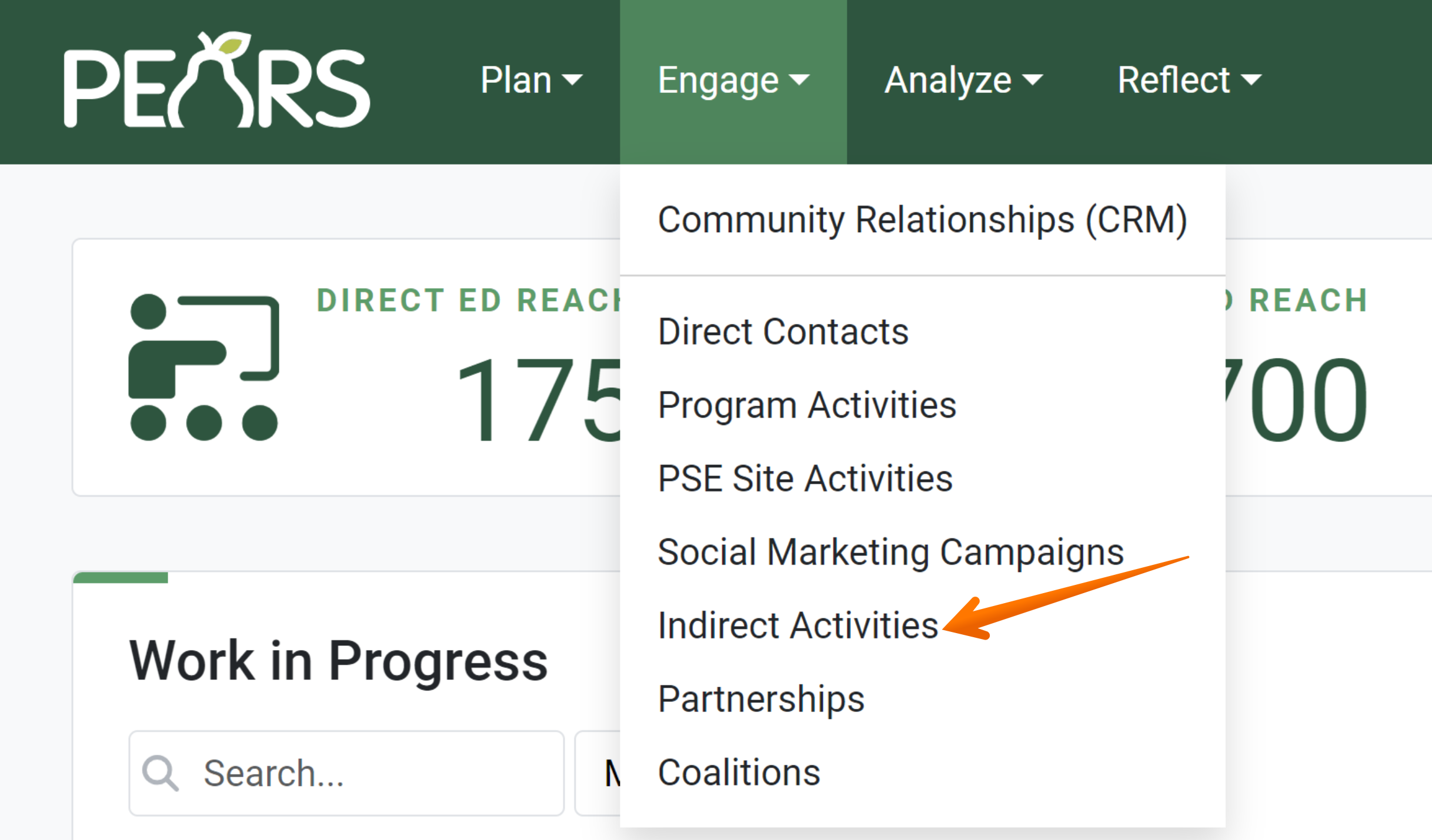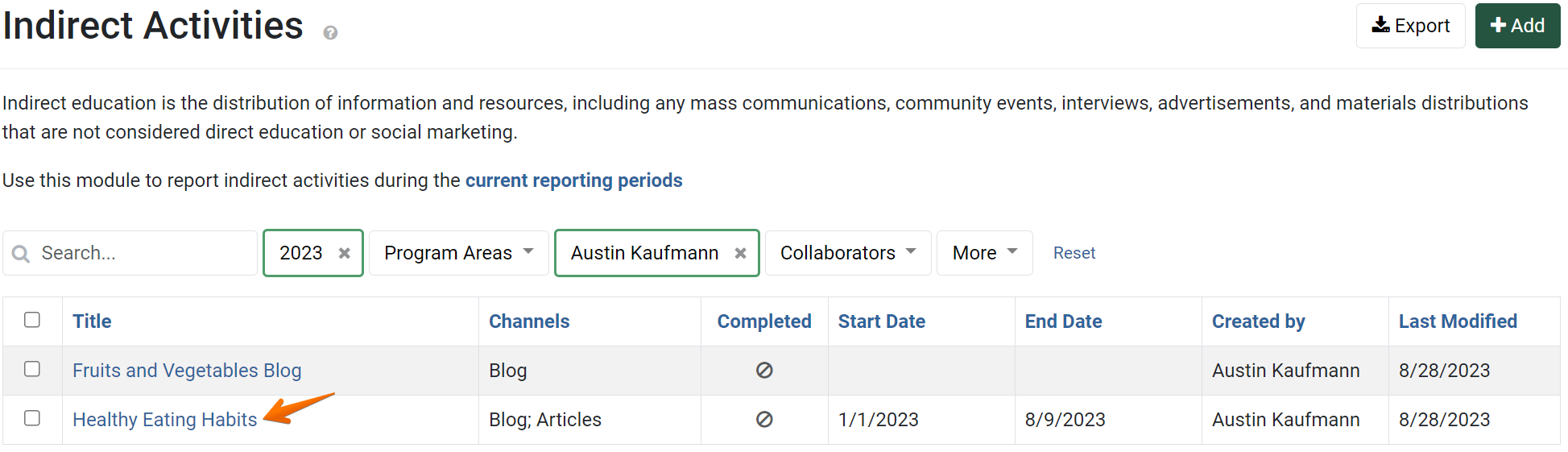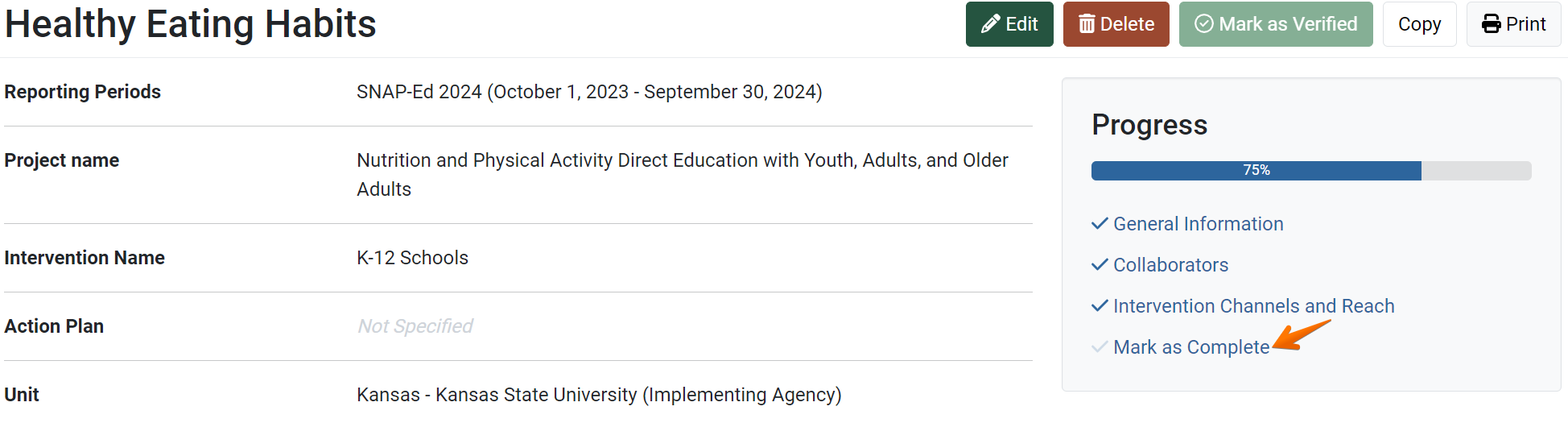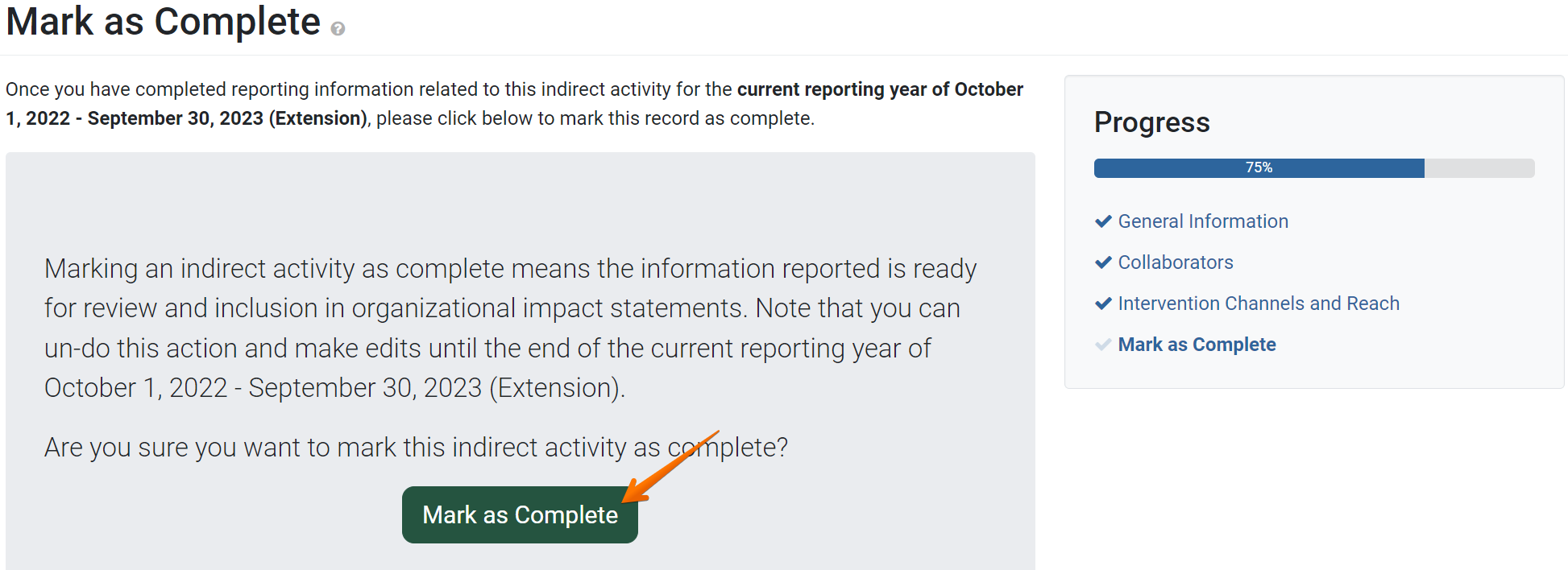✓ TIP:
Marking an Indirect Activity Incomplete:
Once an indirect activity is complete, it can no longer be edited. To edit, mark the record as incomplete. You should only mark an indirect activity incomplete if you forgot to include information and wish to enter that data. Because past reporting periods have already been reported on, you can only mark a indirect activity as incomplete if is it is in the current reporting period.
Once an indirect activity is complete, it can no longer be edited. To edit, mark the record as incomplete. You should only mark an indirect activity incomplete if you forgot to include information and wish to enter that data. Because past reporting periods have already been reported on, you can only mark a indirect activity as incomplete if is it is in the current reporting period.