From the PEARS homepage, hover over the Engage menu and click Program Activities:
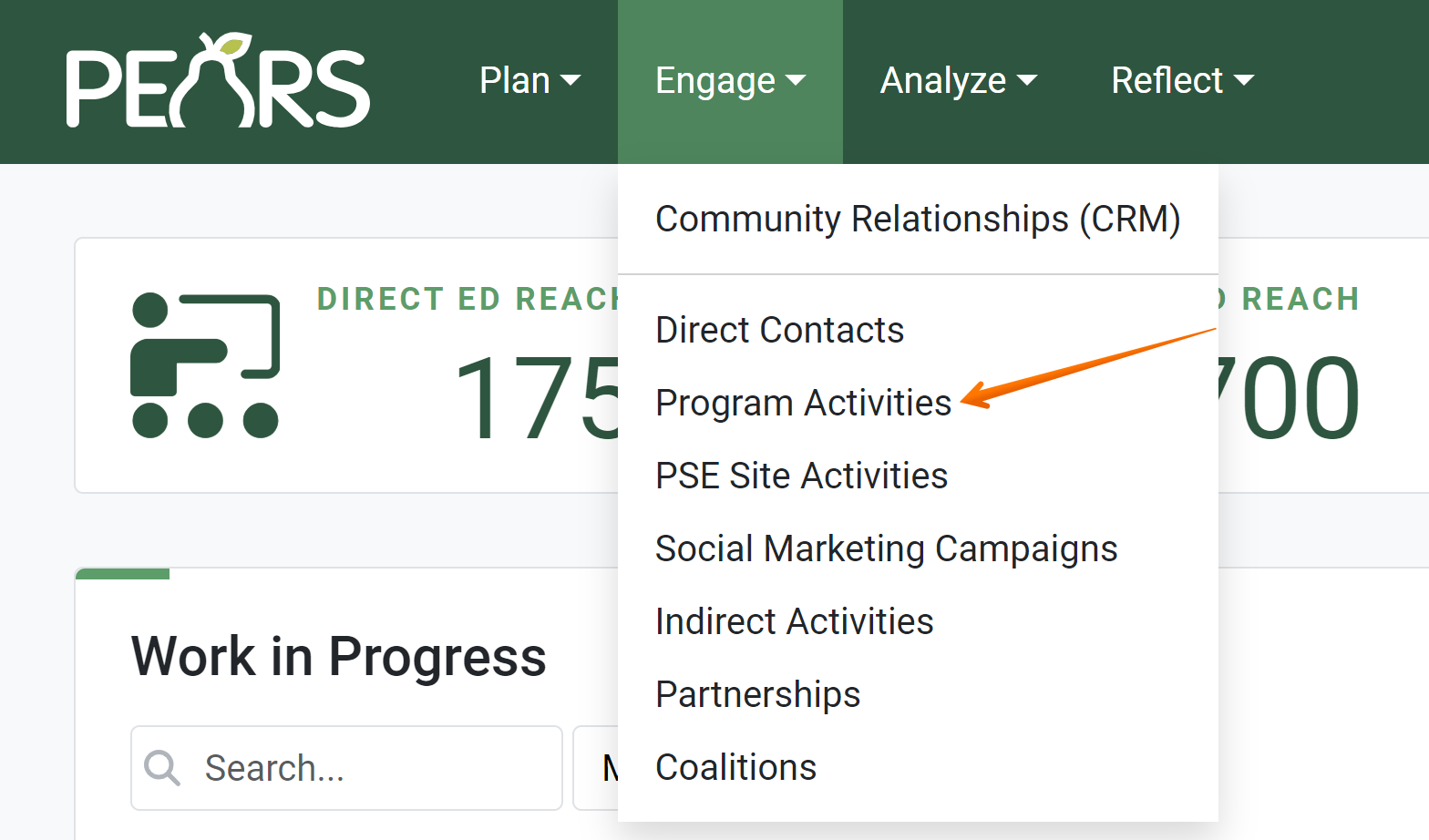
The Program Activities list displays. Select a Program Activity to delete.
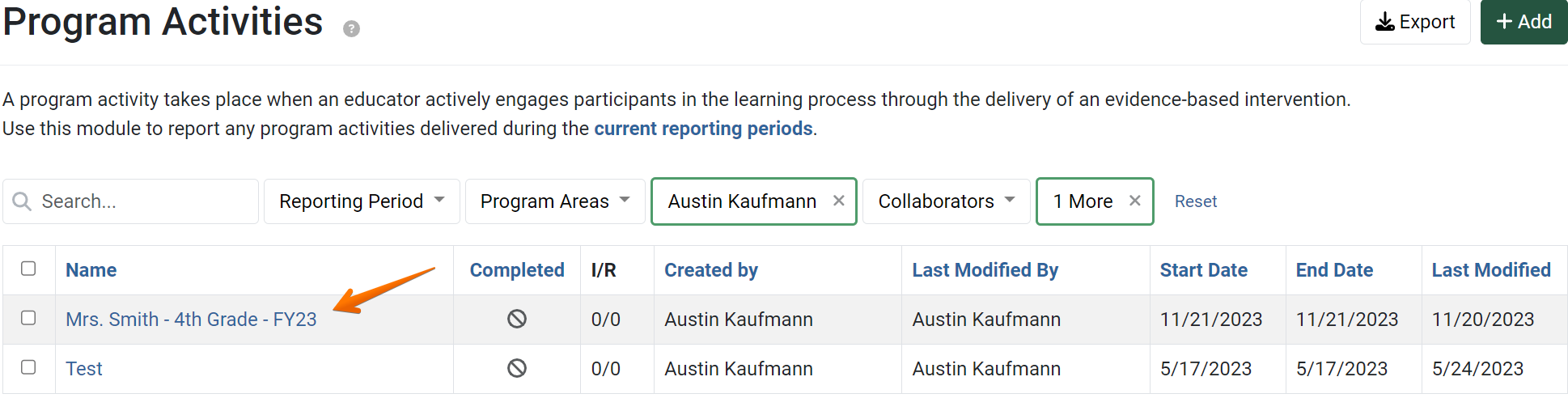
The Program Activity details display. Click the Delete button.
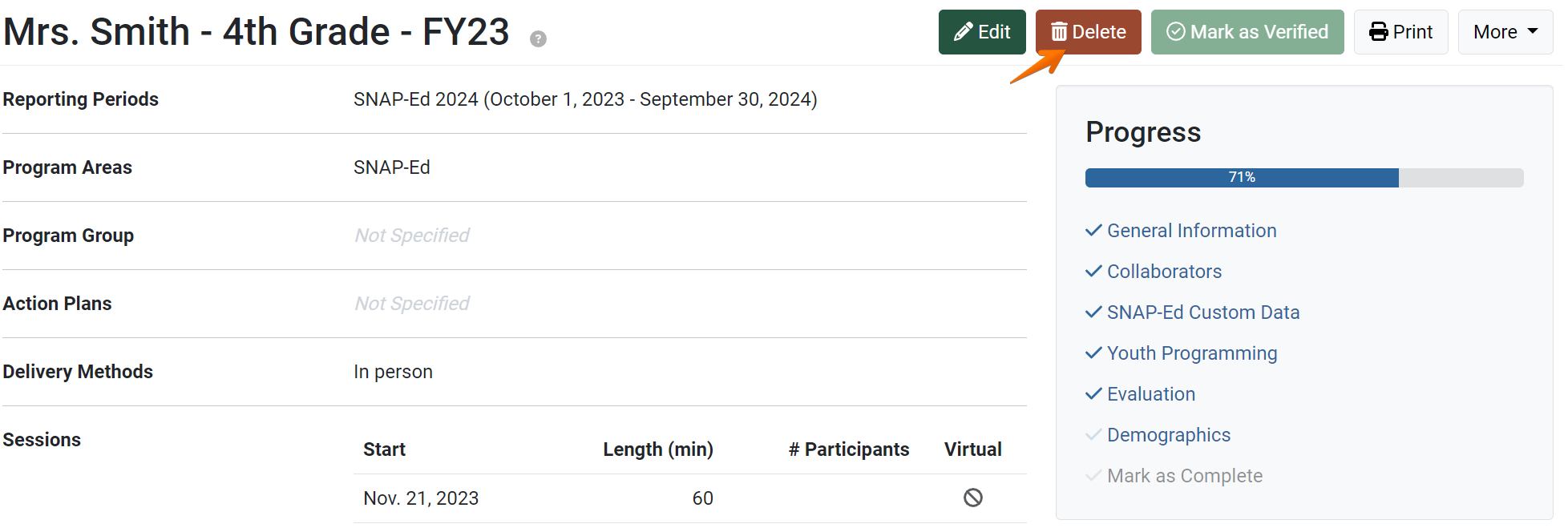
A confirmation message appears. If you would like to proceed, click Yes.
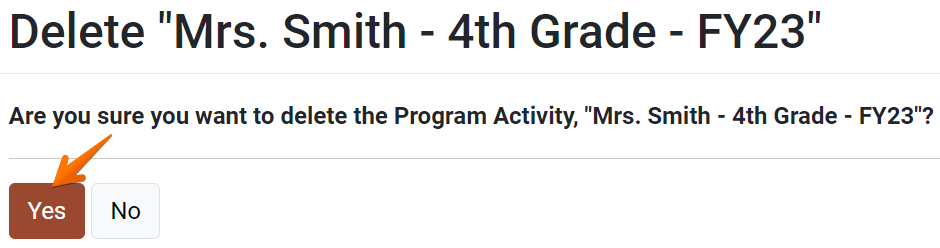
The Program Activity no longer appears in the list, and a notification verifies that the Program Activity has been deleted.
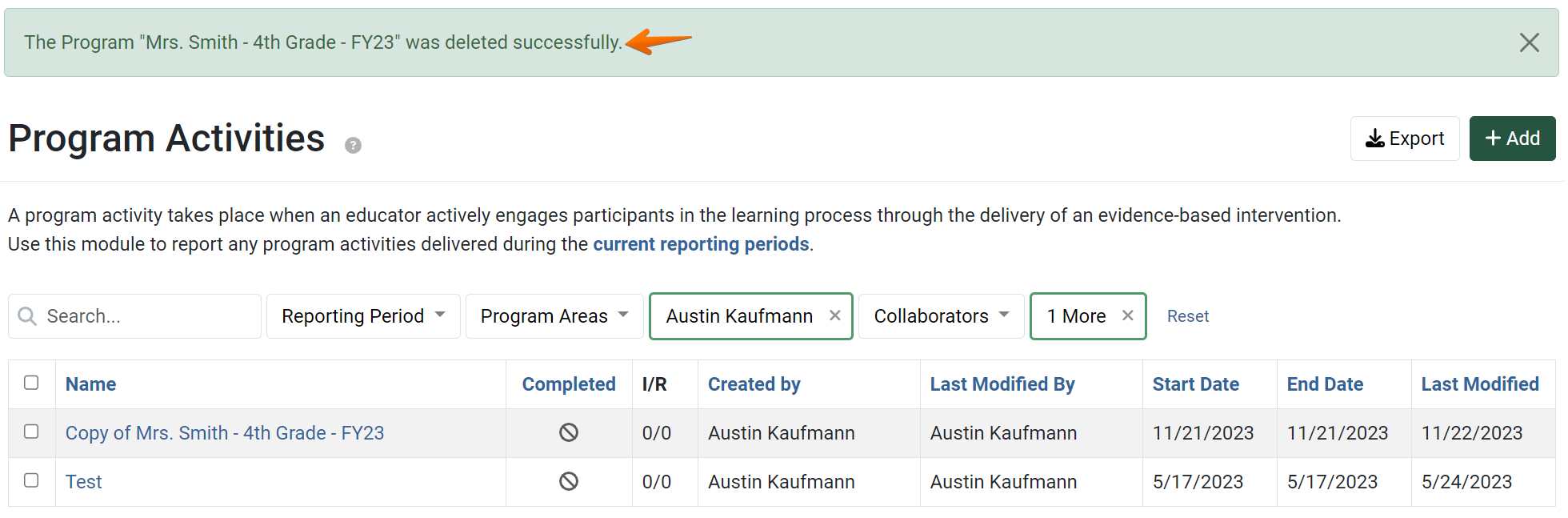
NOTE:
Only Data Managers can delete records from past reporting periods. See the PEARS Directory for a list of your organization's Data Managers.
! CAUTION:
Before deleting, make sure you have selected the correct record.
NOTE:
If you are deleting Program Activity that includes an attached survey, the following error message will appear:

You will need to remove the survey before deleting the Program Activity. For more information on removing attached surveys, see Delete an Attached Survey

You will need to remove the survey before deleting the Program Activity. For more information on removing attached surveys, see Delete an Attached Survey
