- From the PEARS homepage, hover the cursor over the Plan menu and click on Professional Development:
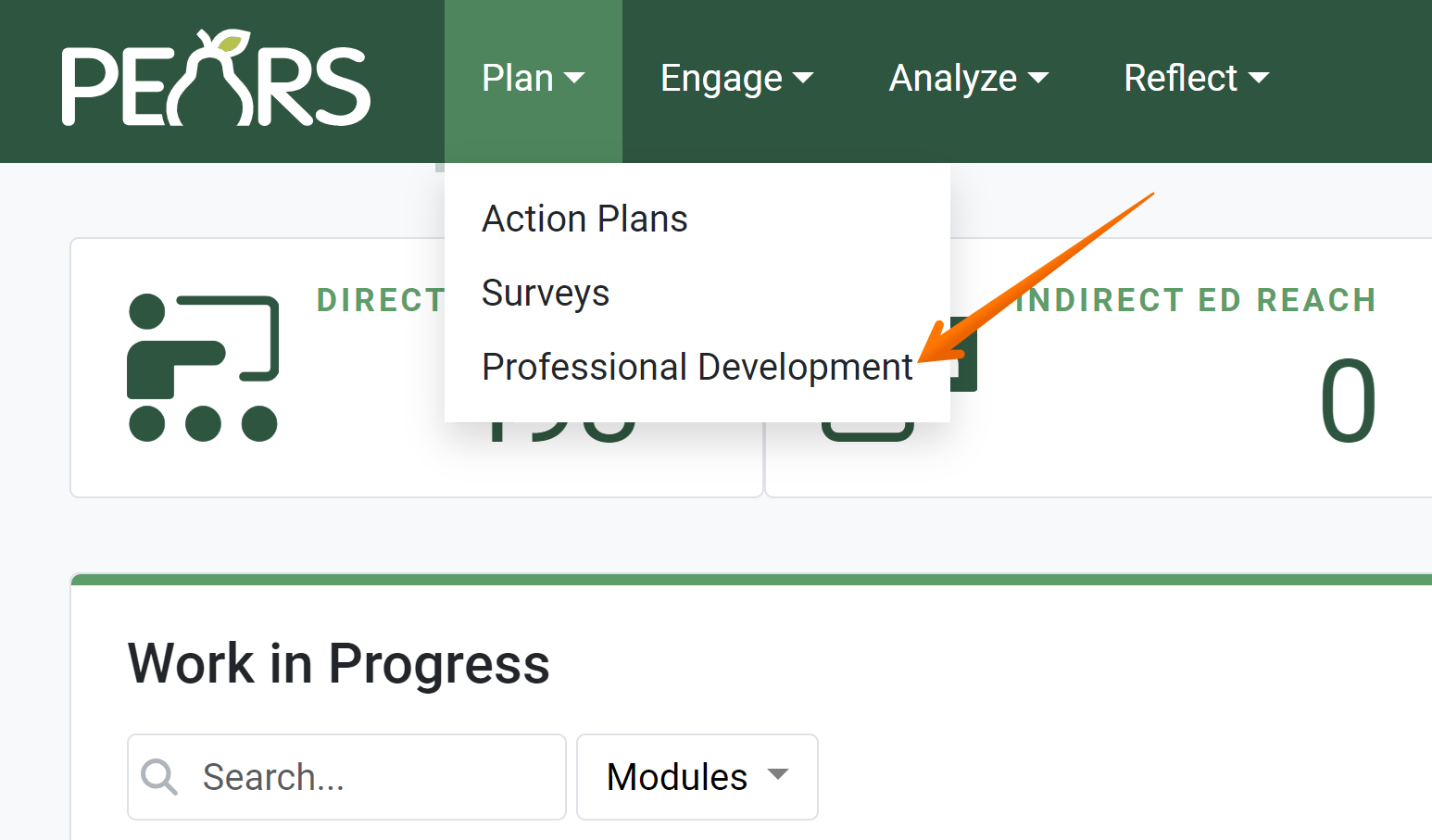
- The Professional Development Plan list displays. Click on the professional development plan that needs to be deleted:
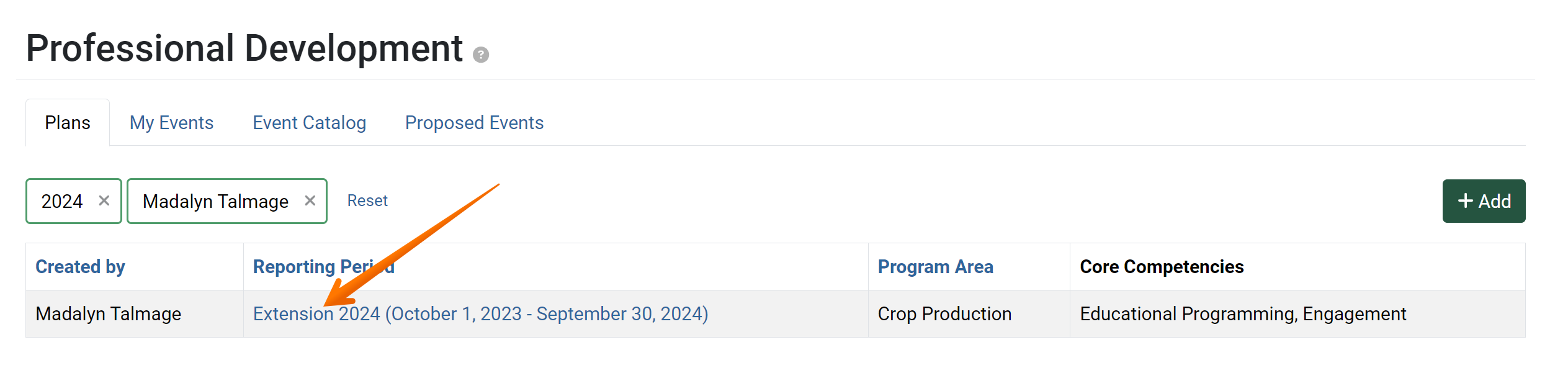
- The Professional Development detail page displays. Click the Delete button:
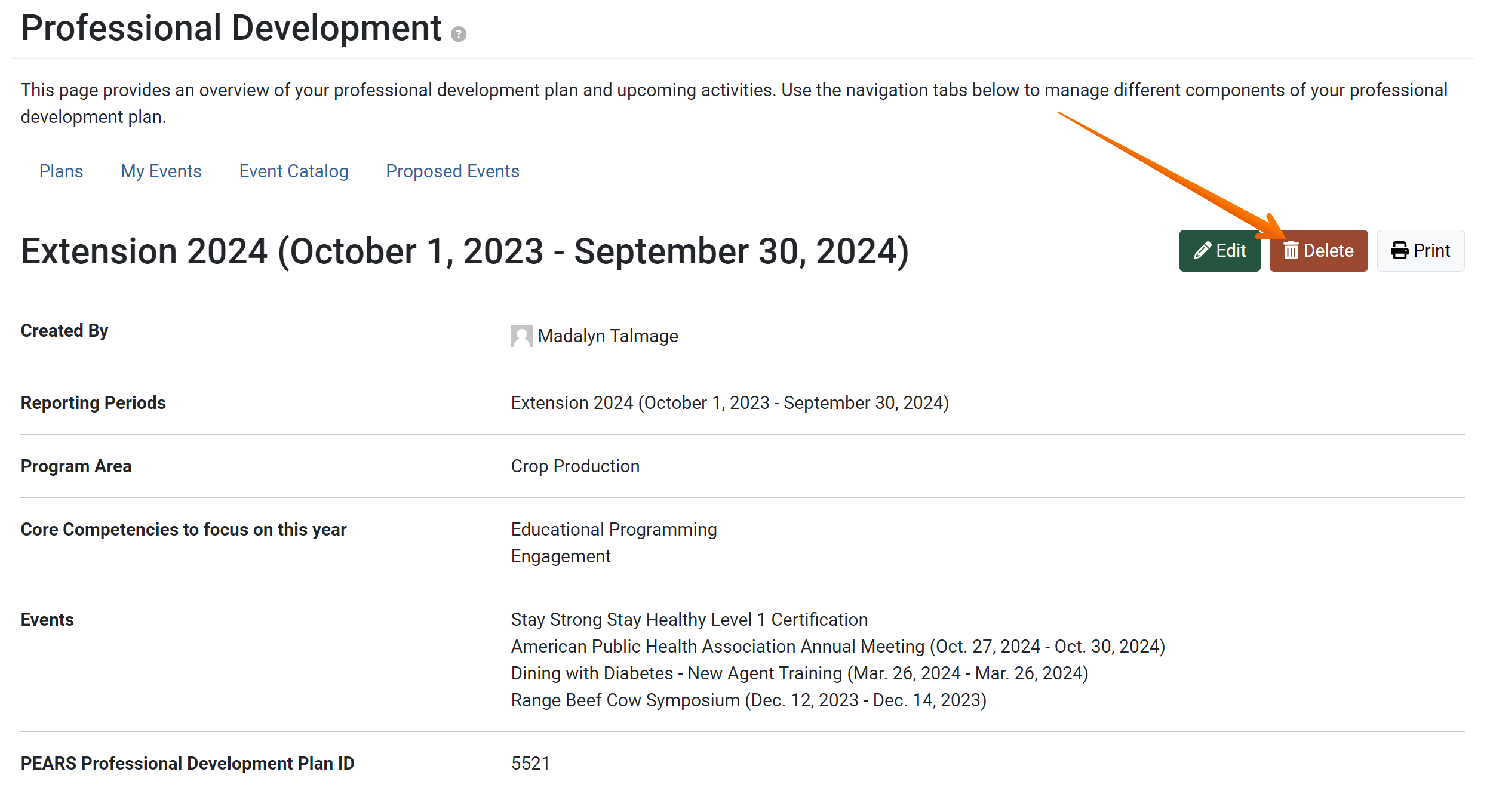
- The professional development delete confirmation page displays. If there is no doubt that the selected record needs to be deleted, click Yes:
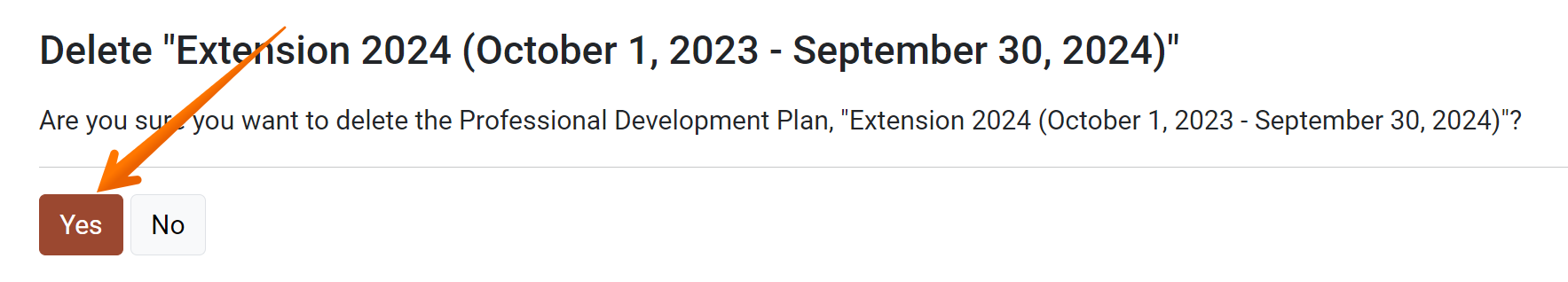
- After clicking Yes, the record is deleted. The page will redirect to the professional development plan list page:
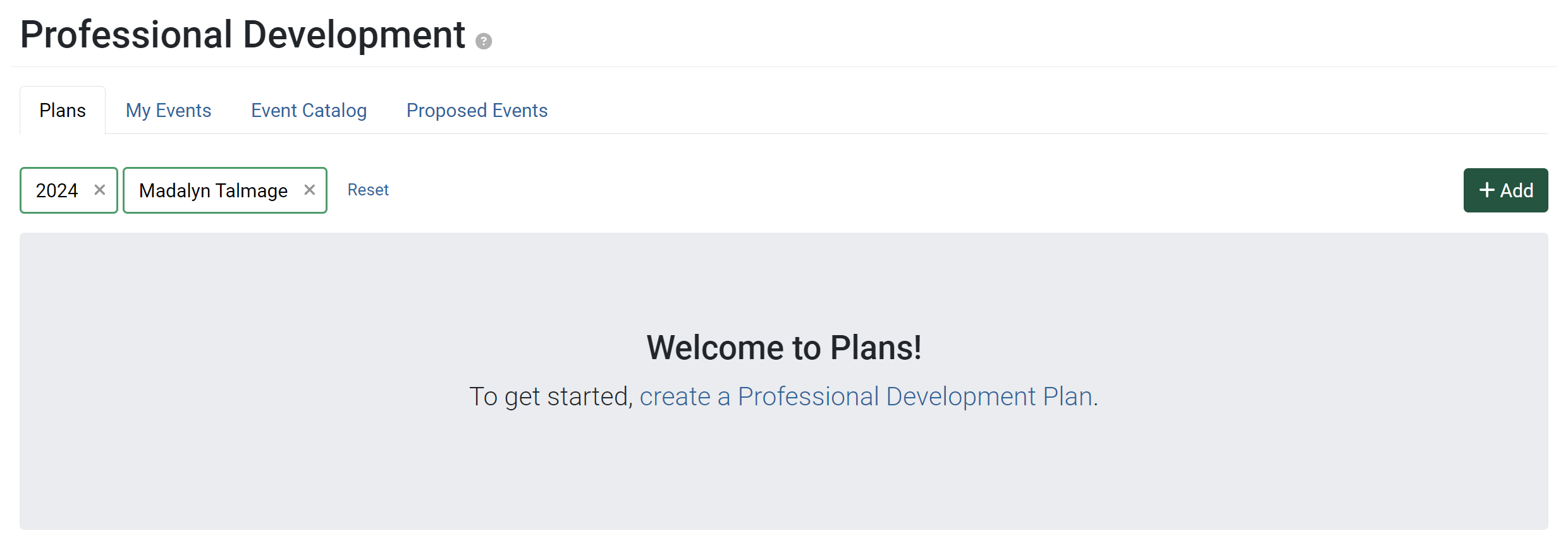
✓ TIP:
By default, your Professional Development Plan list shows records that you have created in the current reporting year. Click the Filter button to filter for other records.
! CAUTION:
Before you click Yes, be sure that the correct record has been selected. Deleted records cannot be recovered!