A Word Cloud (similar to a word maps or Wordle) is a basic qualitative data analysis tool used to show common themes and topics. To generate a Word Cloud, PEARS calculates the frequencies of keywords tagged in selected Success Stories. The keywords are displayed in a graphic, and words are sized based on their frequency. Larger keywords indicate these words were used more frequently.
- From the PEARS homepage, hover over the Reflect menu and click Success Stories:
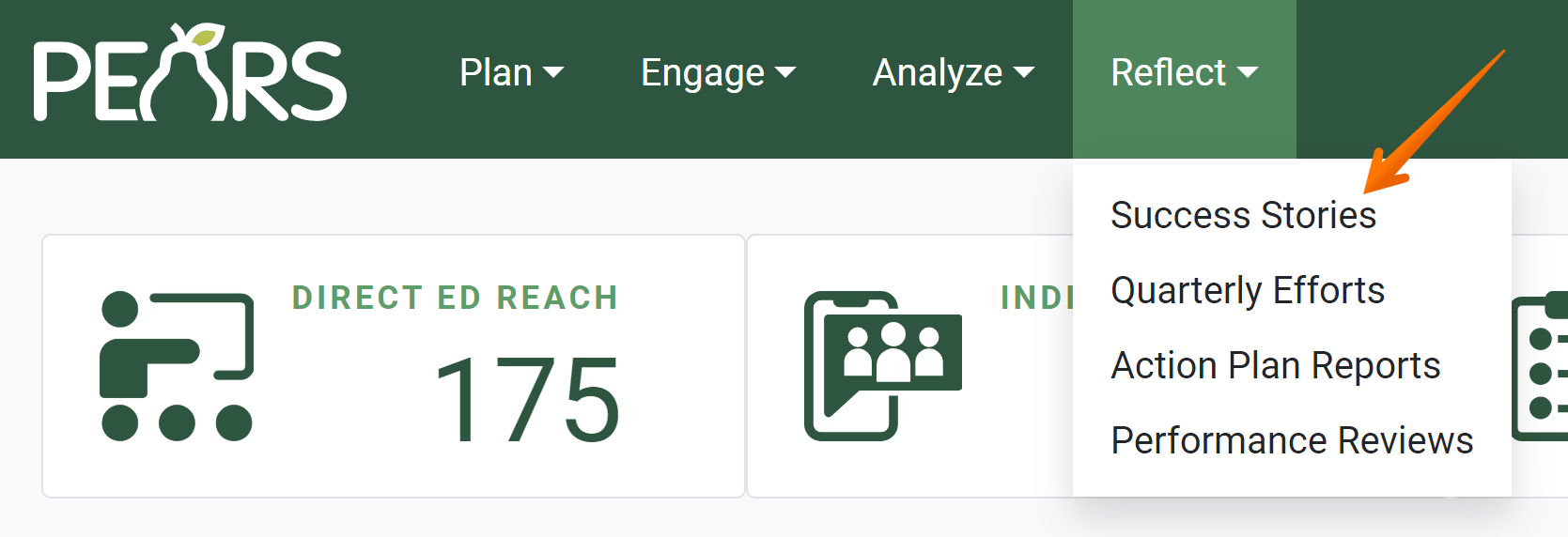
The Success Stories list displays. Select filters to determine which Success Stories are included in the Word Cloud.
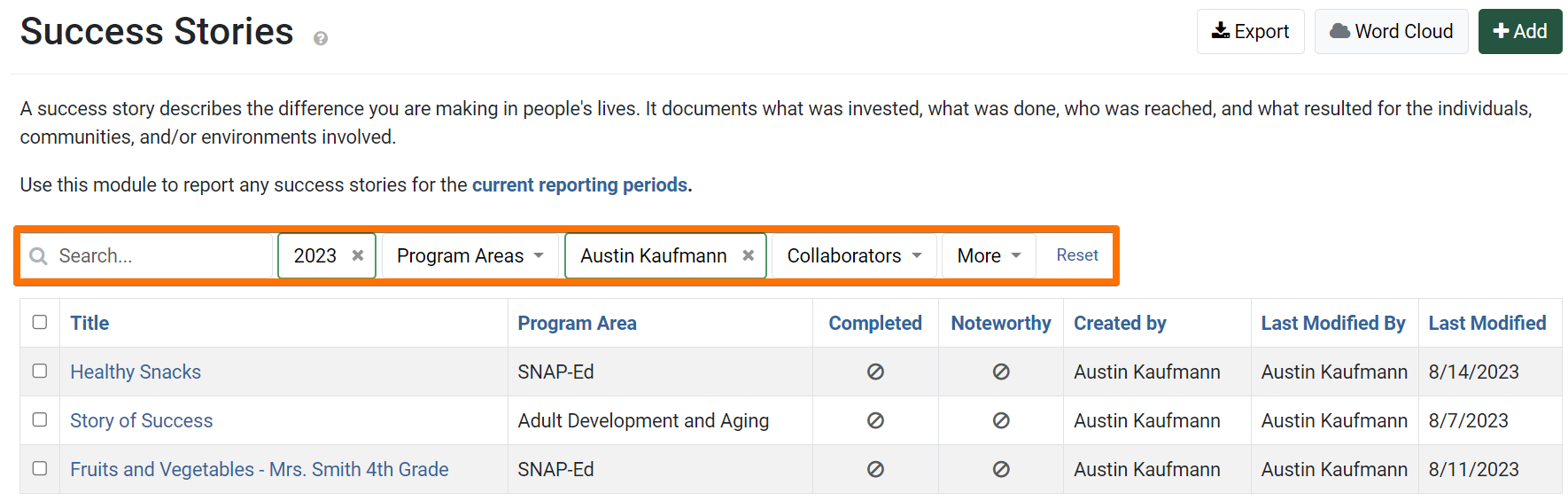
Click Word Cloud to generate the word map.
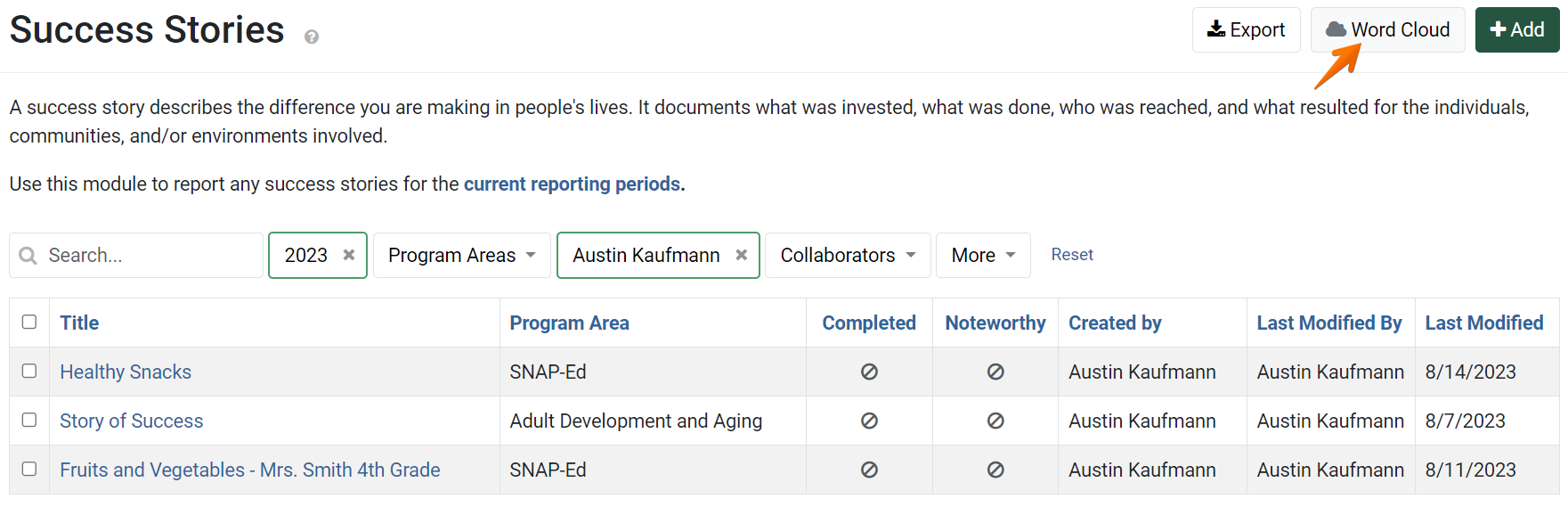
- The Word Cloud appears. Below the Word Cloud, keywords and their frequencies are listed.

Click the Filter button to filter for different Success Stories.
Click the Download button to download the Word Cloud as an image file.
✓ TIP:
Success Stories do not following typical viewable permissions. By default, you can only view records you have entered, unless other permissions are applied to your account.
For Success Stories, you have access to view all Success Story records within your organization.
For Success Stories, you have access to view all Success Story records within your organization.
✓ TIP:
In order to generate a Word Cloud, the Success Stories listed must include keywords. If a Word Cloud does not appear, keywords may not be tagged in the listed records.
✓ TIP:
For more information on creating a Success Story or adding keywords, see our documentation article: Create a Success Story