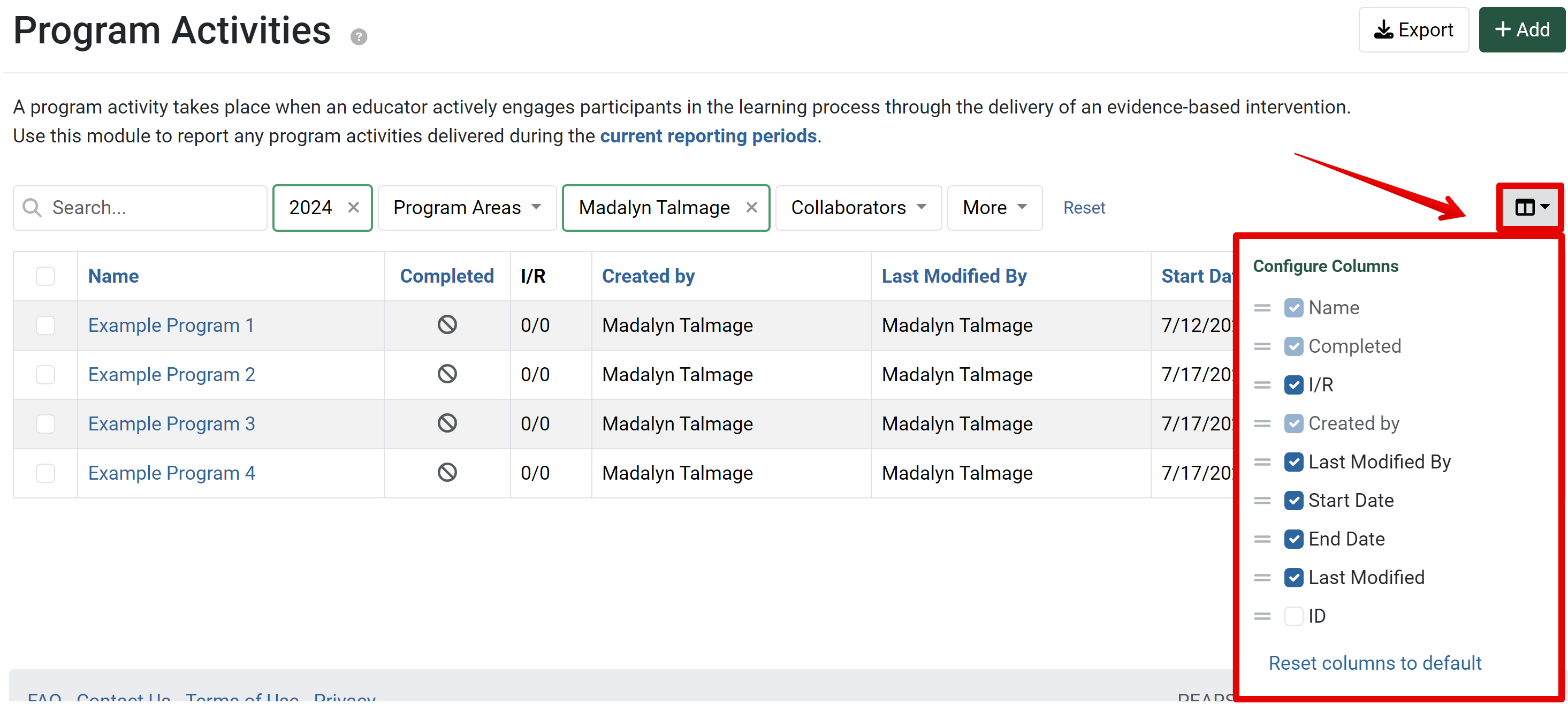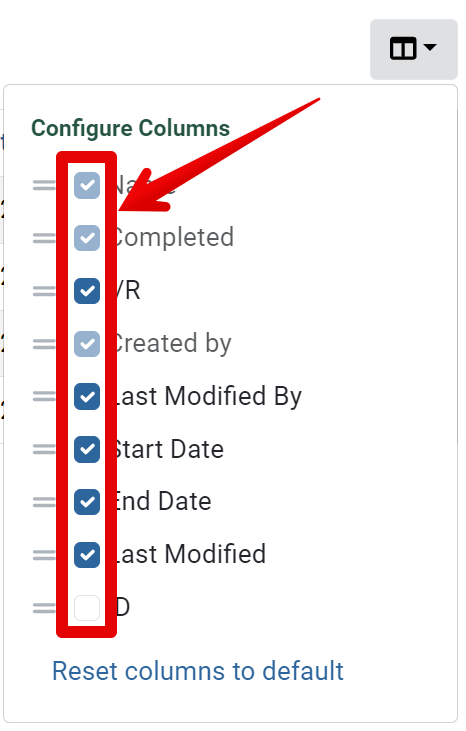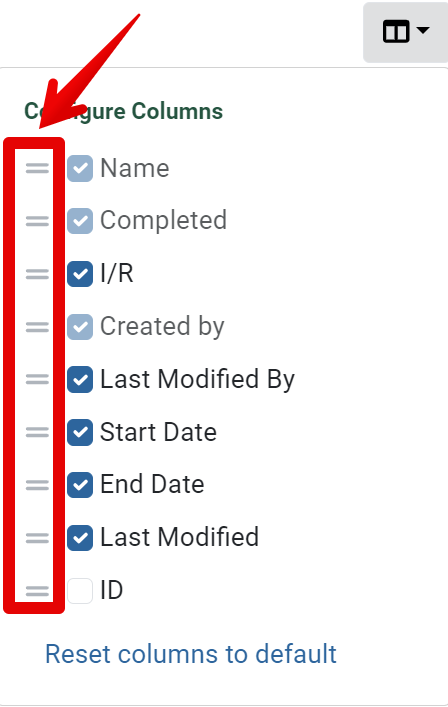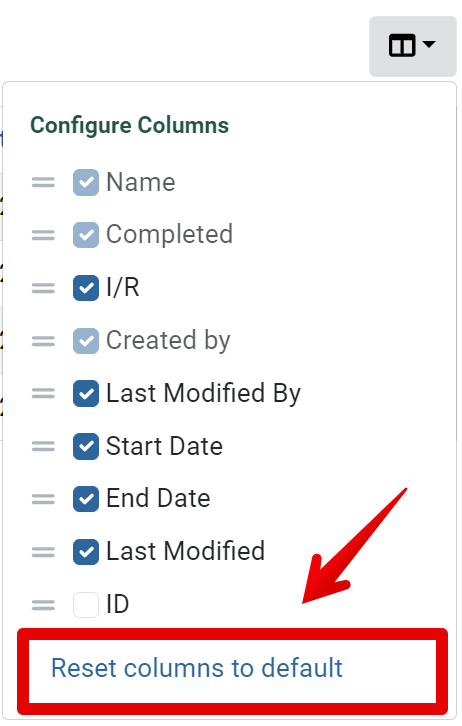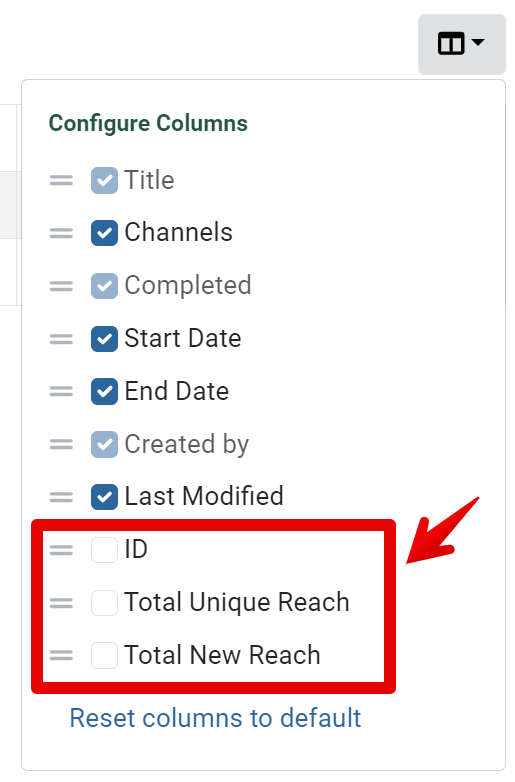Summary
On July 18, 2024, a new customization option was added to the list of records within each data entry module.
A new option to “Configure Columns” is now included next to the list of records in each module. Each user can optionally customize the order in which columns are displayed and can hide columns from their list. Additionally, a new “ID” option is available, allowing users to display the ID number of each PEARS record in their list. No changes have been applied automatically to your view of PEARS. Continue reading for more information on how to begin using this new feature.
Columns can currently be configured on a per-user basis. Any changes made only affect the current user’s view of PEARS.
Please contact PEARS Support (support@pears.io, 785-789-3199) if you have questions.
Show or Hide Columns
Select or unselect a checkbox to show or hide columns, as needed.
Some columns are required and cannot be hidden. These are represented with a lighter blue checkbox.
Re-order Columns
Click the hamburger icon to drag and drop a column to a different order in the list.
Reset Columns
Click the “Reset columns to default” option to return the current list to the original PEARS column settings.
New Columns
A new “ID” option is included for all modules. Select the “ID” option to show the PEARS ID for each record.
New options to show reach are included for the Indirect Activities module: “Total Unique Reach” and “Total New Reach”.
“Total Unique Reach” is available for both SNAP-Ed and Extension organizations.
“Total New Reach” is only reported for SNAP-Ed and is available for SNAP-Ed organizations