- From the PEARS homepage, hover over the Engage menu and click on Social Marketing Campaigns.
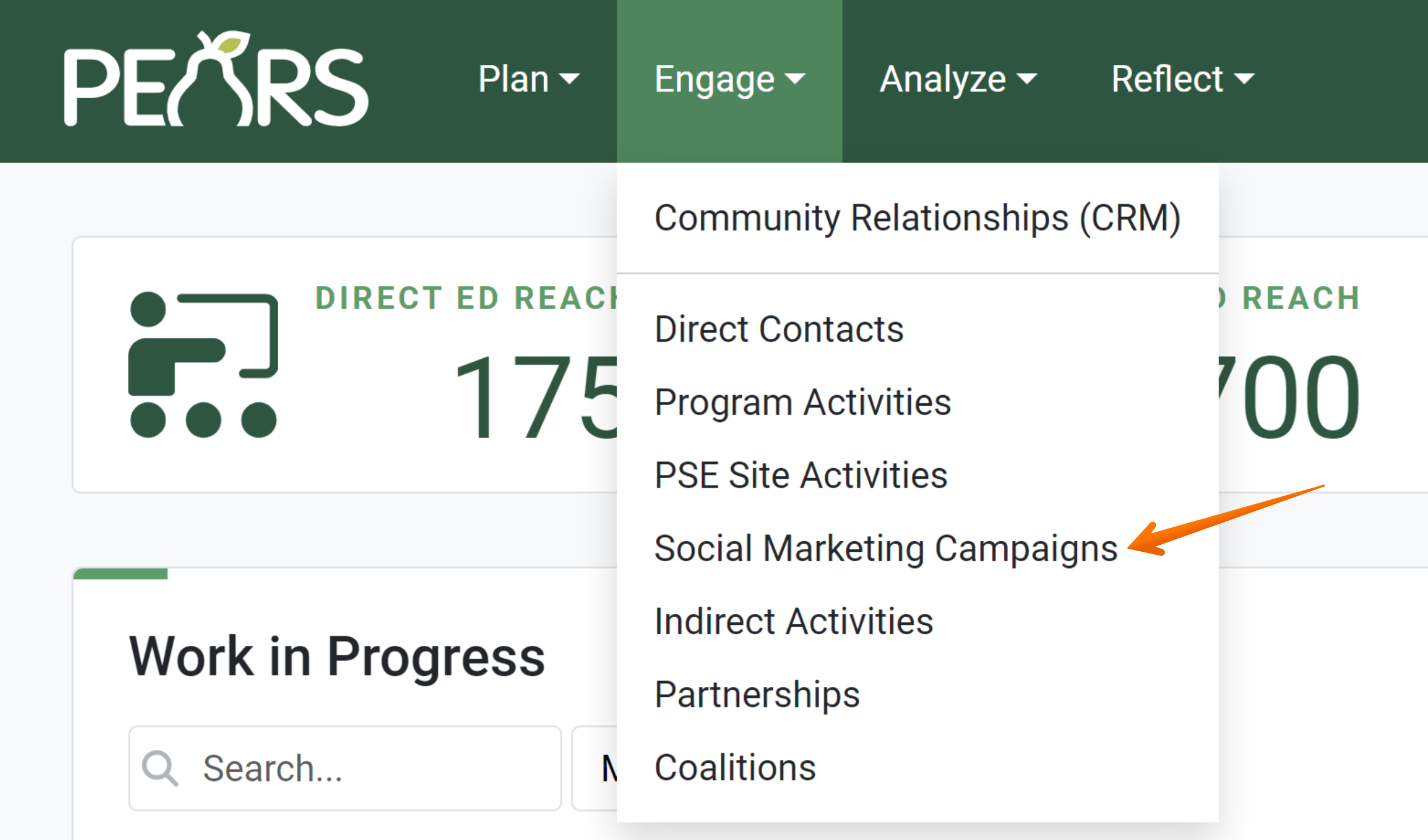
The Social Marketing Campaigns list displays.
- Select the Name of the campaign you wish to add potential reach to.
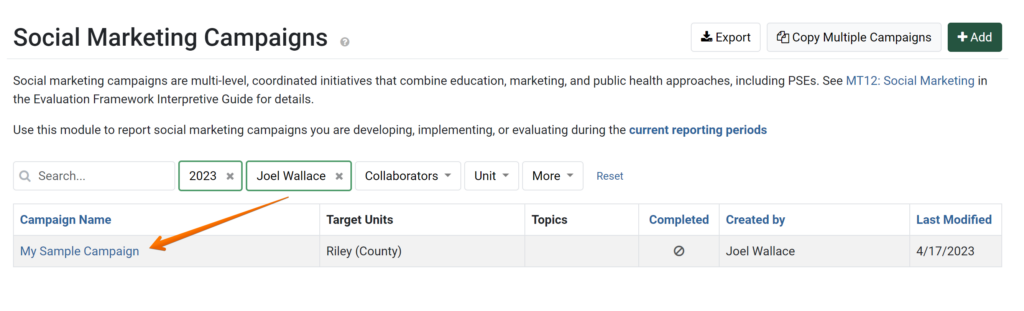
The Social Marketing Campaign detail view displays.
- Click the Potential Reach by Market Segment link within the progress pane.
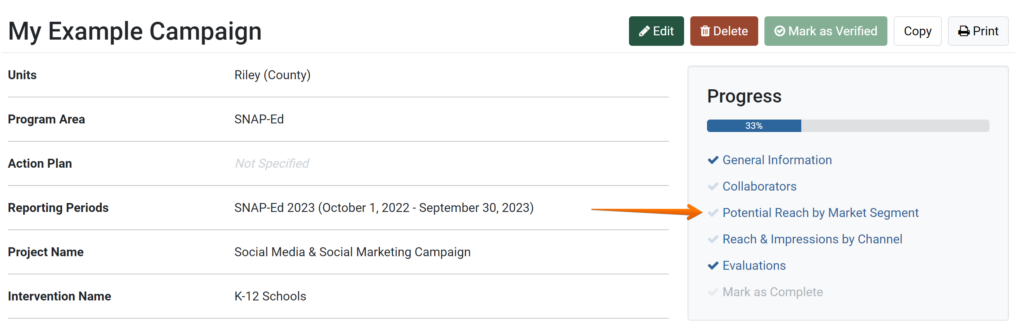
- Click on the Add a market segment link to add potential reach.
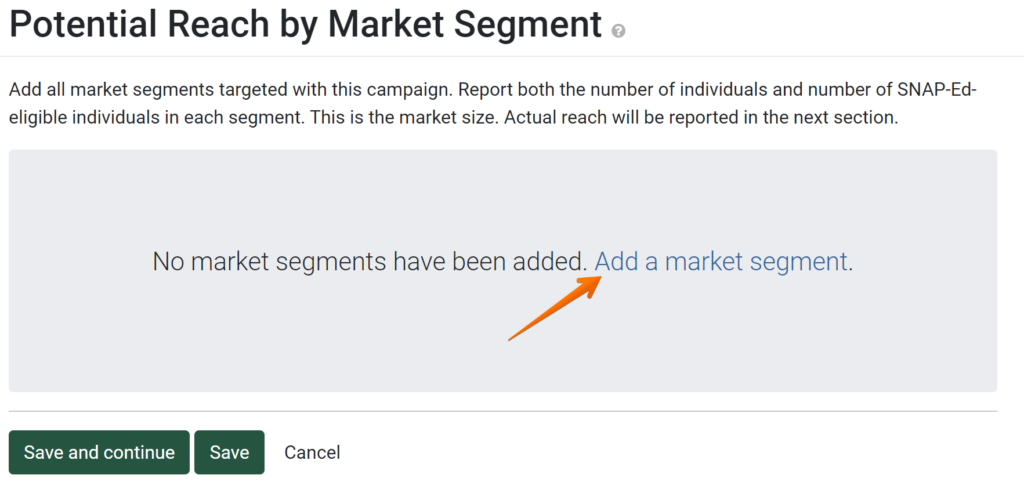
A modal appears.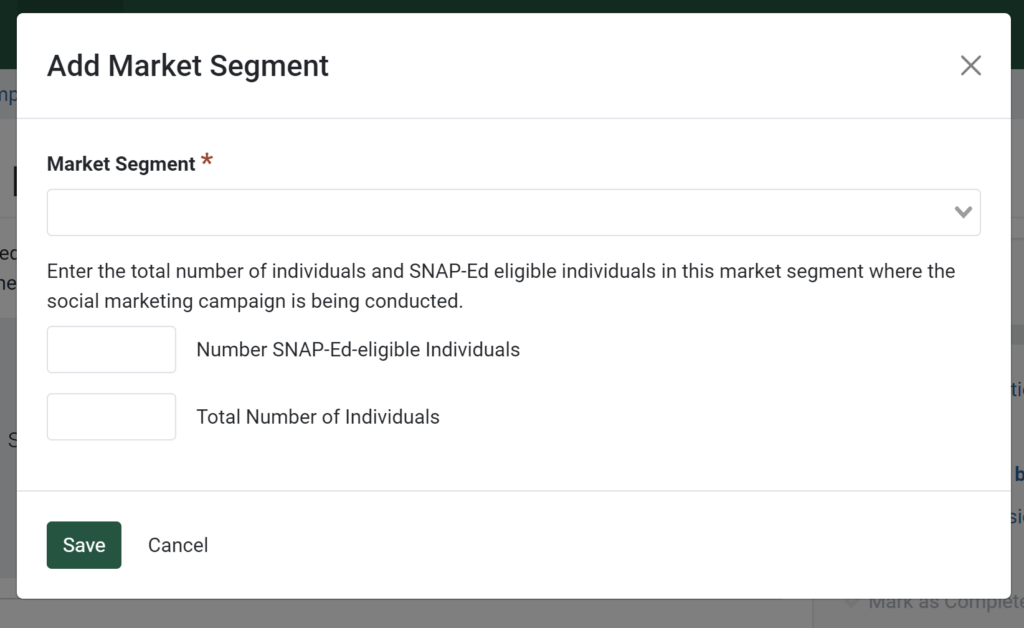
- From the drop-down menu, select the Market Segment you wish to report reach for.
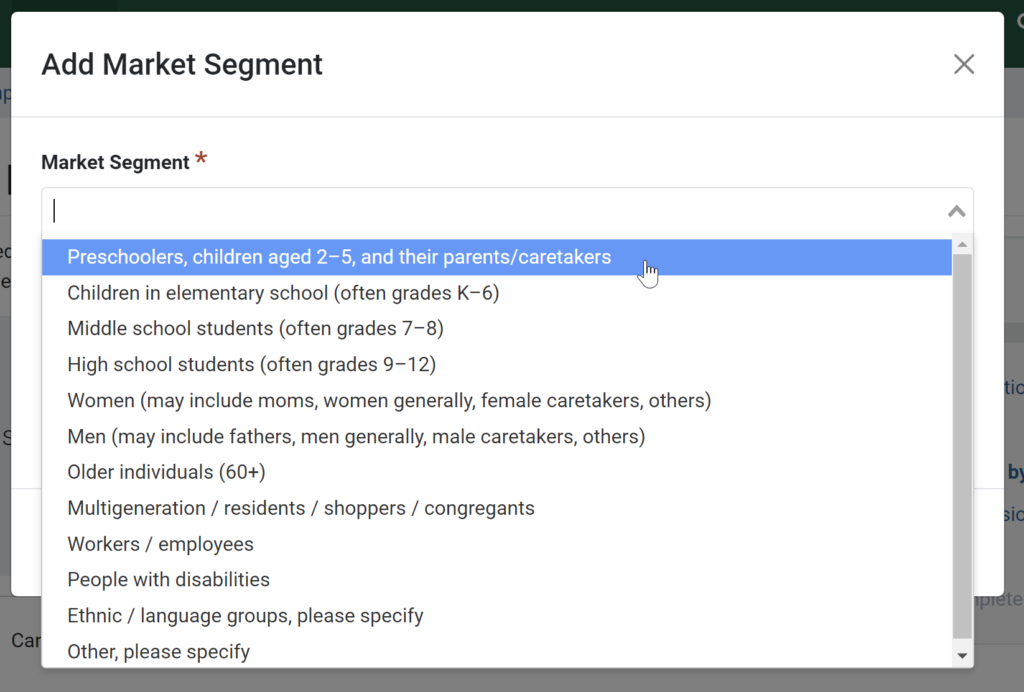
- Enter the Number of SNAP-Ed-eligible Individuals, if applicable.

- Enter the Total Number of Individuals, if applicable.

- Click the Save button to save the Market Segment, or Cancel to delete your changes.

- If you wish to add more Market Segments, click on the Add Market Segment button, and repeat steps 5-8.
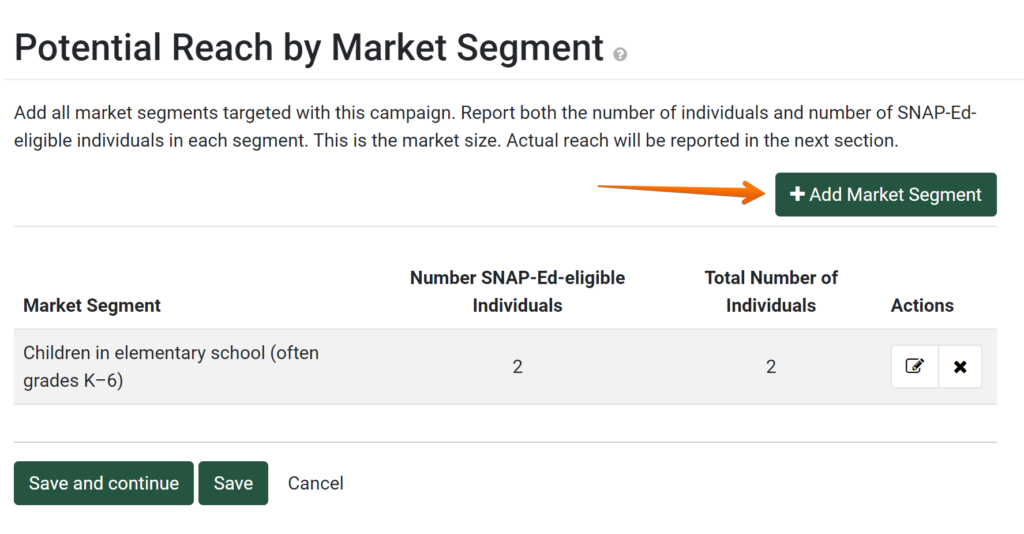
- Click the Save and Continue button once all Market Segments have been recorded.

NOTE:
The Number of SNAP-Ed-eligible Individuals field only appears for SNAP-Ed records.