- From the PEARS homepage, hover the cursor over the Plan menu and click on Action Plans:
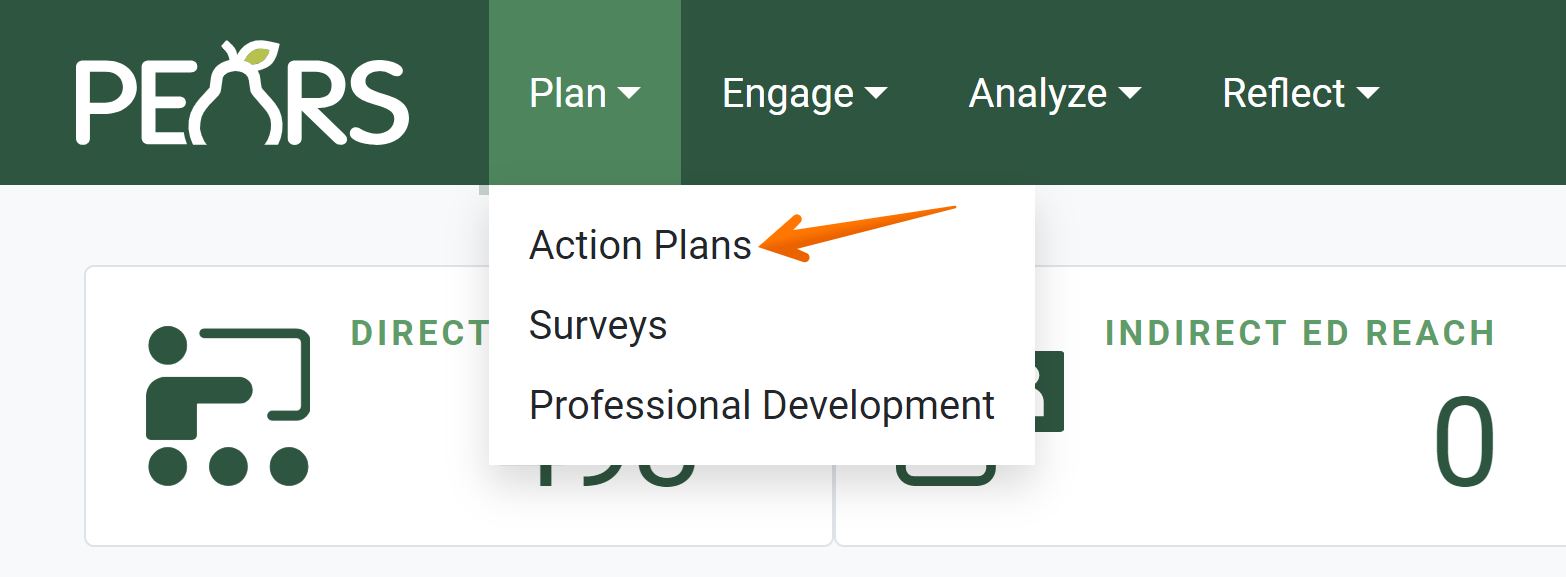
- The Action Plans list displays. Select an action plan to edit:

- The action plan details display. Click Deliverables.

The Deliverables page displays:
- Optionally, enter the Intended outputs of the plan, describing what events, documents, or other items will be produced as a result of the plan.

- Click Save and continue to save the page and move to the next section, or click Save to save the current changes and view the record details.

✓ TIP:
By default, your Action Plan list shows records that you have created in the current reporting year. Click the Filter button to filter for other records.
✓ TIP:
Action Plans do not following typical viewable permissions. In most modules, you can only view records you have entered, unless other permissions are applied to your account.
For Action Plans, all users within your organization can see all approved State level plans and all finished Individual/Unit level plans.
✓ TIP:
The Action Plan module supports copying and pasting formatted text from Microsoft Word or similar programs.
You may also format the text using the editor provided in each text box.
You may also format the text using the editor provided in each text box.