- From the PEARS homepage, hover over the Reflect menu and click on Quarterly Efforts:
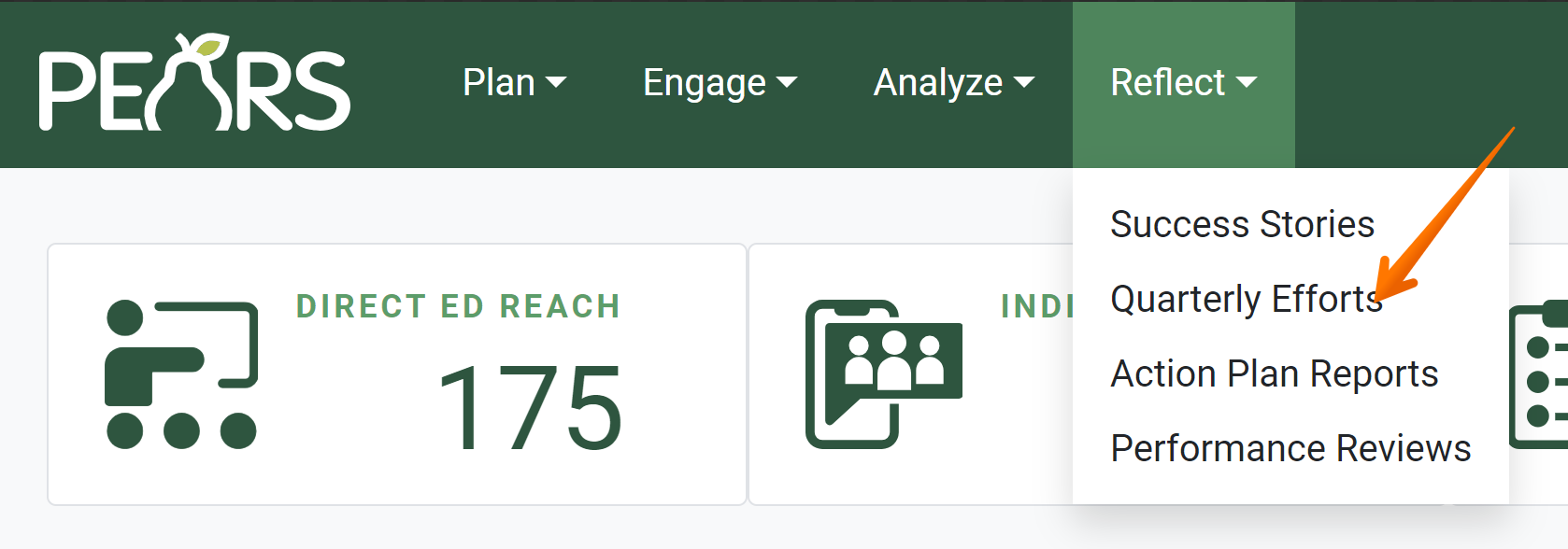
The Quarterly Efforts list displays. Select a record to edit.
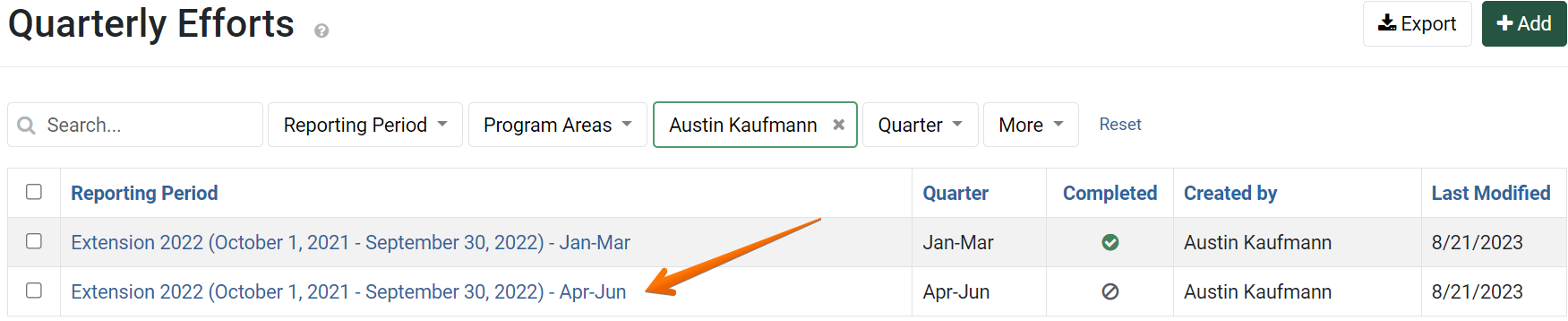
- The details of the quarterly effort reported display. Click Effort & Contacts.

The Effort & Contacts page displays.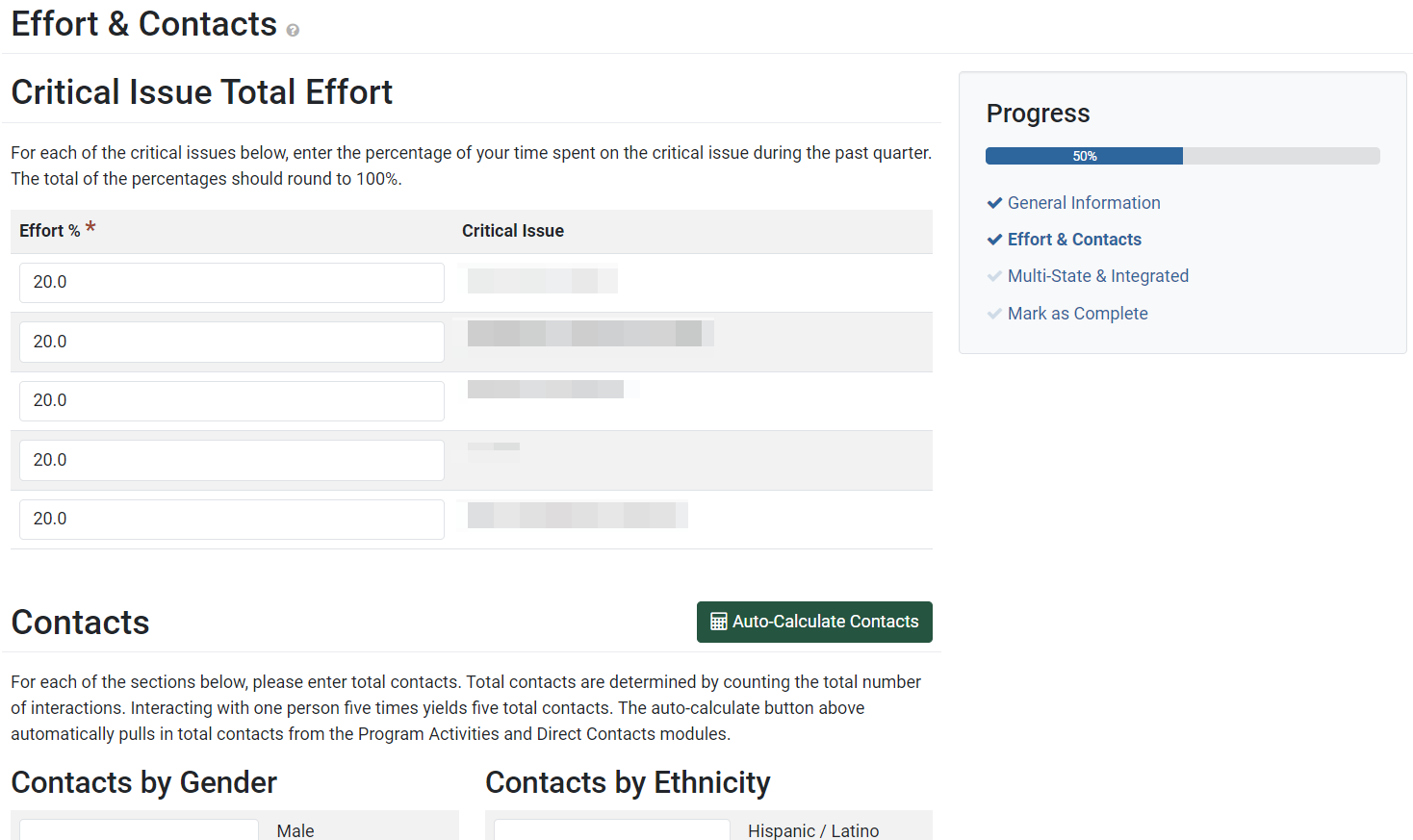
- Fill out the Critical Issue fields:
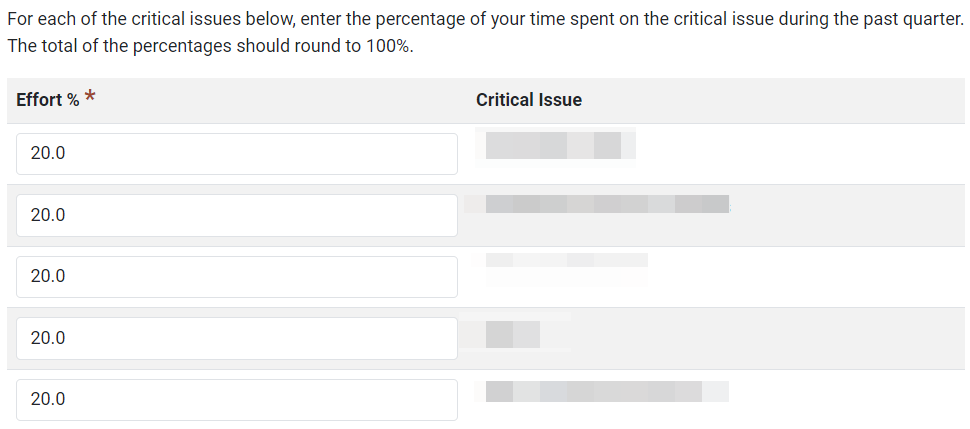
- If the Contacts section is listed, complete all applicable fields. The number of contacts can be auto-calculated by clicking Auto-Calculate Contacts:
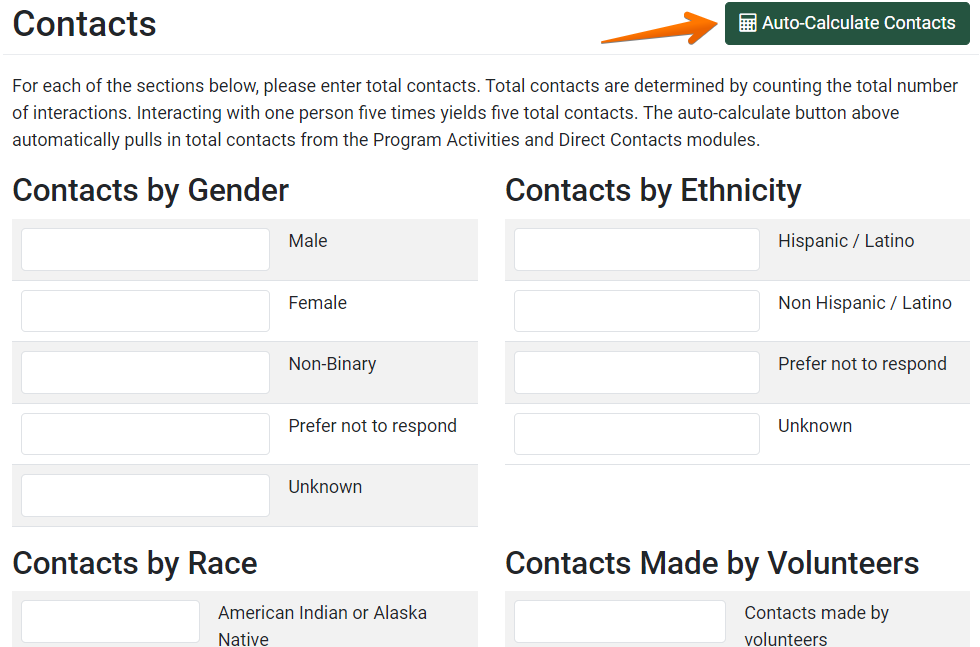
- Click Save and continue to save the page and move to the next section, or click Save to save the current changes and view the record details.

✓ TIP:
Before reporting Contacts in a Quarterly Effort record, you may want to create Program Activities and Direct Contacts records to report your work from the applicable quarter. In the Quarterly Effort record, you can auto-calculate contacts, based on the demographics reported in Program Activities and Direct Contacts.
✓ TIP:
If needed, Organization Administrators can hide the "Contacts" section by enabling the Hide Quarterly Effort Contacts Section setting. If this setting is enabled, the title of this page will be Effort. For more information about this feature, see Manage Organization Settings.
✓ TIP:
The Critical Issue percentages MUST add up to 100%.
✓ TIP:
Data must be added for each Critical Issue field. If needed, enter "0."
GLOSSARY:
Critical Issues (formerly Grand Challenges) are the themes or focus areas your organization chooses to concentrate efforts on.
✓ TIP:
Organization Administrators can edit the list of critical issues via the Manage Lists admin page. For more information about managing lists, see the following article: Manage Lists.
✓ TIP:
Organization Administrators can optionally hide the Contacts section.
For more information about managing this section, see the following article: Manage Organization Settings.
✓ TIP:
Before auto calculating contacts on a Quarterly Effort record, report Program Activity and Direct Contact data from the corresponding quarter.
✓ TIP:
For more information on auto calculating contacts, see the article Auto Calculate Quarterly Effort Contacts.
✓ TIP:
The auto calculate function will only include contacts from Program Activity sessions that fall within the given quarter, for both complete and incomplete Program Activities.
The auto calculate function will include contacts from both complete and incomplete Direct Contact records.
The auto calculate function will include contacts from both complete and incomplete Direct Contact records.