From the PEARS homepage, hover over the Engage menu and click Direct Contacts:
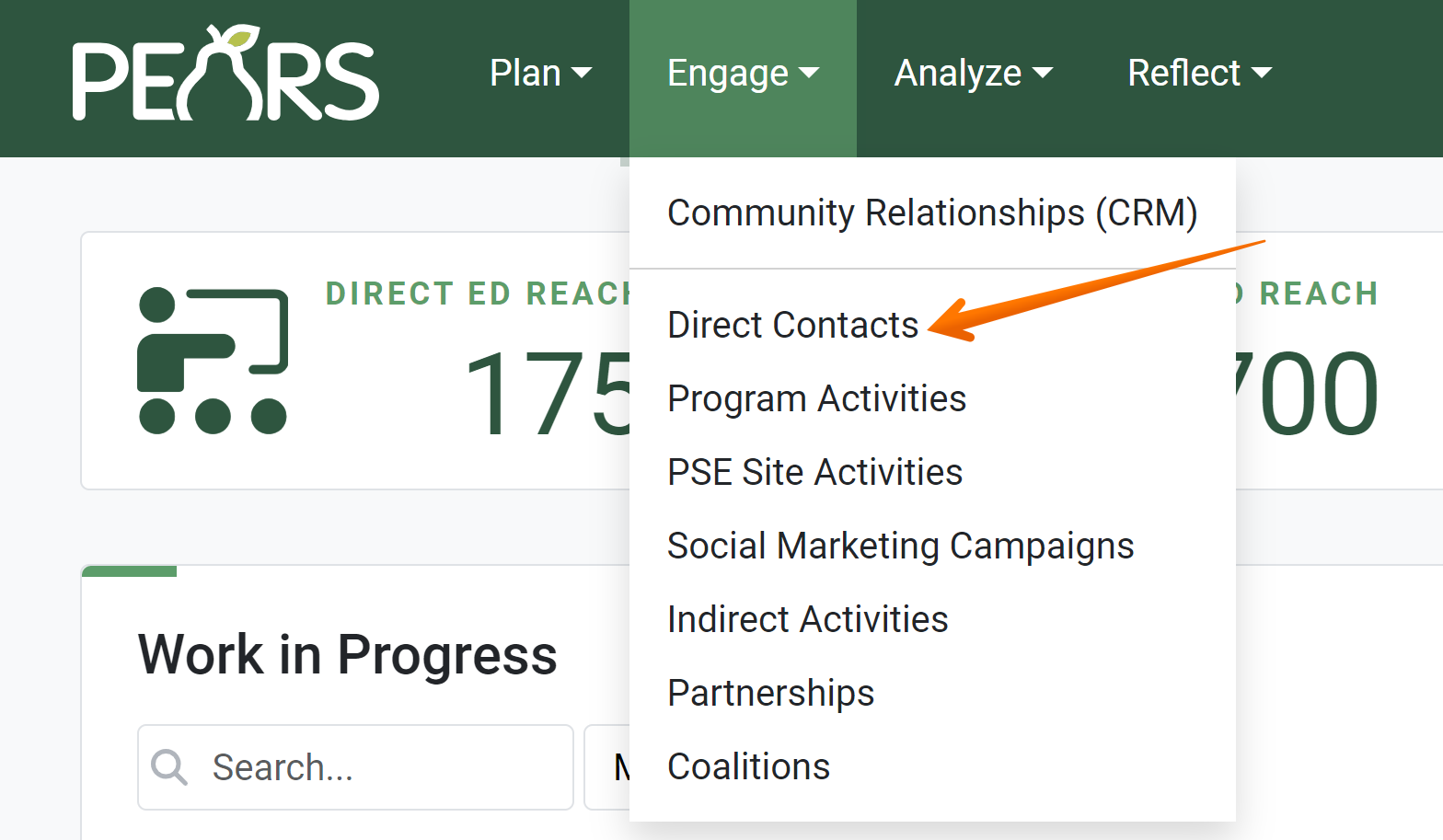
The Direct Contacts list displays. Select a record to delete.
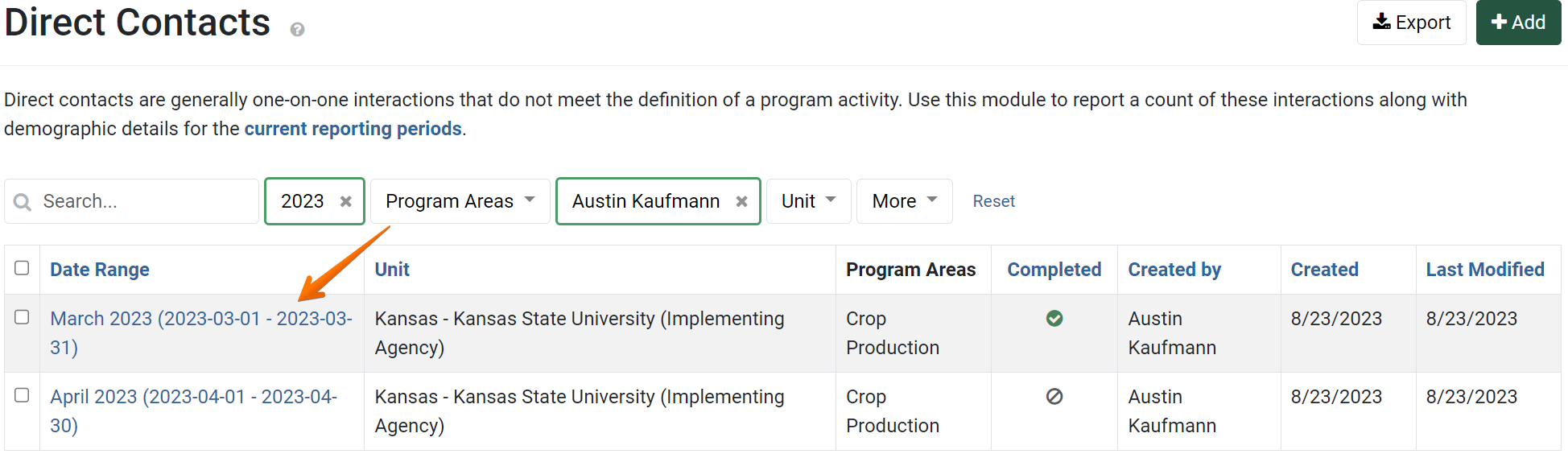
The Direct Contact details display. Click the Delete button:
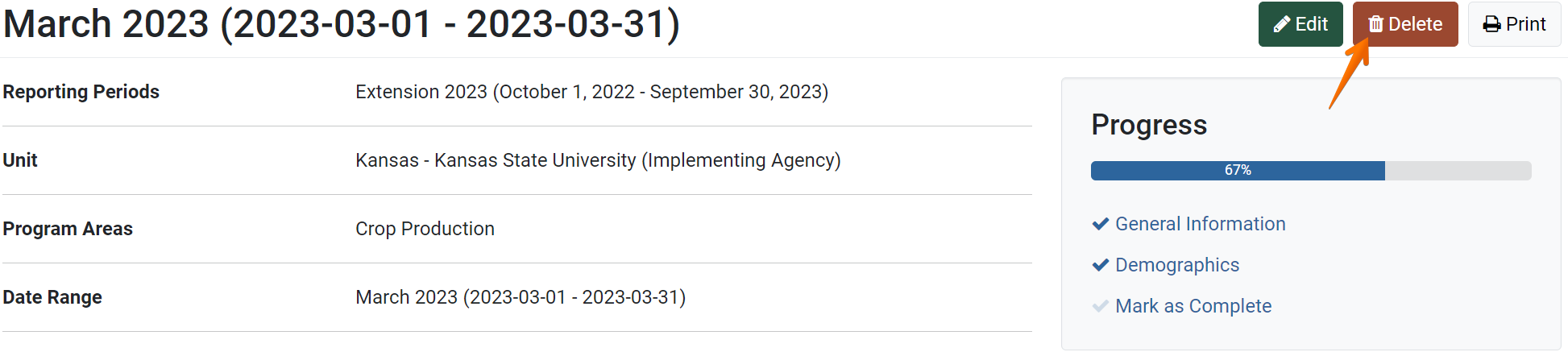
A page displays asking to confirm the deletion. Click Yes to confirm:
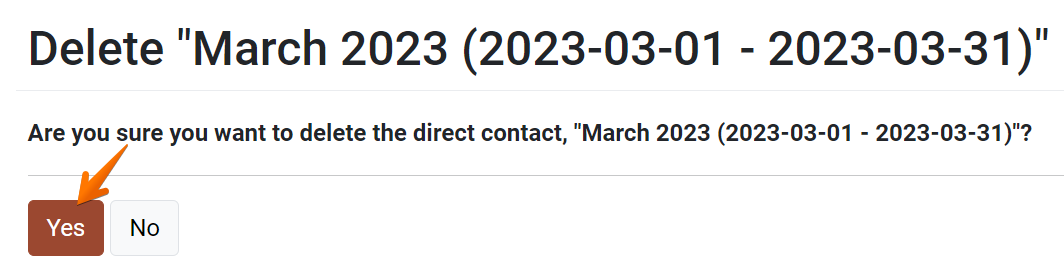
The Direct Contacts list displays, along with an image confirming the successful deletion of the record.
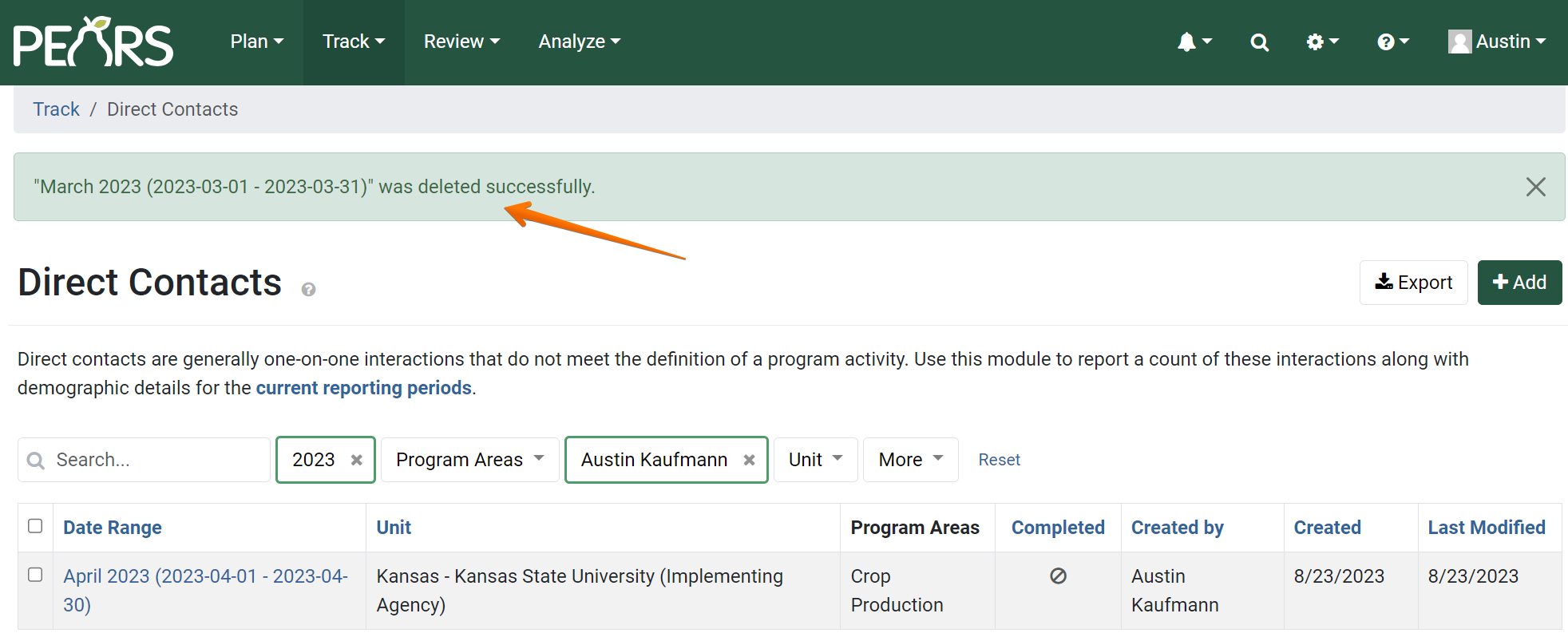
✓ TIP:
You may only delete direct contact records that you have created in the current reporting period, unless you are a Data Manager.
Data Managers can delete any record from any reporting period.
Data Managers can delete any record from any reporting period.
✓ TIP:
You cannot delete records that have been marked as complete. To delete a completed record, first mark the record as incomplete. The delete button will then be clickable.
! CAUTION:
Before deleting, make sure you have selected the correct record.