- From the PEARS homepage, hover over the Engage menu and click on Social Marketing Campaigns.
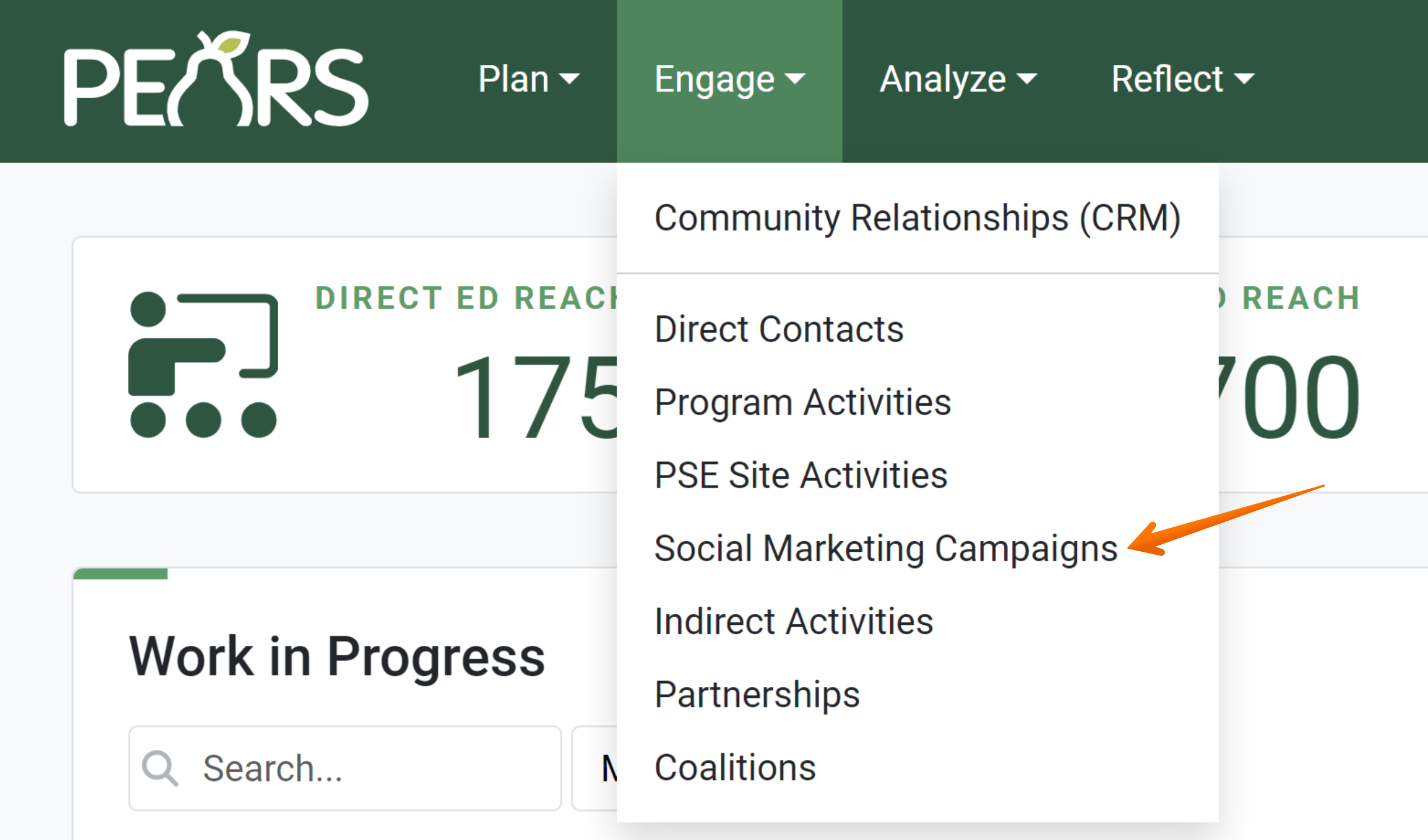
The Social Marketing Campaigns list displays.
- Select the Name of the campaign to be deleted.
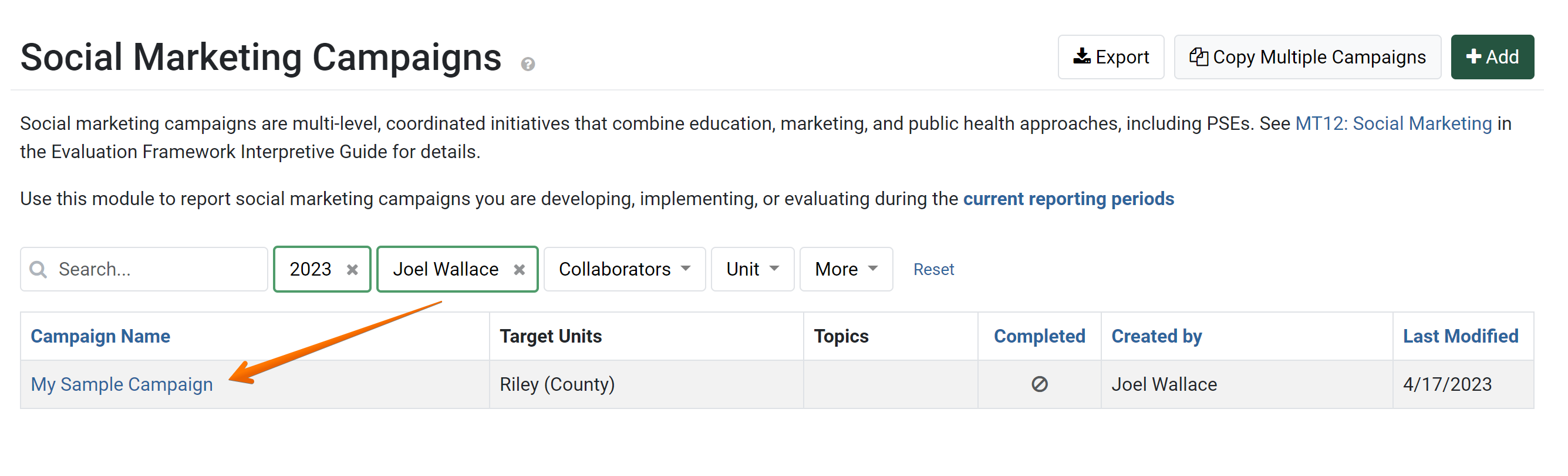 The Social Marketing Campaign detail view displays.
The Social Marketing Campaign detail view displays. - Click the Delete button.
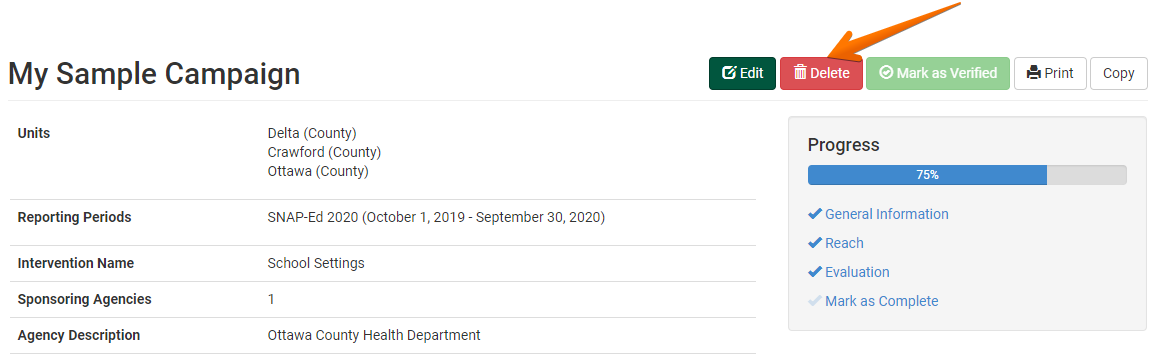
The Delete Confirmation page displays
- Click the Yes button to confirm deleting the Social Marketing Campaign.
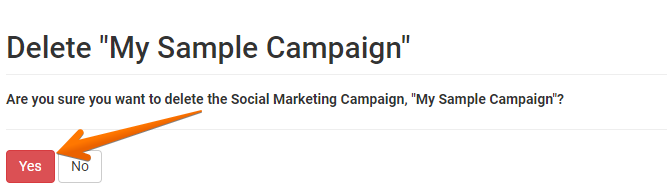
A delete success message is displayed.
! CAUTION:
Be sure that you are deleting the correct record. Once a record has been deleted, it cannot be recovered.