- From the PEARS homepage, hover over the Engage menu and click on Social Marketing Campaigns.
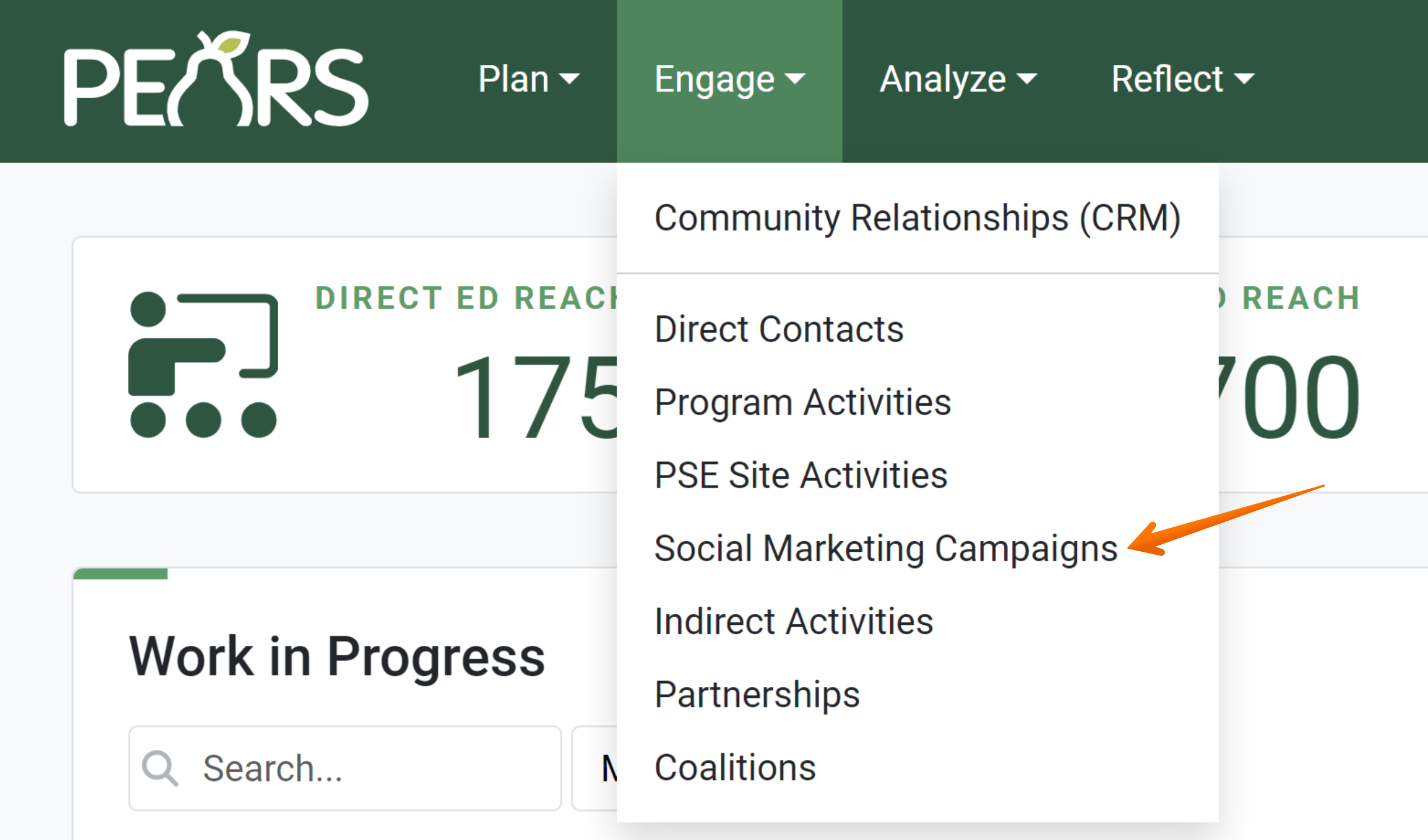
The Social Marketing Campaigns list displays.
- Select the Name of the campaign to be marked incomplete.
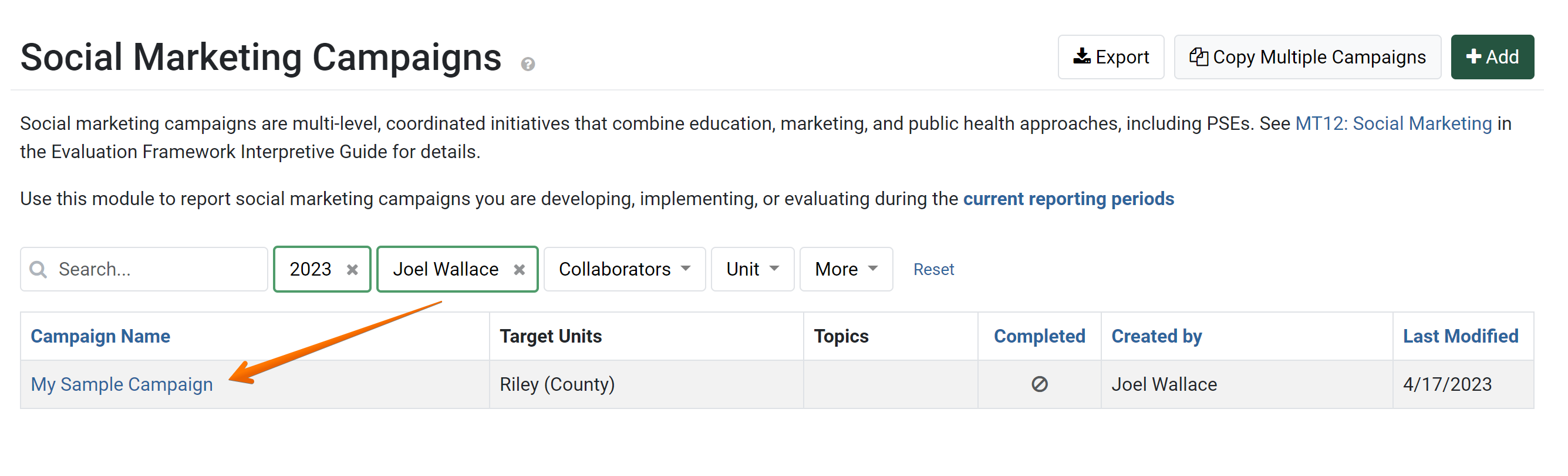
The Social Marketing Campaign detail view displays.
- Click the Mark as Incomplete link within the progress pane.
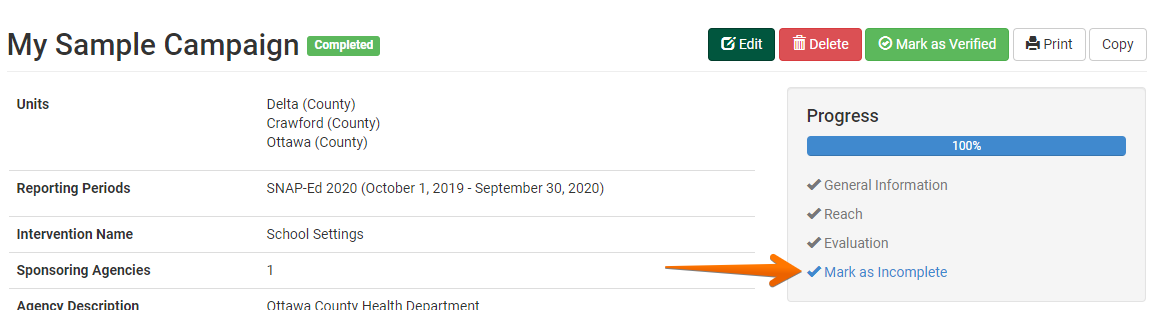
The Mark as Incomplete page displays.
- Click the Mark as Incomplete button.
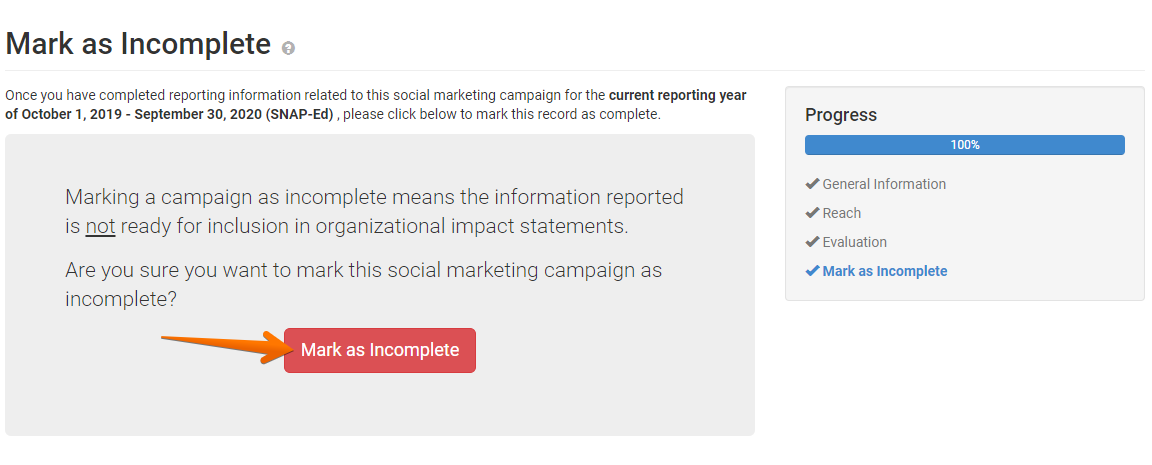
The Success message displays.
- Click the OK button to dismiss the message.

The campaign can now be edited. Once all changes have been made, mark the record as complete.