- From the PEARS homepage, hover over the Engage menu and click on Social Marketing Campaigns.
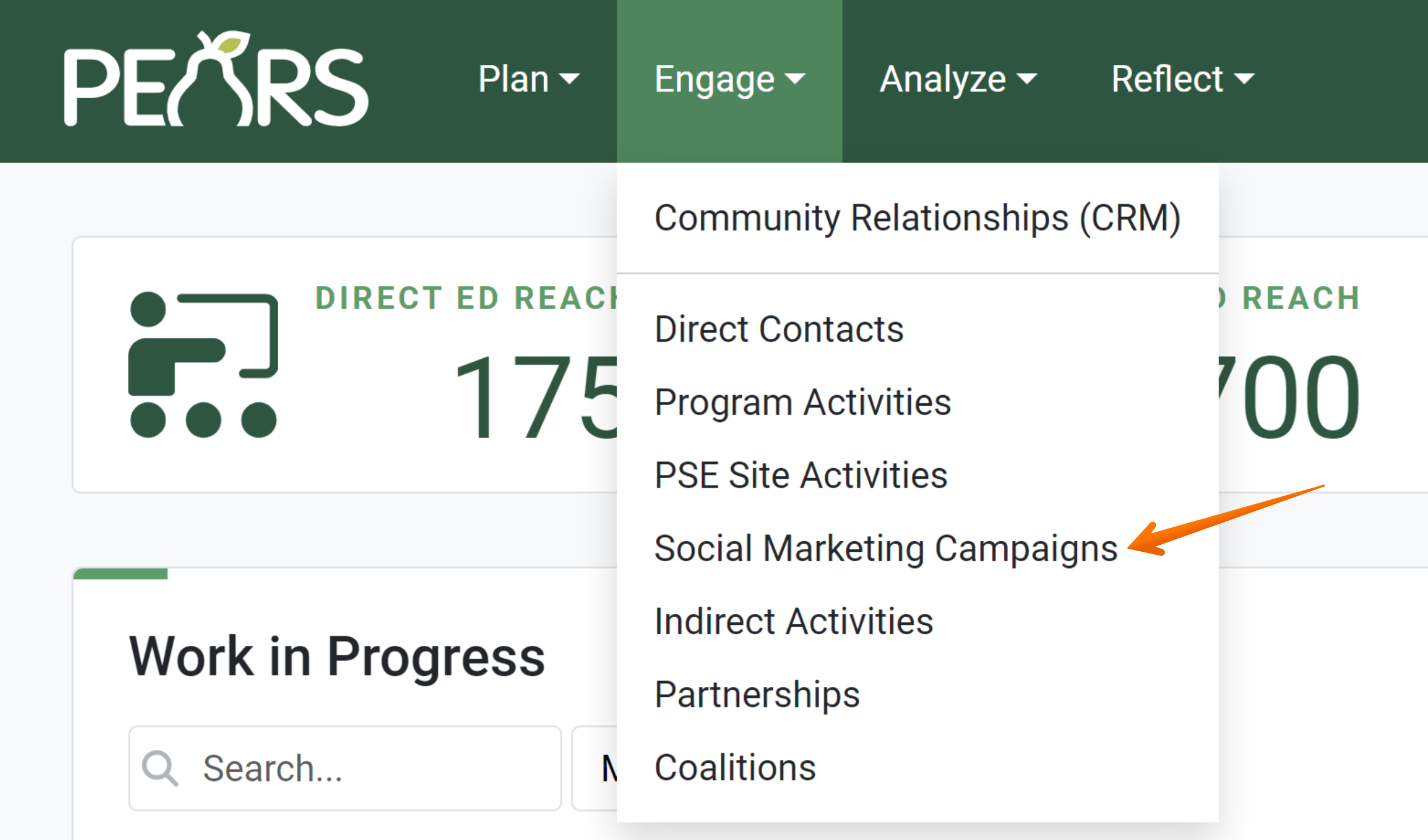
The Social Marketing Campaigns list displays.
- Select the Name of the campaign being evaluated.
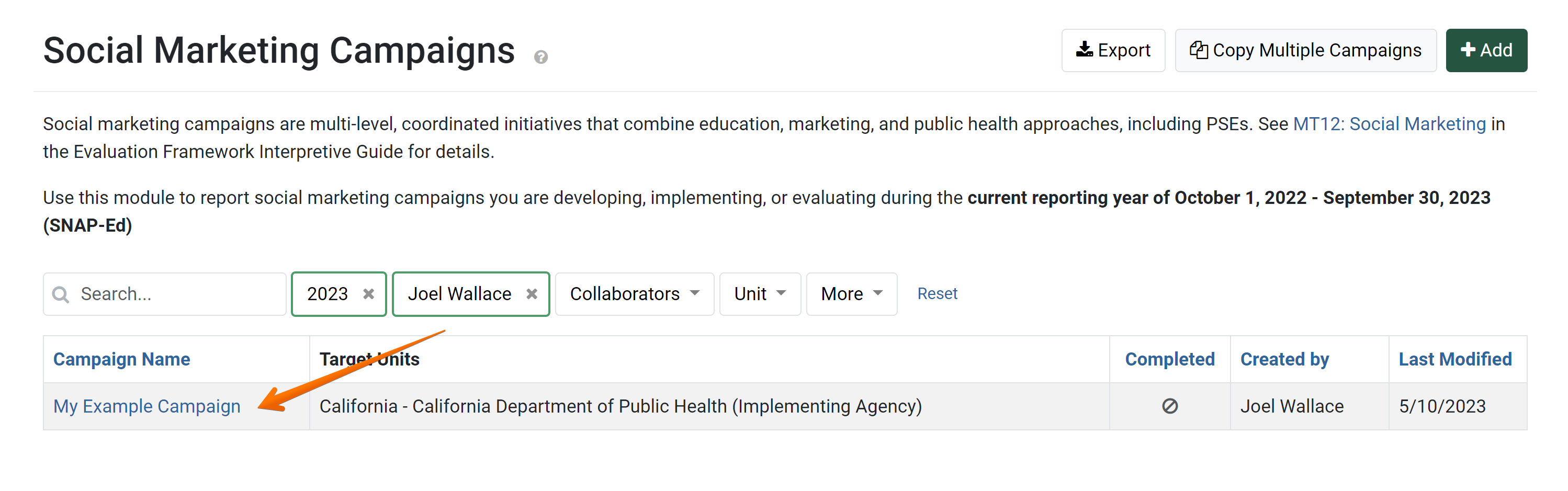 The Social Marketing Campaign detail view displays.
The Social Marketing Campaign detail view displays. - Click the Evaluations link within the progress pane.

The Social Marketing Campaign Evaluations page displays.
- From the drop-down menu, select whether or not evaluations are being conducted during the current reporting period.
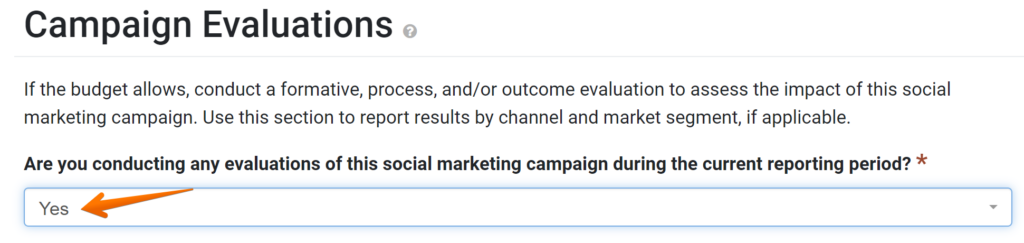
- Click the link to Add an Evaluation.
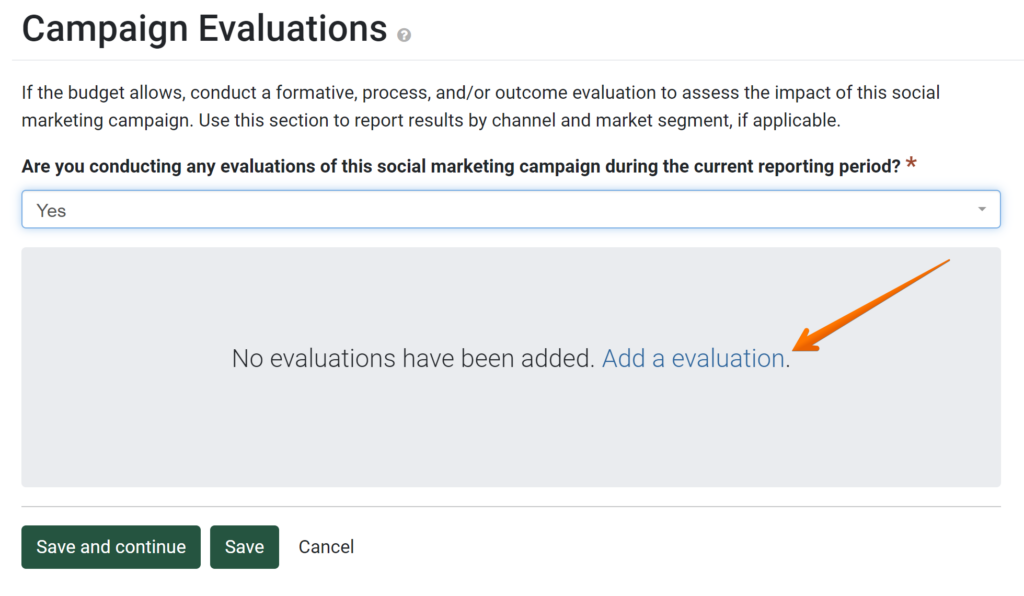
The Evaluation popup displays.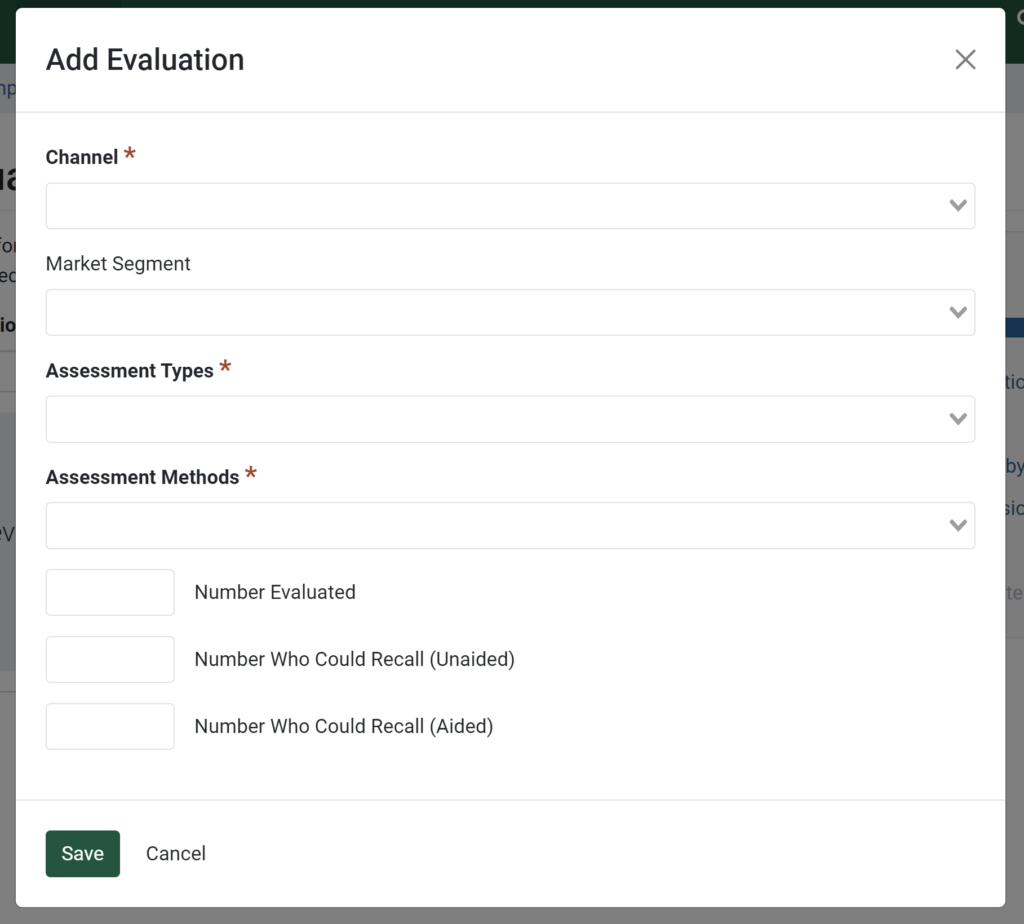
- Select a Channel from the dropdown.
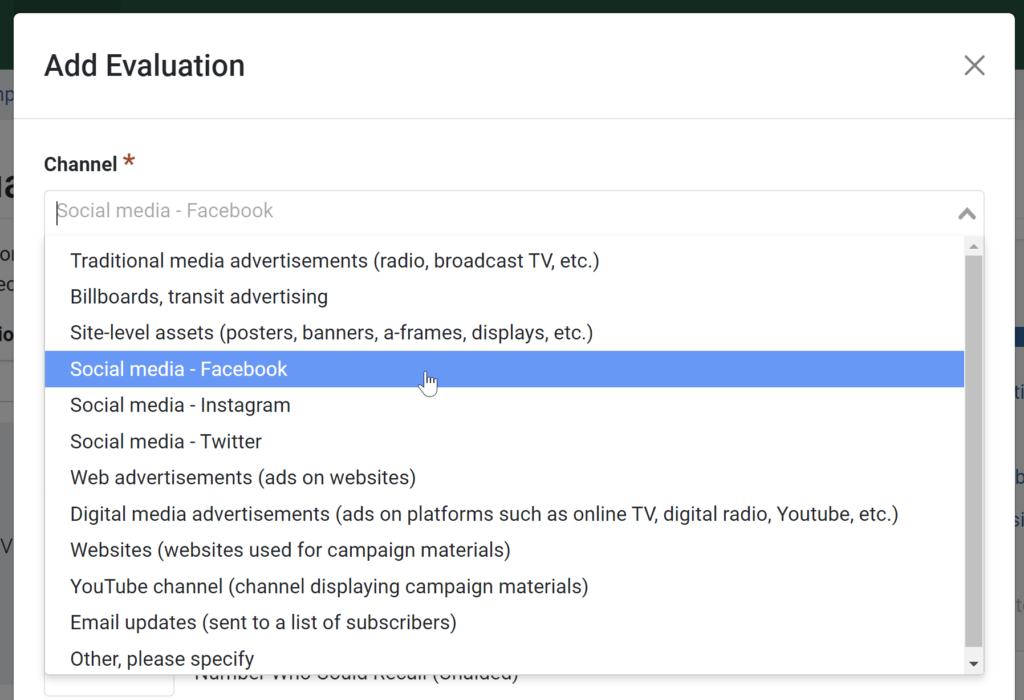
- Optionally, select a Market Segment from the dropdown.
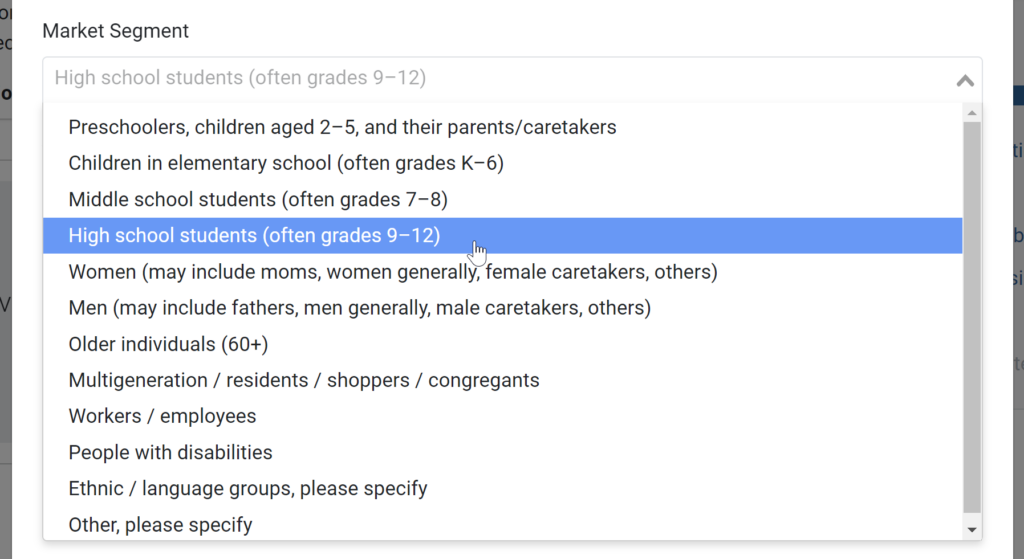
- Select one or more Assessment Types from the dropdown.
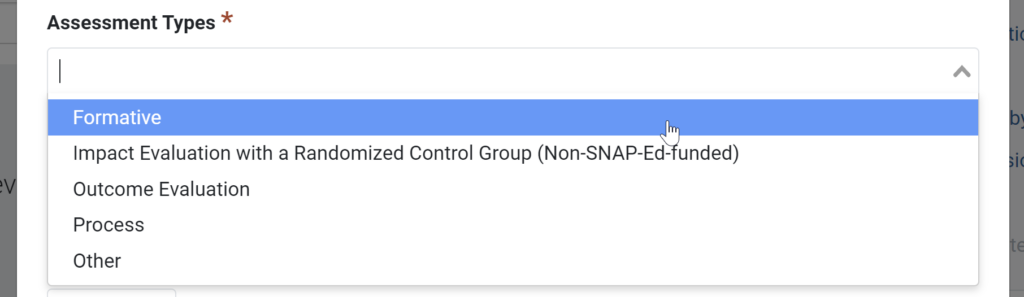
- Select one or more Assessment Methods from the dropdown.
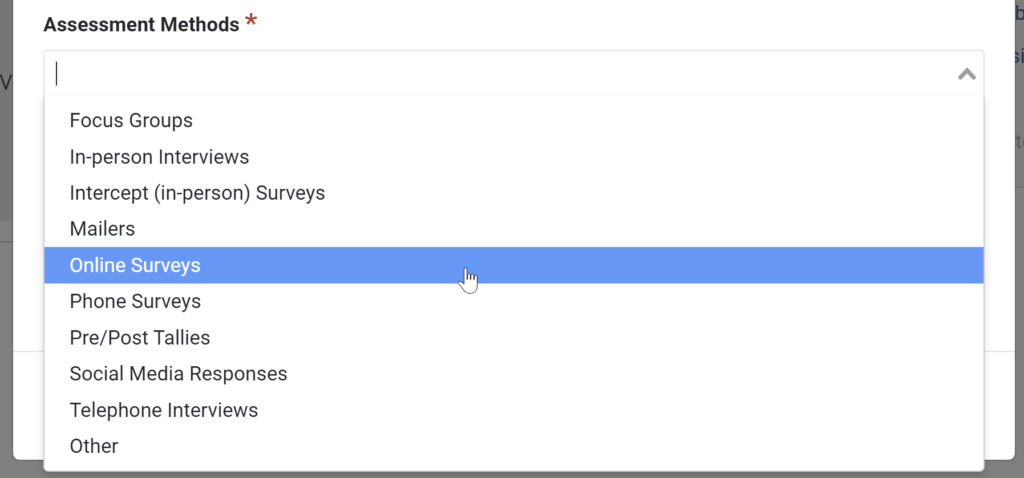
- Optionally, enter the Number Evaluated.
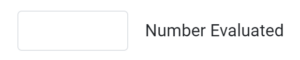
- Optionally, enter the Number Who Could Recall (Unaided).
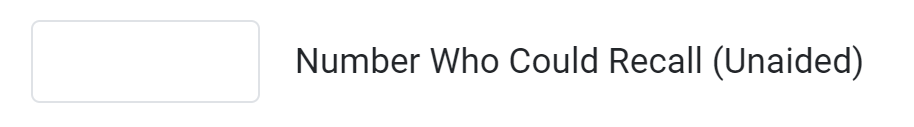
- Optionally, enter the Number Who Could Recall (Aided).
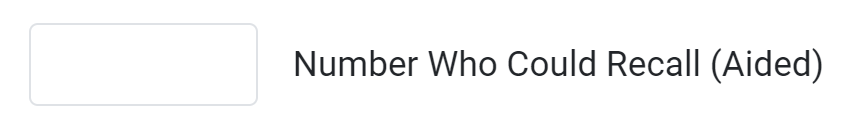
- Click the Save button.
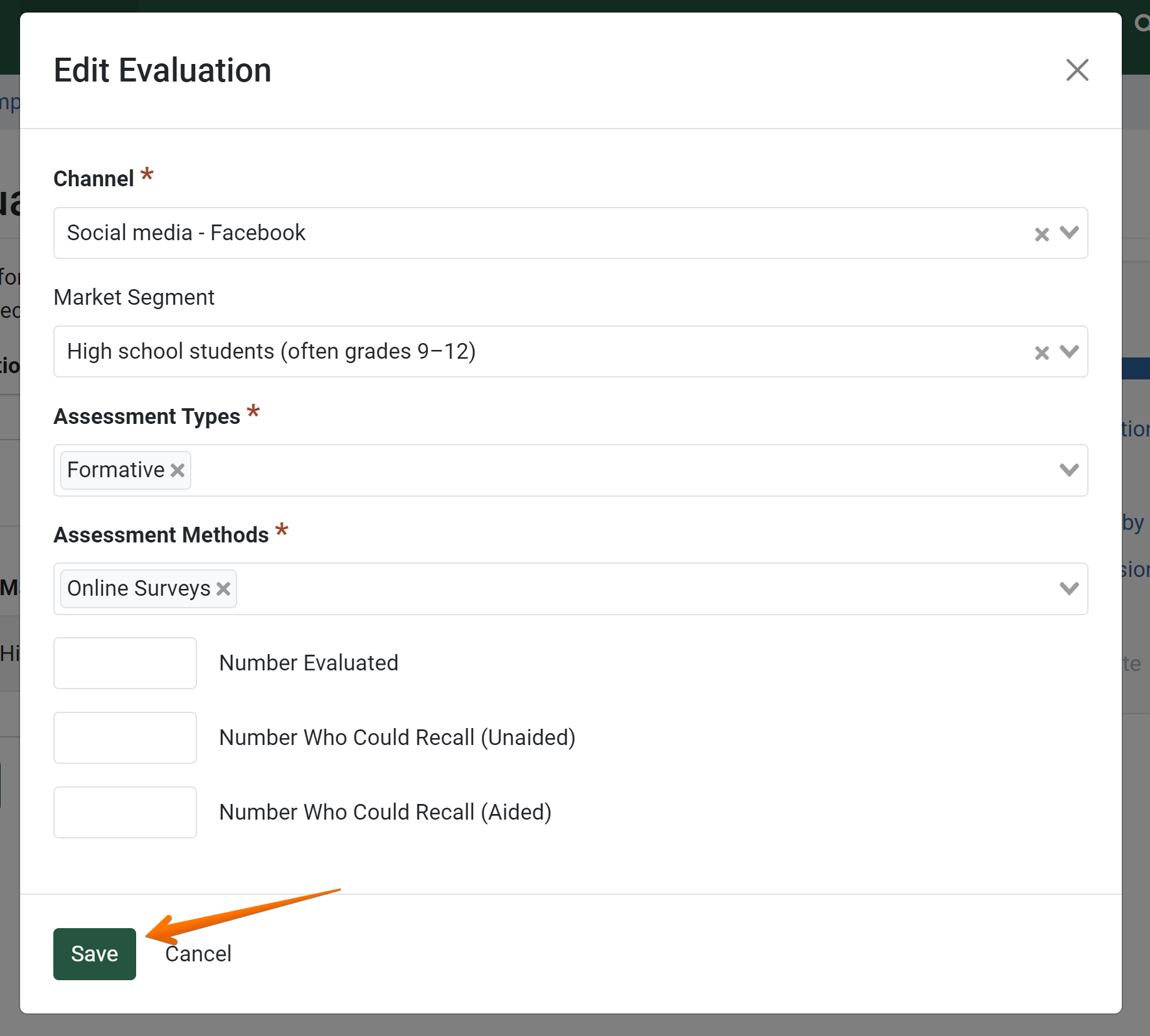
- If you have additional evaluations to add, click the Add Evaluation button and repeat steps 6-13.
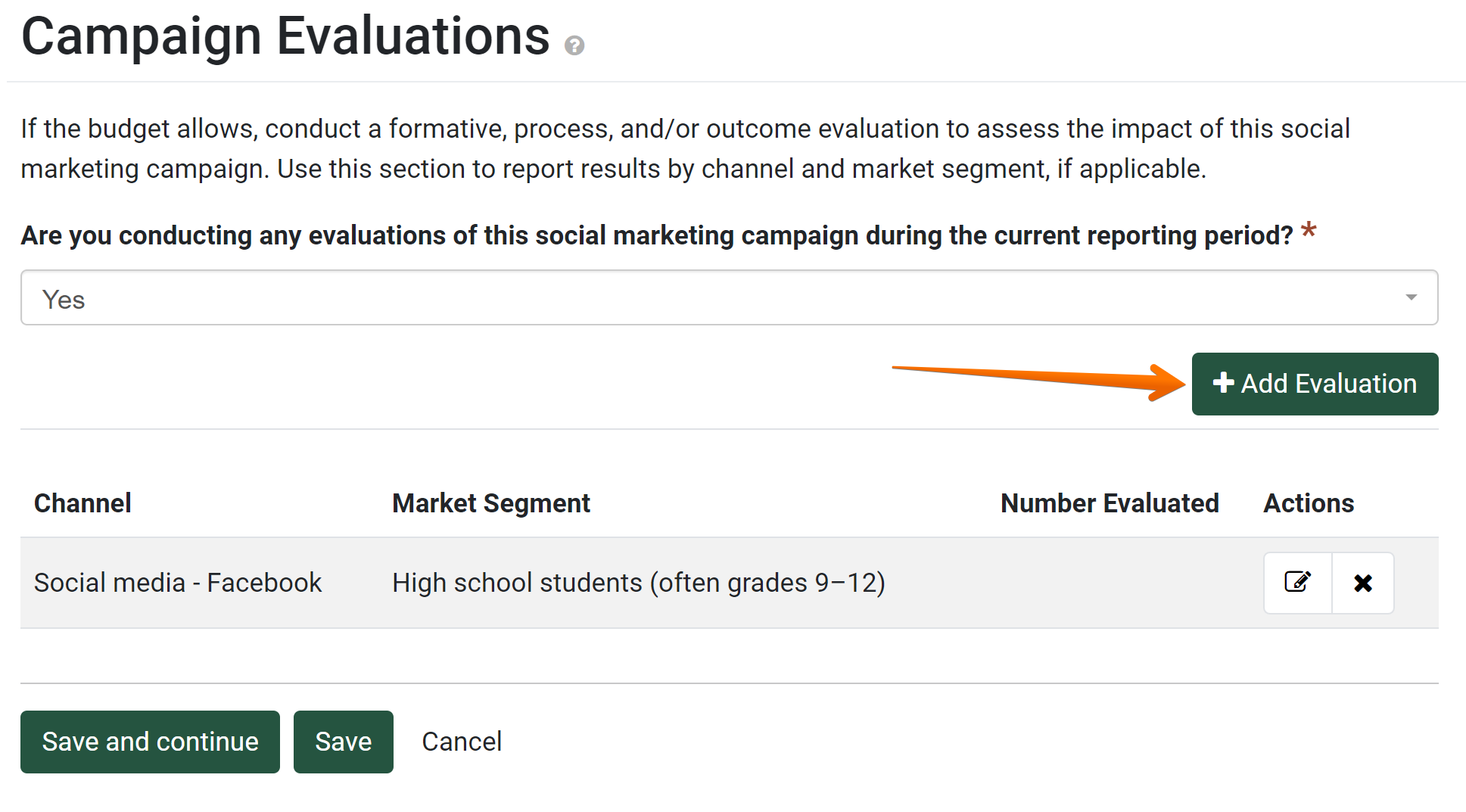
- Once you have all the evaluations added, click the Save and Continue button.
