From the PEARS homepage, hover over the Engage menu and click on Coalitions:
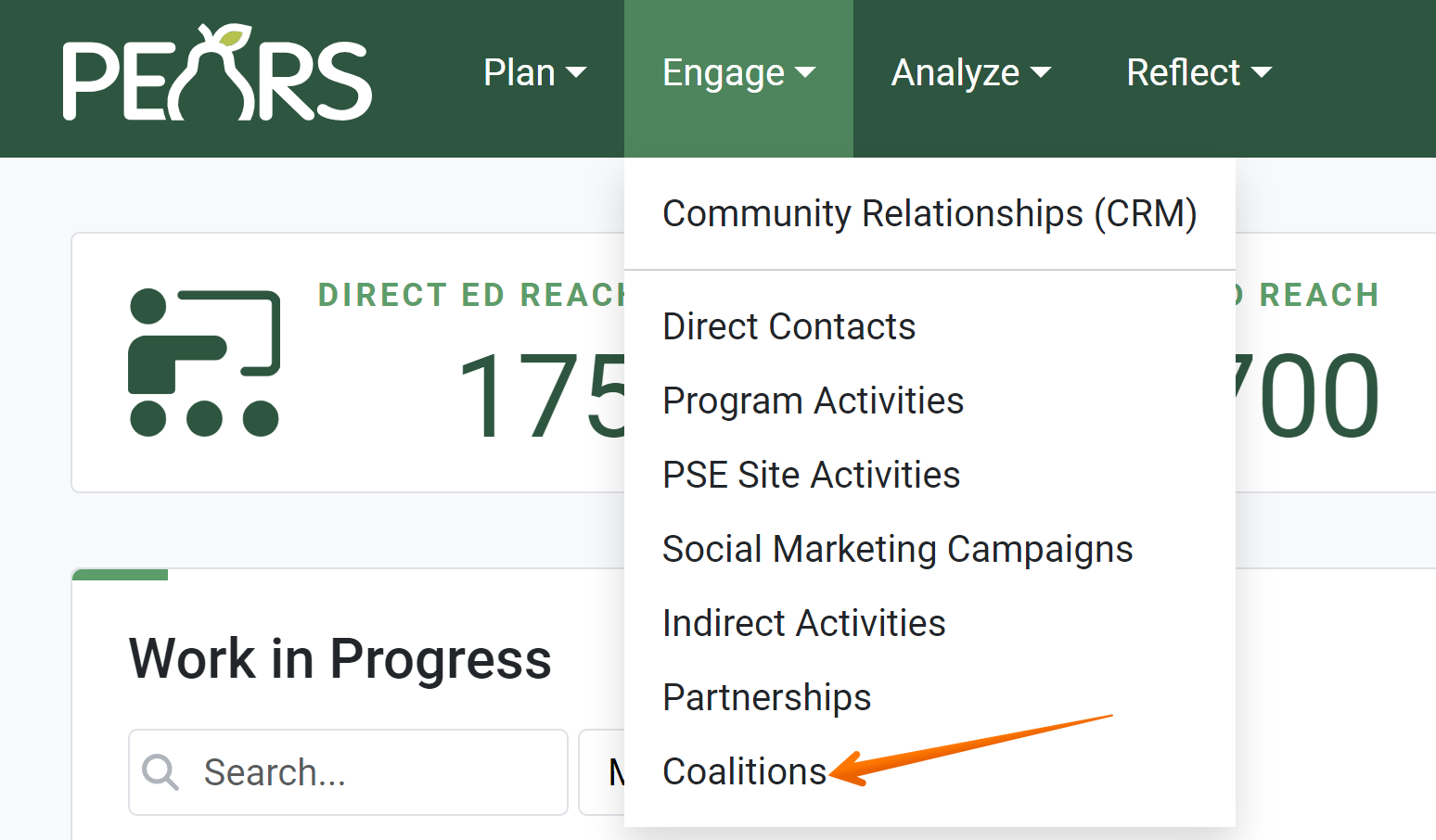
The coalitions list view displays:
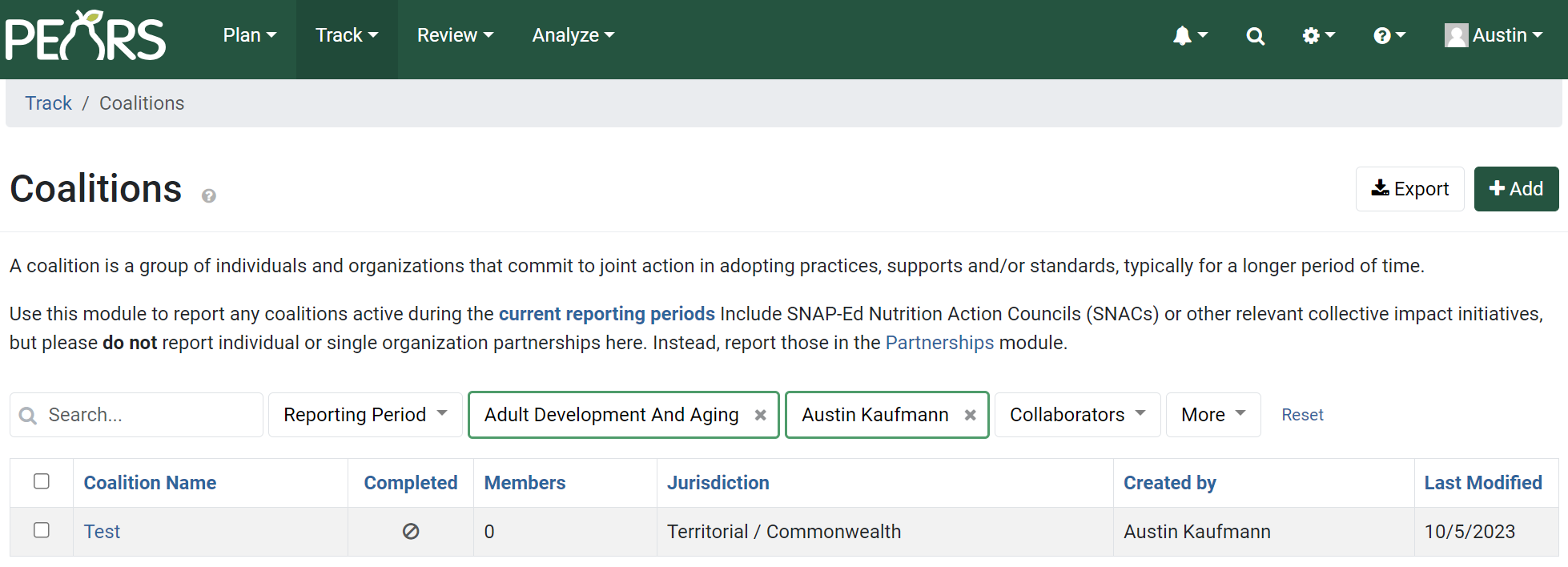
Select the coalition that you would like to evaluate:
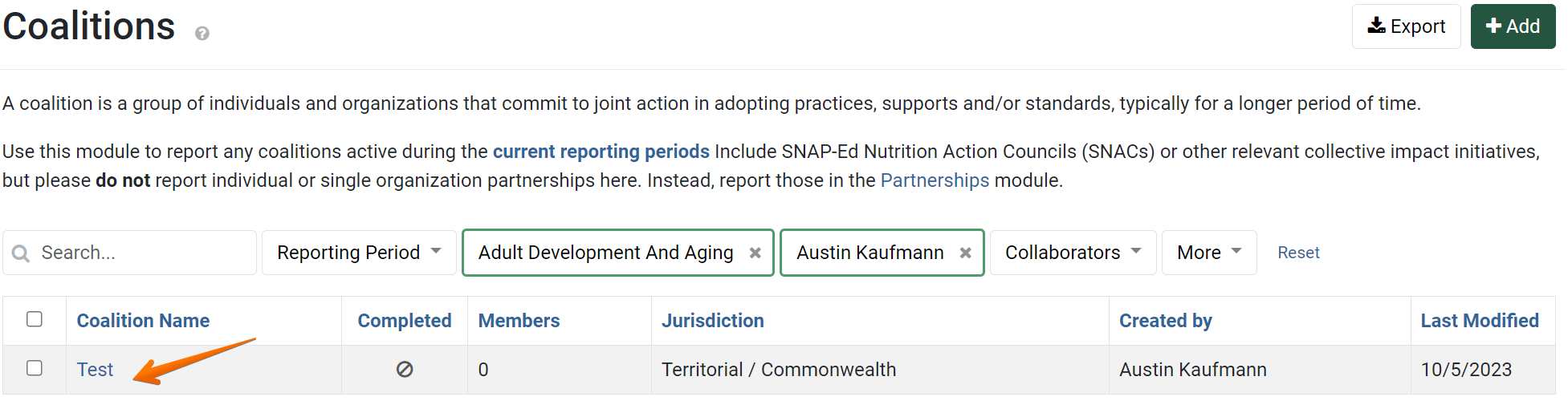
The detail view of the coalition displays. Click on Evaluation:
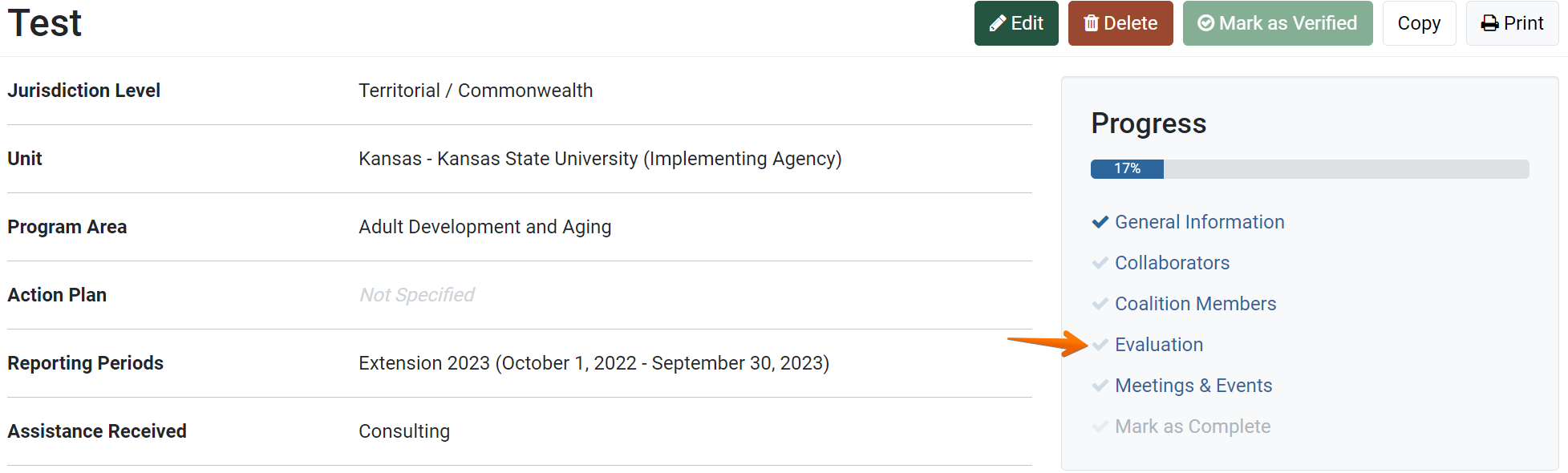
Begin by identifying the Depth of Relationship from the list of options in the drop-down menu under the heading:
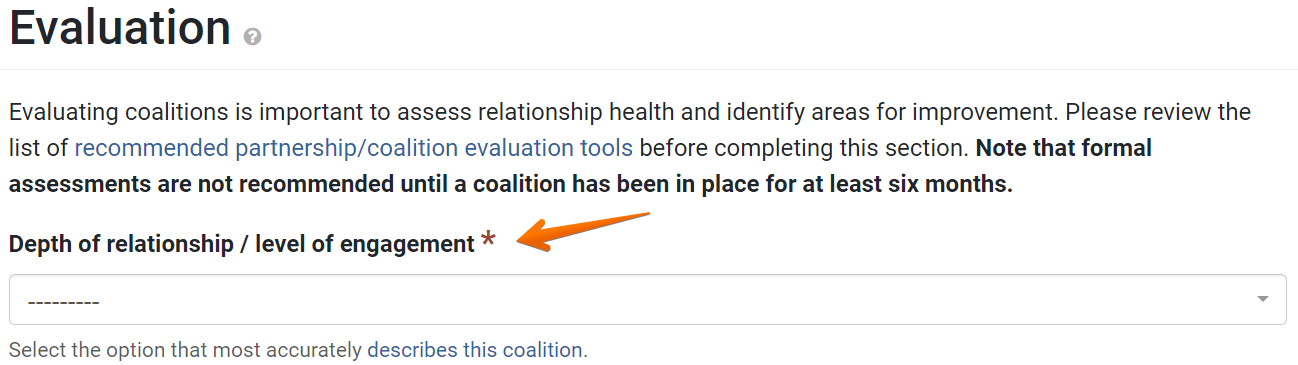
From the field labeled Assessment tool used to document level of active engagement of members, select a tool from the drop down:
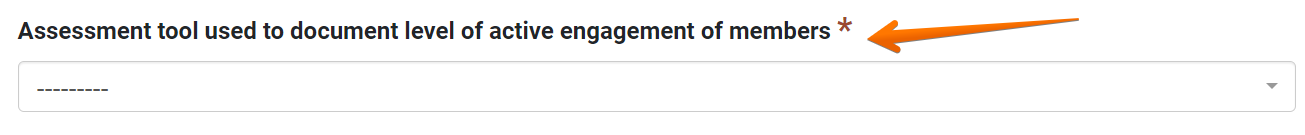
From the field labeled Assessment tool used to document the level of influence, select a tool from the drop down. Then give a brief description of your findings:
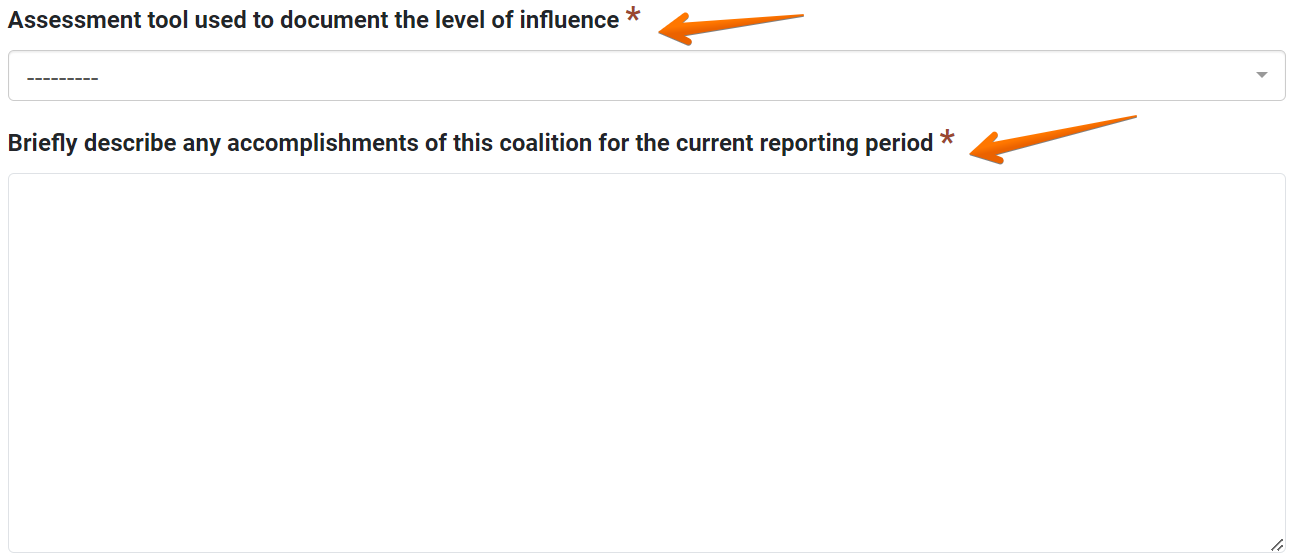
- List any accomplishments by the coalition:

- When all the evaluation data that needs to be associated with this record has been added, click Save and Continue to move on to the next section, or Save to go back to the overview page for the coalition:


✓ TIP:
The red asterisk * next to the heading of a field indicates that the field is required. You will not be able to save the record until you have added input into that field.
✓ TIP:
If no formal assessment tool was administered, choose "None" and there will be no requirement to give a description of results.