Some organizations appoint unit directors to oversee and coordinate the overall work taking place within each unit. If your organization uses unit directors, these staff members can be designated in PEARS in order to receive additional permissions for their management roll. For a list of permissions given to each unit director, see the following article: Extension Directory Roles and Permissions.
Director Managers and Organization Administrators can use the Directors page to add, edit, or remove unit directors. To edit an existing unit director, follow the steps below:
- From the PEARS homepage, hover the cursor over the gear icon and click Directors:
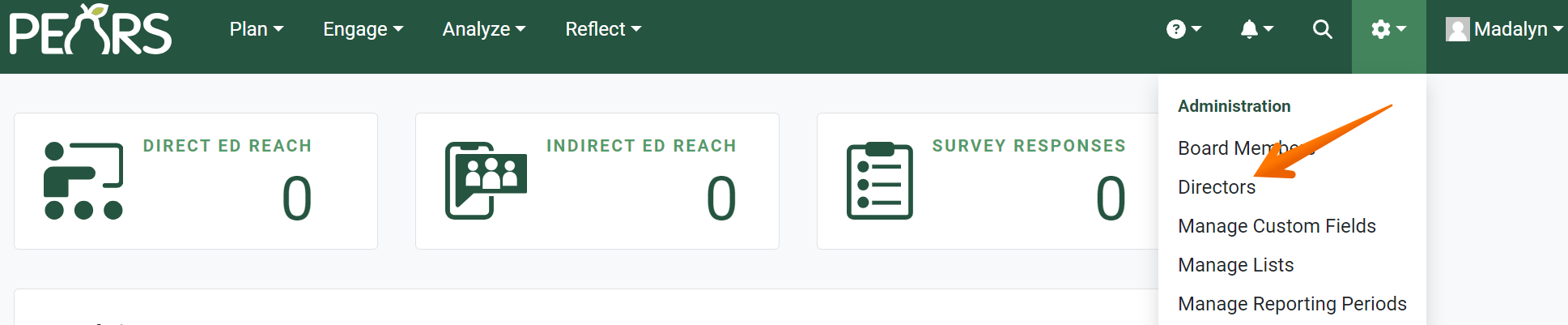
- A list of current unit directors displays. Select a unit director to edit:

- The Update Director page appears. Change the unit director’s information, as needed.

- Once all changes have been made, click Save.

- An alert confirms that the unit director’s information has been updated.

✓ TIP:
The unit director role is only available for organizations that use PEARS to report Cooperative Extension data.
✓ TIP:
See the PEARS Directory for a list of your organization's Director Managers and Organization Administrators.
✓ TIP:
To add another user as a Director Manager or Organization Administrator, please contact a current Organization Administrator.
✓ TIP:
By default, the Directors list shows all current unit directors in alphabetical order, by last name. Click the Filter button to include inactive directors. You can also click the Filter button or use the Search bar to determine a subset of this list to show, such as all directors in a certain district. After selecting filter criteria, make sure to click the Apply button at the bottom of the filter list.
✓ TIP:
The red asterisk * next to the heading of a field indicates that the field is required. You will not be able to save until you have added input into that field.
✓ TIP:
For more information on each field, see the article: Add a Unit Director.