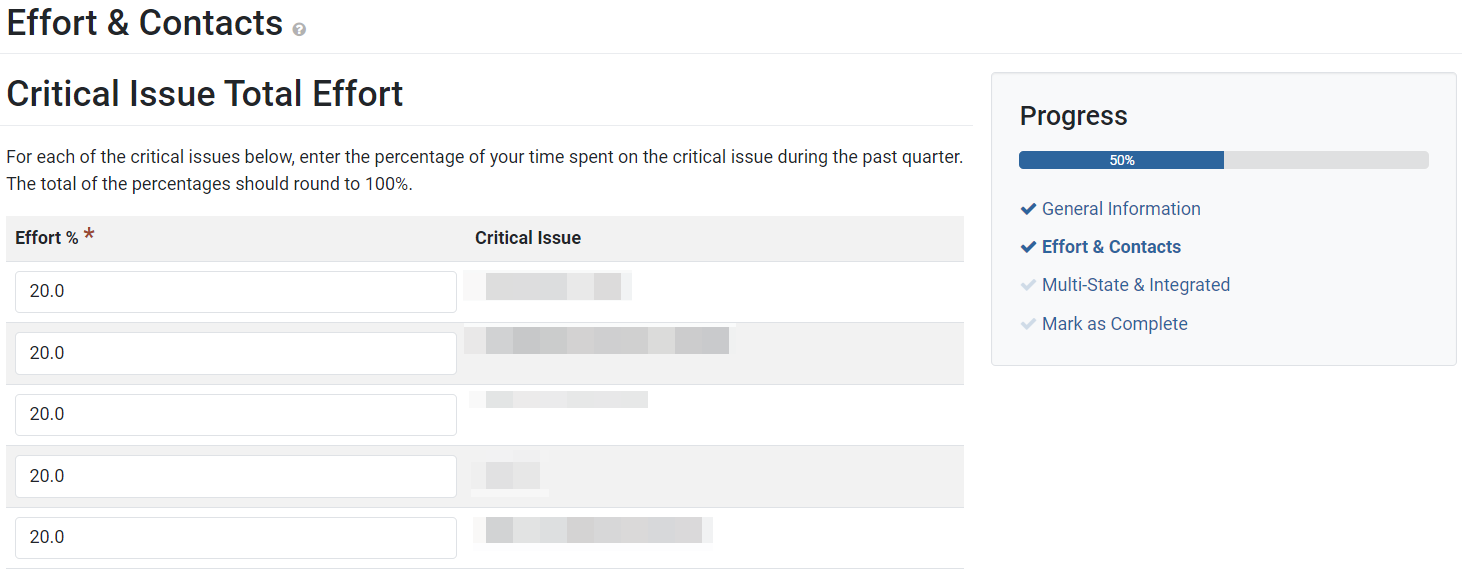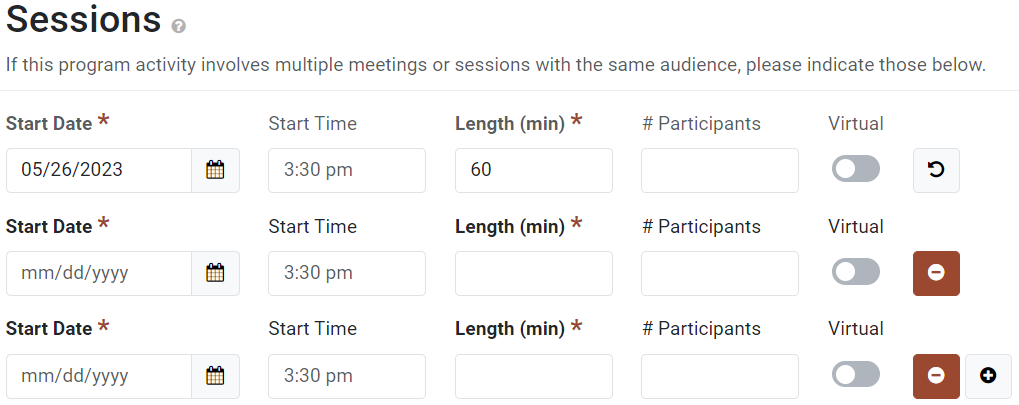In each Quarterly Effort record, PEARS can automatically calculate your total contacts for the quarter based on data reported in Program Activities and Direct Contacts. For more information on how to auto calculate contacts, see the Instructions section, listed below. For more information on the logic used to auto calculate contacts, see the following five sections. Click on a link to jump to a specific section:
Instructions
- From the PEARS homepage, hover over the Reflect menu and click on Quarterly Efforts:
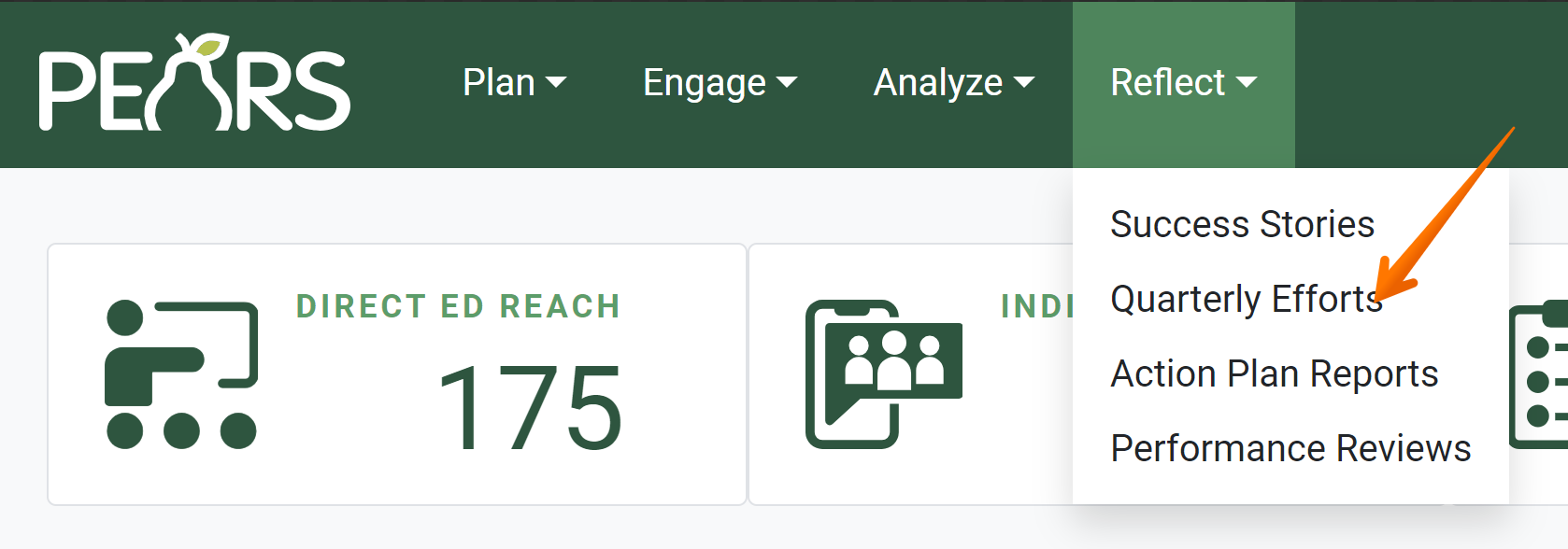
- The Quarterly Efforts list displays. Select a record to edit.

The details of the quarterly effort reported display. Click Effort & Contacts.
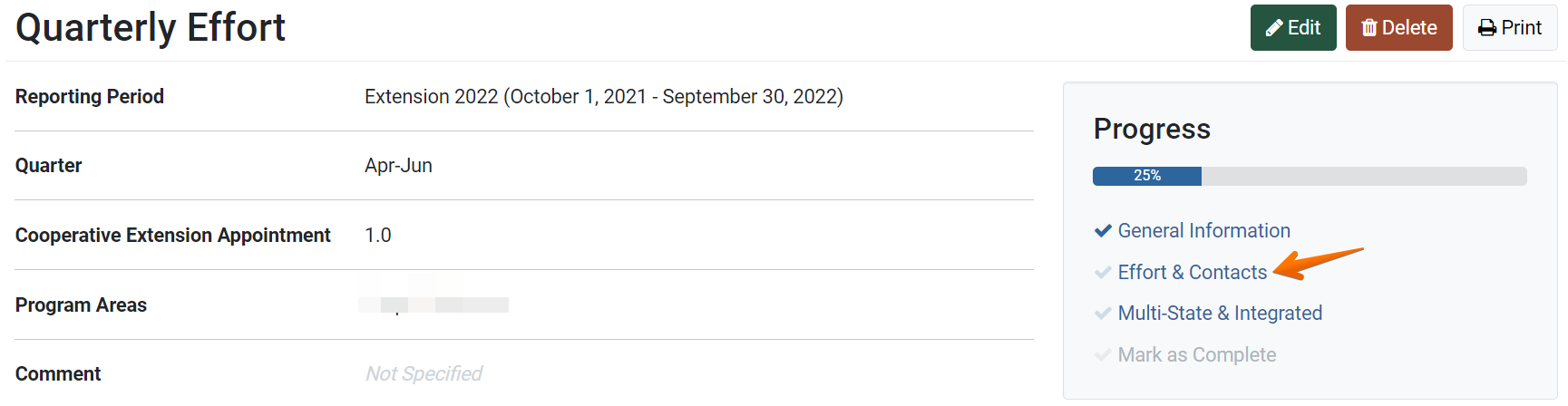
- Scroll down to the Contacts section.
Click Auto-Calculate Contacts to compute contacts for the quarter.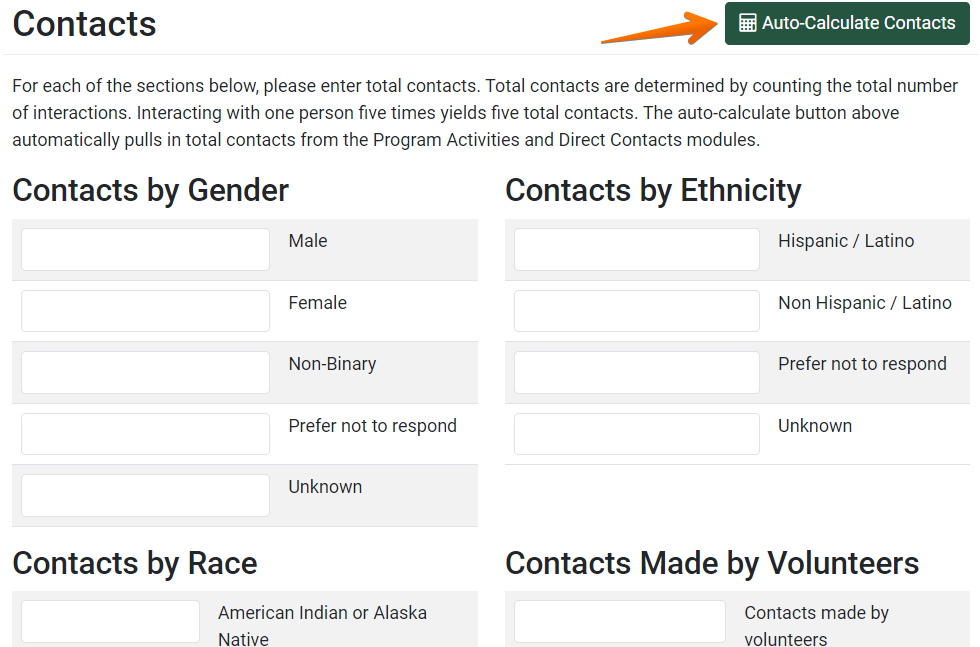
- Click Save and continue to save the page and move to the next section, or click Save to save the current changes and view the record details.

Program Activity Criteria
Program Activities that meet the following criteria are included in the calculation:
- Both completed and incomplete records are included
- Records that fall within the applicable reporting year are included
- Records with at least one session that falls within the applicable quarter are included
(Only sessions within the applicable quarter are included in the calculation. Lessons or Module reported for “Virtual, self-directed & interactive” programs are not included in the calculation.) - Records created by the current user are included
(Records in which the user is listed as a Collaborator are not included.)
Program Activity Logic
For each Program Activity record that meets the criteria specified above, the numbers reported in each field on the Demographics page are multiplied by the number of sessions listed on the General Information page. PEARS performs this calculation for each applicable Program Activity and adds the demographic totals to a running total. The total of the Program Activity calculations and Direct Contact calculations will appear in the Quarterly Effort Contacts fields.
Example:
Special Calculations for Program Activities
The calculation for Quarterly Effort contacts includes additional logic for Program Activities with unique reporting scenarios.
1. For Program Activities reporting only Extension work, the program activity demographics can optionally be reported as “unknown.” In this scenario, the total number of participants is added to the “unknown” field for each demographics category in the Quarterly Effort record.
2. For Program Activities reporting only SNAP-Ed work, the race total may exceed the total number of participants, if participants with multiple races are recorded. In this scenario, the total number of participants is added to the “unknown” race field in the Quarterly Effort record.
- Program Activity Demographics:
In this example, 34 total participants were reported. All 34 participants identified as “White.” 5 of the total participants identified as “White” and “Black or African American.” 5 of the total participants identified as “White” and “Asian.”

- Numbers added to Quarterly Effort:
American Indian or Alaska Native: 0
Asian: 0
African American: 0
Native Hawaiian / other Pacific Islander: 0
White: 0
Prefer not to respond: 0
Unknown: 34
Two or more mixed races: 0
Direct Contacts Criteria
Direct Contact records that meet the following criteria are included in the calculation:
- Both completed and incomplete records are included
- Records that fall within the applicable reporting year are included
- Records with a date range that falls within the applicable quarter are included
Direct Contacts Logic
For each Direct Contacts record that meets the criteria specified above, the numbers reported in each field on the Demographics page are added to a running total. The total of the Program Activity calculations and Direct Contact calculations will appear in the Quarterly Effort Contacts fields.
Example:
GLOSSARY:
A contact represents one interaction with a person. For example, if one participant attended five program sessions throughout the quarter, this would count as five interactions.
✓ TIP:
Before auto-calculating contacts on a Quarterly Effort record, report Program Activity and Direct Contact data from the corresponding quarter.
✓ TIP:
For more information on recording Program Activities and Direct Contacts, see the following articles:
Create a Program Activity
Add a New Direct Contacts Record
✓ TIP:
The auto calculate function will only include contacts from Program Activity sessions that fall within the given quarter, for both complete and incomplete Program Activities.
The auto calculate function will include contacts from both complete and incomplete Direct Contact records.
The auto calculate function will include contacts from both complete and incomplete Direct Contact records.
NOTE:
If a program only includes the "Virtual, self-directed & interactive" delivery method, no data from that program will be included.
NOTE:
In the examples below, only ethnicity is shown in the calculations. However, the logic demonstrated applies to all demographic categories (gender, ethnicity, and race).
Age is not reported in Quarterly Effort records.
Age is not reported in Quarterly Effort records.