- From the PEARS homepage, hover the cursor over the Plan menu and click on Professional Development:
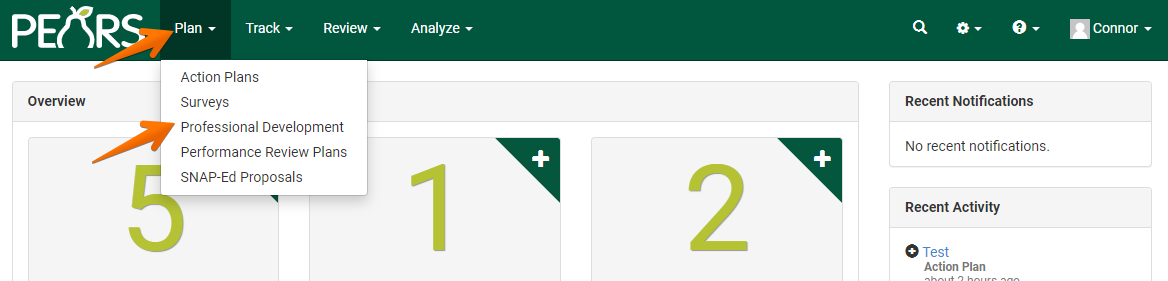 The Professional Development Plan list displays.
The Professional Development Plan list displays. - Click the My Proposed Events tab.

- Click the +Add button.

The Add Proposed Event page displays. - Type a Title for the event being proposed.

- Select from the drop-down menu whether the event is a Basic or Advanced level.

- Type the name of the Contact for this event. Select the user from the list of search results.

- Type a Phone number for the event contact.

- Select from the drop-down menu all applicable Core competencies. Multiple competencies may be selected.

- Select from the drop-down menu all applicable Program areas. Multiple program areas may be selected.

- Type a description of the event being proposed.

- Type the objectives of the event being proposed.

- Describe the audience for this event.

- Check the box for TBA if the event does not have a specific time determined yet.
- Check the box for Ongoing if the opportunities aren’t date specific.

- Click the Start and End date fields and select the dates for the event.

- Type a location for the proposed event.

- If desired, type any supplemental information to be included into the Other information text field.

- Optionally, select from the drop-down menu all Delivery methods used for this event. Multiple methods may be selected.

- Optionally, type the name for the Editors to be added for this event. Select the user from the list of search results. Multiple editors may be selected.

- From the drop-down menu, select the Reporting period during which this event will occur.

- From the drop-down menu, select whether or not this event is Ready to submit for review.

- Click the Save button.

✓ TIP:
The red asterisk * next to the heading of a field indicates that the field is required. You will not be able to save the record until you have added input into that field.
Note:
The contact for an Event within PEARS must be a PEARS user.
Note:
The location does not necessarily have to be a site within PEARS.
Note:
The editors for an event within PEARS must be PEARS users.
Note:
Only select "Yes" from this list when you are ready for this event to be reviewed.