From the PEARS homepage, hover over the Engage menu and click on Indirect Activities:
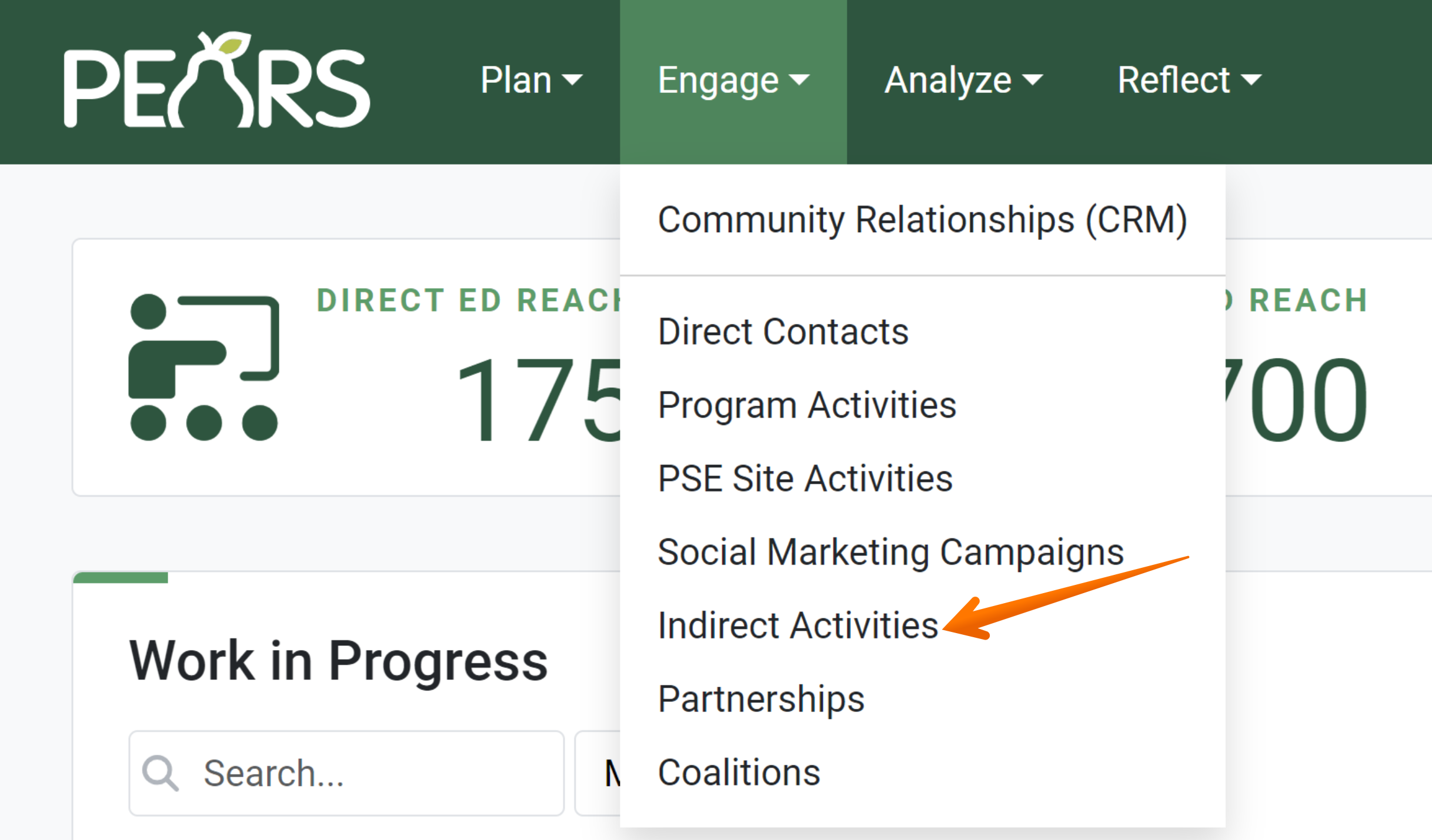
The indirect activities list displays. Click on the indirect activity that you would like to delete:
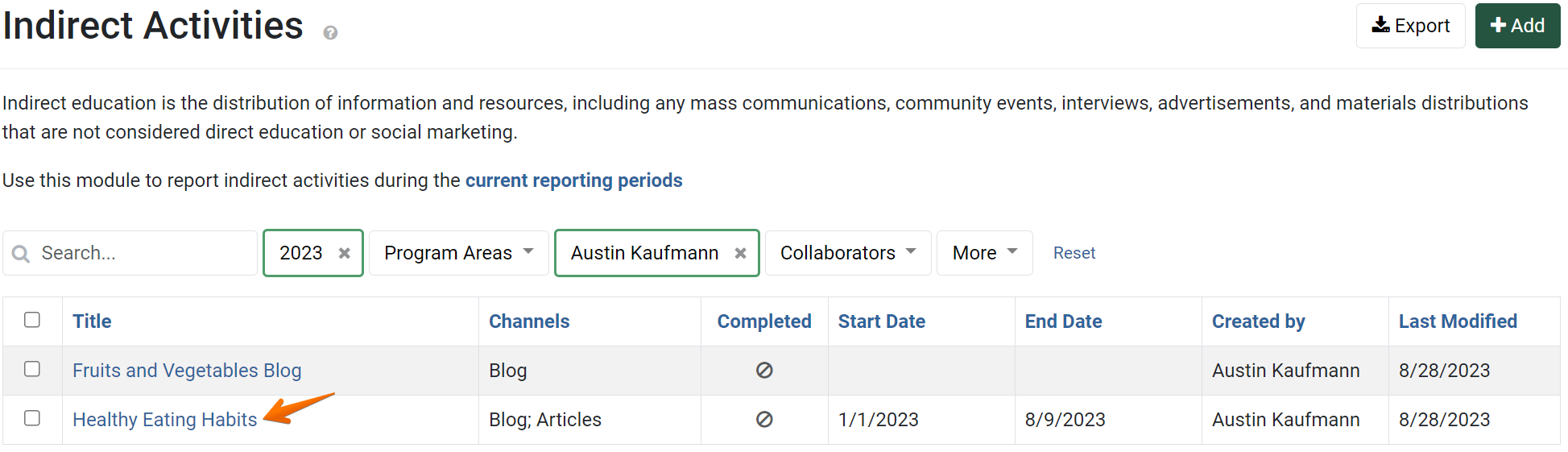
The detail view of the indirect activity appears. Click the Delete:
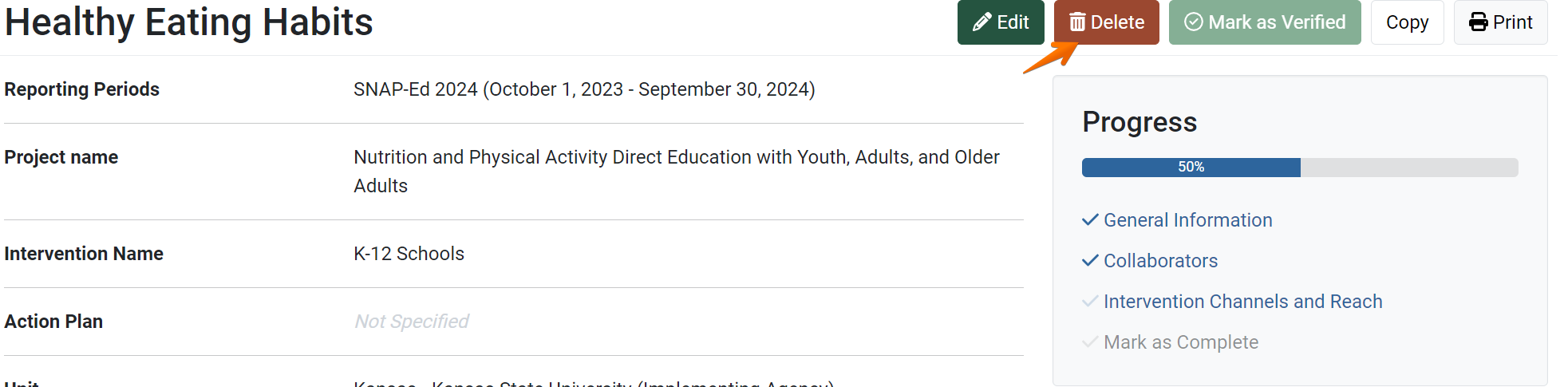
The confirmation page displays. Review the information about the indirect activity to confirm the correct record is being deleted. If so, click Yes:
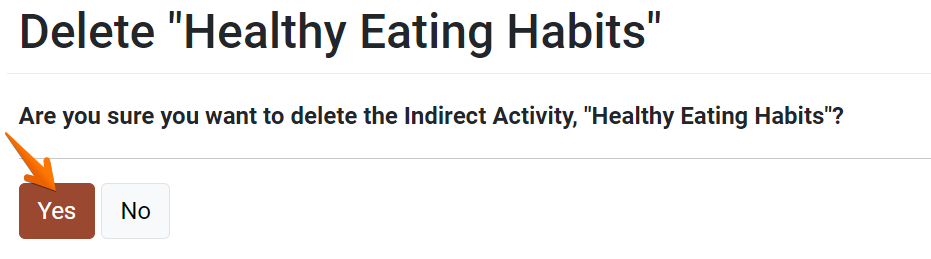
This message indicates that the delete was successful:
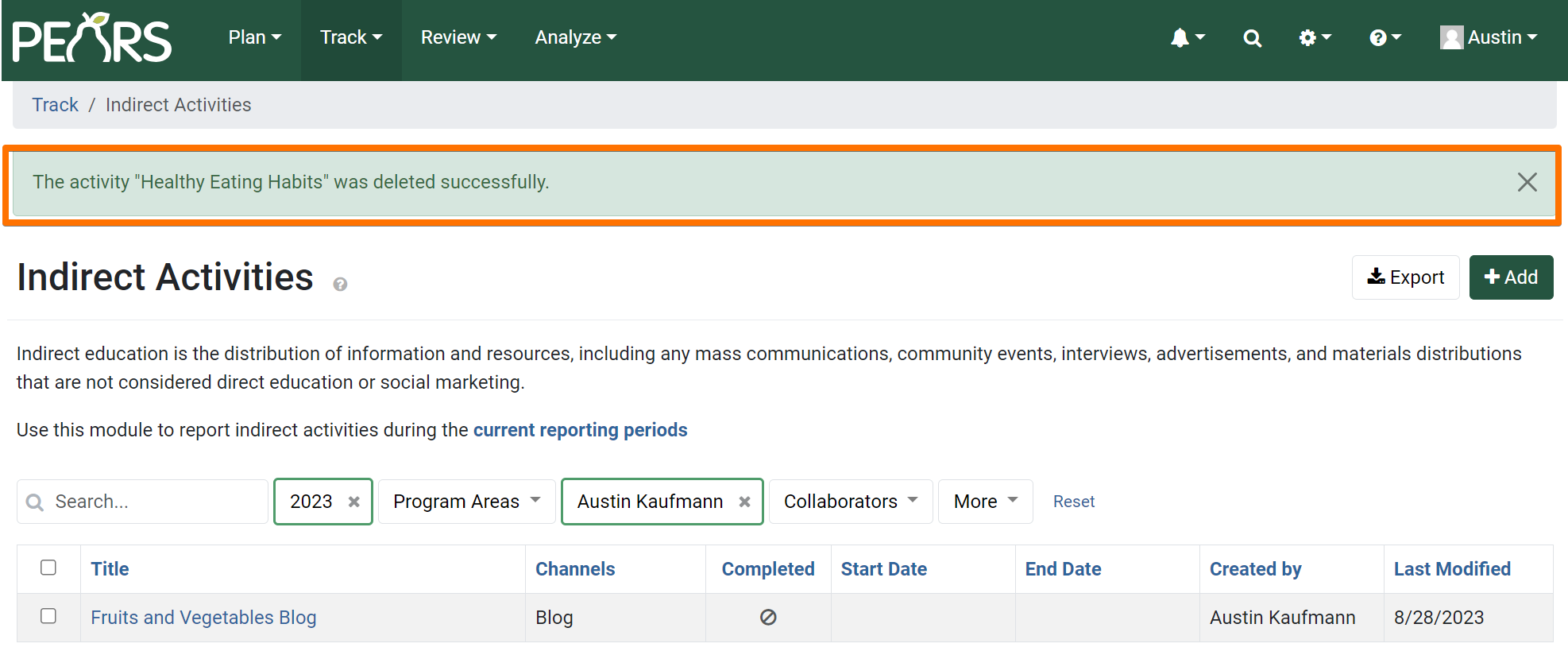
! CAUTION:
Be sure that you are deleting the correct record. Once a record has been deleted, it cannot be recovered.